AI Directory : AI Image Recognition, AI Tools Directory
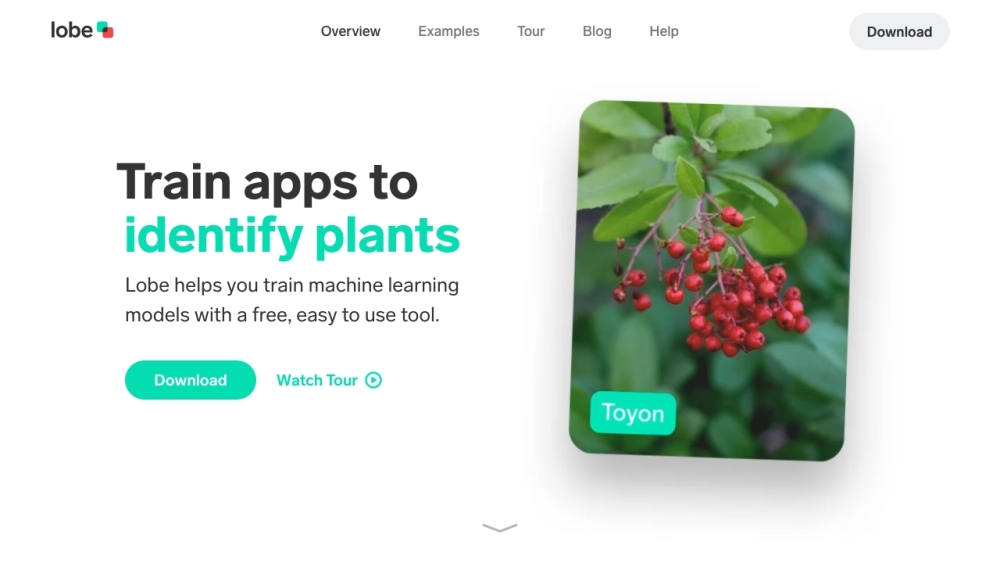
What is Lobe?
Lobe is a free and easy-to-use app that allows users to train custom machine learning models and incorporate them into their own applications. It provides a visual programming interface and supports various tasks such as image classification, object detection, and data classification.
How to use Lobe?
To use Lobe, simply download the app on your Mac or Windows computer. Collect and label your images or data to create a machine learning dataset. Lobe automatically trains your model based on the labeled examples. You can then use your trained model with your webcam or images, improve its predictions, and finally export it to your app for deployment.
Lobe's Core Features
Easy-to-use visual programming interface
Image classification
Object detection (coming soon)
Data classification (coming soon)
Automatic model training
Live visual results
Model export to industry standard formats
Support for TensorFlow, CoreML, ONNX, TF.js, and TFLite
Lobe's Use Cases
Plant species identification
Hand gesture recognition
Personal trainer app
Emotional reactions analysis
Interactive painting
Safety precautions detection
Whale watching behavior analysis
Beehive health monitoring
Baby monitor
Smart checkout system
Fire watch and prevention
Scientific research assistance
Wildlife behavior tracking
Equipment analytics
Telescopic imagery analysis
Aerial imagery analysis
Lobe Reddit
Here is the Lobe Reddit: https://reddit.com/r/lobe
Lobe Support Email & Customer service contact & Refund contact etc.
Here is the Lobe support email for customer service: [email protected] . More Contact, visit the contact us page(mailto:[email protected])
Lobe Company
Lobe Company name: Microsoft .
More about Lobe, Please visit the about us page(https://www.lobe.ai/).
Lobe Youtube
Lobe Youtube Link: https://www.youtube.com/channel/UCYryctkBIcCszPAFg79rwAw
Lobe Twitter
Lobe Twitter Link: https://twitter.com/lobe_ai
Lobe Reddit
Lobe Reddit Link: https://reddit.com/r/lobe
FAQ from Lobe
What is Lobe?
Lobe is a free and easy-to-use app that allows users to train custom machine learning models and incorporate them into their own applications. It provides a visual programming interface and supports various tasks such as image classification, object detection, and data classification.
How to use Lobe?
To use Lobe, simply download the app on your Mac or Windows computer. Collect and label your images or data to create a machine learning dataset. Lobe automatically trains your model based on the labeled examples. You can then use your trained model with your webcam or images, improve its predictions, and finally export it to your app for deployment.
How do I use Lobe?
To use Lobe, download the app on your Mac or Windows computer. Collect and label your images or data, train your model, understand the results, and export it to your app.
What are the core features of Lobe?
Lobe offers an easy-to-use visual programming interface, image classification, object detection (coming soon), data classification (coming soon), automatic model training, live visual results, model export to industry standard formats, and support for various machine learning frameworks.
What are some use cases for Lobe?
Lobe can be used for plant species identification, hand gesture recognition, personal trainer apps, emotional reactions analysis, interactive painting, safety precautions detection, whale watching behavior analysis, beehive health monitoring, baby monitors, smart checkout systems, fire watch and prevention, scientific research assistance, wildlife behavior tracking, equipment analytics, telescopic imagery analysis, and aerial imagery analysis.
