AI Directory : AI Product Description Generator, AI Productivity Tools, AI Speech Recognition, AI Voice Assistants, Speech-to-Text
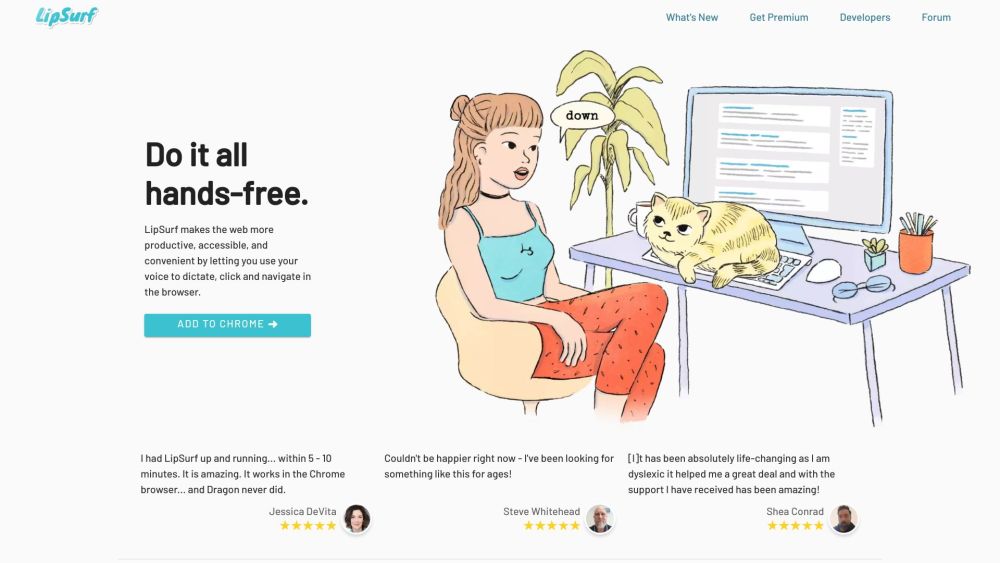
What is LipSurf?
Voice Control for the Browser
How to use LipSurf?
Do it all hands-free. LipSurf makes the web more productive, accessible, and convenient by letting you use your voice to dictate, click, and navigate in the browser.
LipSurf's Core Features
Dictate and navigate in the browser
Spend less time typing with speech-to-text
Navigate the web hands-free
Personalize voice shortcuts
Prevent RSI/Carpal Tunnel Syndrome
Multi-task while working
No tracking, no ads, no selling your data
Open-source plugins
Works with existing computer hardware and microphone
LipSurf's Use Cases
People with motor issues (Parkinson's, arthritis, RSI, etc.)
Productivity nerds
Computer professionals
Neurodiverse individuals (Dyslexia, ADHD)
LipSurf Support Email & Customer service contact & Refund contact etc.
More Contact, visit the contact us page(https://www.lipsurf.com/contact)
LipSurf Company
LipSurf Company name: LipSurf Inc. .
LipSurf Pricing
LipSurf Pricing Link: https://www.lipsurf.com/pricing
LipSurf Facebook
LipSurf Facebook Link: https://www.facebook.com/lipsurfapp/
LipSurf Youtube
LipSurf Youtube Link: https://www.youtube.com/channel/UCdBYe2r5Sg9IjMFvn6I7KJw
LipSurf Twitter
LipSurf Twitter Link: https://twitter.com/lipsurfapp
LipSurf Github
LipSurf Github Link: https://github.com/lipsurf
FAQ from LipSurf
What is LipSurf?
Voice Control for the Browser
How to use LipSurf?
Do it all hands-free. LipSurf makes the web more productive, accessible, and convenient by letting you use your voice to dictate, click, and navigate in the browser.
Does LipSurf work with my browser?
Yes, LipSurf works with Google Chrome.
Do I need special hardware to use LipSurf?
No, LipSurf works with your existing computer hardware and microphone.
Is my data safe with LipSurf?
Yes, LipSurf does not track or sell your data. It makes money through subscriptions.
Can I customize LipSurf to understand workplace jargon?
Yes, you can map any word or phrase as a voice shortcut to customize it based on your needs.
Does LipSurf prevent RSI and Carpal Tunnel Syndrome?
Yes, taking breaks from the keyboard and using voice commands can help prevent office-related repetitive stress injuries.
