AI Directory : AI Builder, AI Designer, AI Product Description Generator
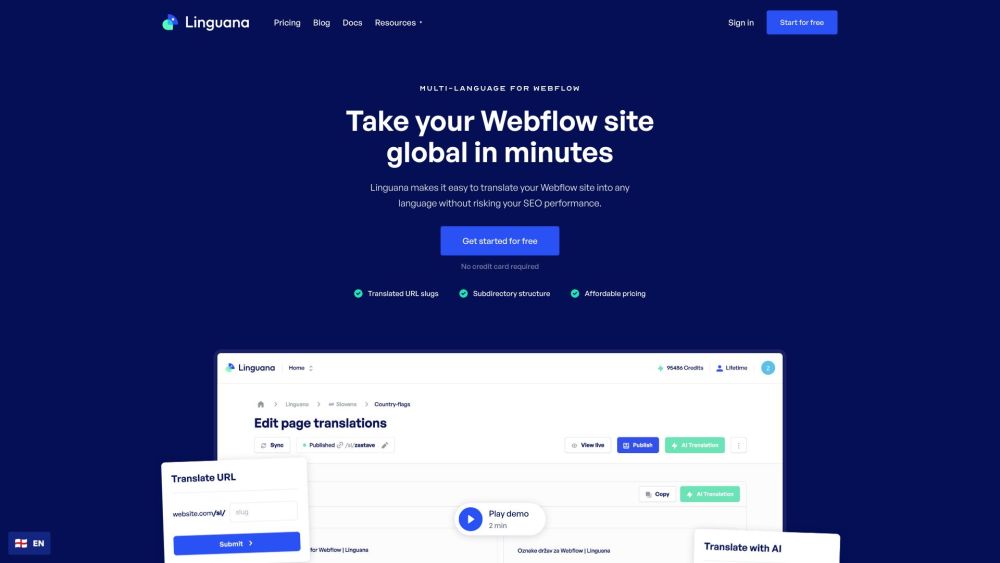
What is Linguana - Multi-language for Framer and Webflow?
Linguana is a multi-language translation tool specifically designed for Framer and Webflow websites. It enables users to easily translate their website content into different languages, while maintaining an SEO-friendly structure and domain. With Linguana, you can reach a global audience and ensure a great user experience in their native language.
How to use Linguana - Multi-language for Framer and Webflow?
Using Linguana is a simple and straightforward process. First, connect your Framer or Webflow project to Linguana and follow the easy onboarding steps. Linguana's advanced parser will automatically detect your website's content. Then, you can choose to manually translate the content yourself or use Linguana's AI auto-translation feature. Once the translations are complete, your website will be available in multiple languages, allowing you to connect with a global audience.
Linguana - Multi-language for Framer and Webflow's Core Features
Subdirectory structure: Maintain an SEO-friendly structure with subfolders or custom domains for different languages.
Translated URL slugs: Translate your URL slugs to ensure your pages are easily found by search engines.
Auto or manual translations: Choose between AI auto-translation or manually translating your content.
Linguana for Framer: Easily make your Framer website multilingual and enhance SEO performance.
Linguana for Webflow: Translate your Webflow site into any language without compromising SEO.
Affordable pricing: Linguana offers fair and affordable pricing plans without per-word or page counts.
Linguana - Multi-language for Framer and Webflow's Use Cases
Reach a global audience: Expand your business or website's reach by offering content in multiple languages.
Ensure native language experience: Provide a great user experience by allowing visitors to access your site in their native language.
SEO performance: Linguana helps maintain your SEO performance by using an optimized subdirectory structure and translated slugs.
Connect with international clients: Translate your website to target specific international markets and attract new clients.
Improve traffic and engagement: By offering your website in different languages, you can increase traffic and engagement from diverse audiences.
Linguana - Multi-language for Framer and Webflow Company
Linguana - Multi-language for Framer and Webflow Company name: Linguana .
More about Linguana - Multi-language for Framer and Webflow, Please visit the about us page(https://www.linguana.io/about-us).
Linguana - Multi-language for Framer and Webflow Login
Linguana - Multi-language for Framer and Webflow Login Link: https://app.linguana.io/sign-in
Linguana - Multi-language for Framer and Webflow Sign up
Linguana - Multi-language for Framer and Webflow Sign up Link: https://app.linguana.io/sign-up
Linguana - Multi-language for Framer and Webflow Pricing
Linguana - Multi-language for Framer and Webflow Pricing Link: https://www.linguana.io/pricing
FAQ from Linguana - Multi-language for Framer and Webflow
What is Linguana - Multi-language for Framer and Webflow?
Linguana is a multi-language translation tool specifically designed for Framer and Webflow websites. It enables users to easily translate their website content into different languages, while maintaining an SEO-friendly structure and domain. With Linguana, you can reach a global audience and ensure a great user experience in their native language.
How to use Linguana - Multi-language for Framer and Webflow?
Using Linguana is a simple and straightforward process. First, connect your Framer or Webflow project to Linguana and follow the easy onboarding steps. Linguana's advanced parser will automatically detect your website's content. Then, you can choose to manually translate the content yourself or use Linguana's AI auto-translation feature. Once the translations are complete, your website will be available in multiple languages, allowing you to connect with a global audience.
How does Linguana maintain SEO performance?
Linguana uses a subdirectory structure and translated slugs to ensure search engines can index and rank your translated pages effectively. This helps maintain your SEO performance while providing a multilingual website experience.
Can I translate my website into multiple languages?
Yes, Linguana allows you to translate your website into multiple languages. You can choose from a variety of languages to cater to your target audience.
What is the difference between subfolders and custom domains?
With subfolders, you can create SEO-friendly URLs by adding language codes to your domain (e.g., domain.com/en for English). With custom domains, you can use different domain names for each language (e.g., domain.es for Spanish). Both options allow you to provide a multilingual experience.
Can I manually edit the AI translations?
Yes, Linguana provides the option to manually edit the AI translations. This allows you to ensure accurate and high-quality translations for your website content.
Is Linguana suitable for both Framer and Webflow websites?
Yes, Linguana is built exclusively for Framer and Webflow, making it an ideal choice for translating websites created on either platform.
