AI Directory : AI Course, Translate
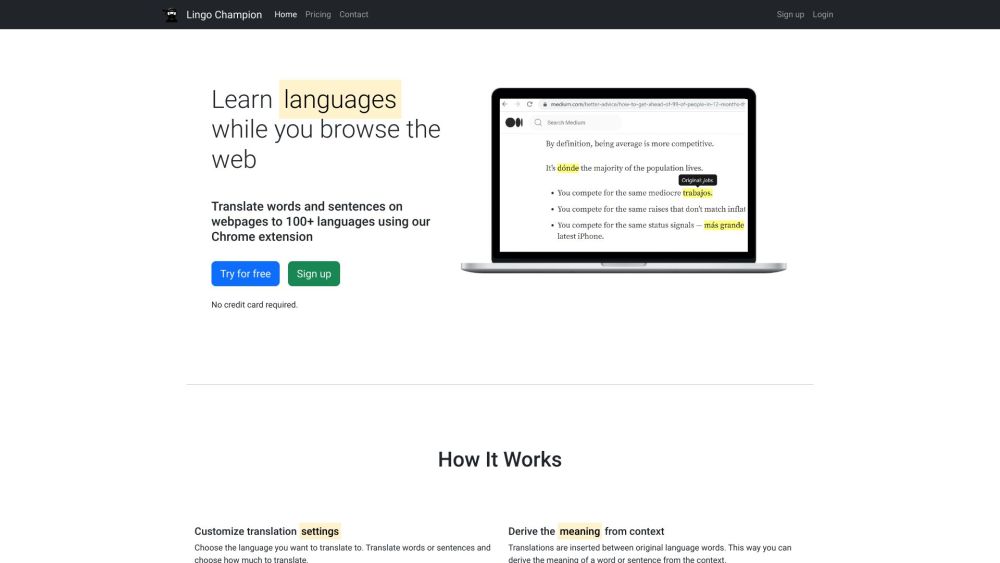
What is Lingo Champion?
Lingo Champion is a Chrome extension that allows users to learn languages while browsing the web.
How to use Lingo Champion?
To use Lingo Champion, simply install the extension on your Google Chrome browser. Once installed, select the language you want to learn and start browsing the web as you normally would. Lingo Champion will automatically detect text in the chosen language and provide translations and vocabulary exercises to help you learn.
Lingo Champion's Core Features
Lingo Champion offers the following core features: 1. Language detection and translation: Automatically detects text in the chosen language and provides translations. 2. Vocabulary exercises: Includes exercises to help users improve their language skills. 3. Browsing integration: Seamlessly integrates with your web browsing experience.
Lingo Champion's Use Cases
Lingo Champion can be used by individuals who want to learn a new language while browsing the internet. It is especially useful for language enthusiasts, students, and professionals who want to expand their language skills and improve their vocabulary while engaged in regular web activities.
Lingo Champion Support Email & Customer service contact & Refund contact etc.
More Contact, visit the contact us page(https://lingochampion.com/contact)
Lingo Champion Company
Lingo Champion Company name: Lingo Champion .
Lingo Champion Login
Lingo Champion Login Link: https://lingochampion.com/login
Lingo Champion Sign up
Lingo Champion Sign up Link: https://lingochampion.com/register
Lingo Champion Pricing
Lingo Champion Pricing Link: https://lingochampion.com/pricing
FAQ from Lingo Champion
What is Lingo Champion?
Lingo Champion is a Chrome extension that allows users to learn languages while browsing the web.
How to use Lingo Champion?
To use Lingo Champion, simply install the extension on your Google Chrome browser. Once installed, select the language you want to learn and start browsing the web as you normally would. Lingo Champion will automatically detect text in the chosen language and provide translations and vocabulary exercises to help you learn.
How do I install Lingo Champion?
To install Lingo Champion, follow these steps:n1. Open Google Chrome browser.n2. Go to the Chrome Web Store.n3. Search for 'Lingo Champion'.n4. Click on 'Add to Chrome' to install the extension.
Can I use Lingo Champion with multiple languages?
Yes, Lingo Champion supports multiple languages. You can choose the language you want to learn from the extension settings.
Does Lingo Champion work on all websites?
Lingo Champion works on most websites, but there may be some websites or web applications where the extension may not be able to provide translations or exercises.
Is Lingo Champion available for other browsers?
No, Lingo Champion is currently only available as a Google Chrome extension.
