AI Directory : No-Code&Low-Code
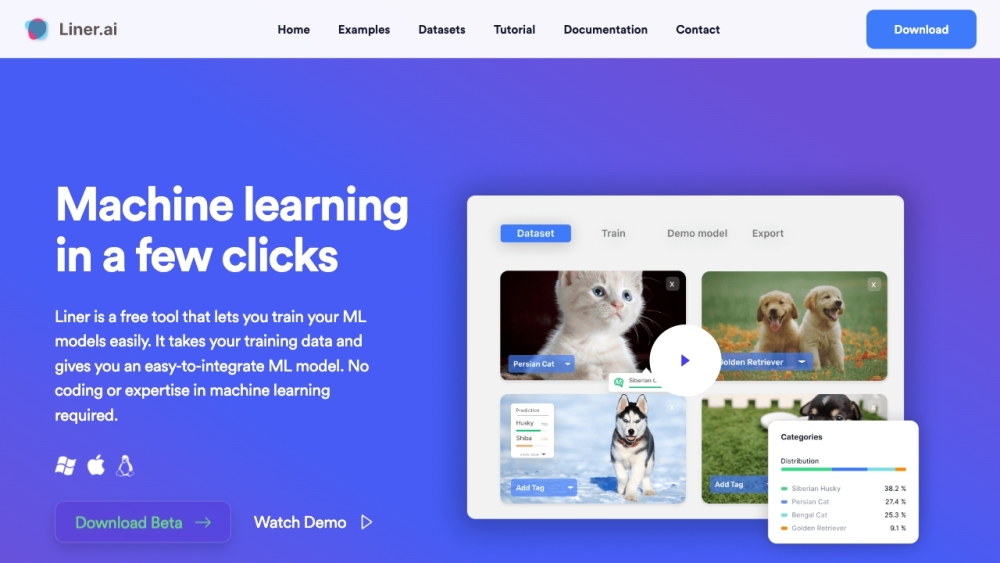
What is Liner.ai?
Liner.ai is a free tool that allows you to build and deploy machine learning applications without the need for coding or expertise in machine learning. It provides an end-to-end solution for training ML models using your own data and integrating them with your applications.
How to use Liner.ai?
To use Liner.ai, follow these steps: 1. Import your data or use a pre-labeled dataset. 2. Train your model with a press of a button in Liner. 3. Deploy your trained model by exporting it to various platforms for easy integration with your application.
Liner.ai's Core Features
Liner.ai offers the following core features: 1. Easy-to-use interface for training ML models without code. 2. Support for various project templates including image classification, text classification, audio classification, video classification, object detection, image segmentation, and pose classification. 3. Fast and accurate model training optimized for both CPU and GPU. 4. Export trained models to multiple platforms. 5. File sharing and team management capabilities.
Liner.ai's Use Cases
Liner.ai can be used for various machine learning applications, including: 1. Image recognition and classification. 2. Text sentiment analysis and categorization. 3. Audio and sound classification. 4. Video content analysis. 5. Object detection in images. 6. Image segmentation for pixel-level analysis. 7. Pose analysis and classification.
Liner.ai Support Email & Customer service contact & Refund contact etc.
More Contact, visit the contact us page(https://liner.ai/contact)
Liner.ai Company
Liner.ai Company name: Liner.ai .
Liner.ai Youtube
Liner.ai Youtube Link: https://www.youtube.com/watch?v=dtA9cBC5Bw0
Liner.ai Github
Liner.ai Github Link: https://github.com/linerai/releases/releases/download/0.2.0/Liner-0.2.0.0004-intel.dmg
FAQ from Liner.ai
What is Liner.ai?
Liner.ai is a free tool that allows you to build and deploy machine learning applications without the need for coding or expertise in machine learning. It provides an end-to-end solution for training ML models using your own data and integrating them with your applications.
How to use Liner.ai?
To use Liner.ai, follow these steps:n1. Import your data or use a pre-labeled dataset.n2. Train your model with a press of a button in Liner.n3. Deploy your trained model by exporting it to various platforms for easy integration with your application.
Where does the training happen?
Training happens locally on your computer. No data is sent to the cloud.
Where do I get the data to train my model?
You can import your own data or choose from the library of datasets provided by Liner.ai.
Can I train my models without a GPU?
Yes, you can train your models without a GPU. Liner.ai has optimized the models for training on standard CPUs as well.
Do I need experience in machine learning?
No, you don't need any prior experience in machine learning. Liner.ai's interface is designed to be intuitive for beginners.
Is Liner.ai free to use?
Yes, Liner.ai is completely free to use.
Where can I get community support?
For community support or feature requests, you can reach out to Liner.ai's support team.
