AI Directory : AI Image Enhancer, AI Photo Enhancer, AI Video Enhancer
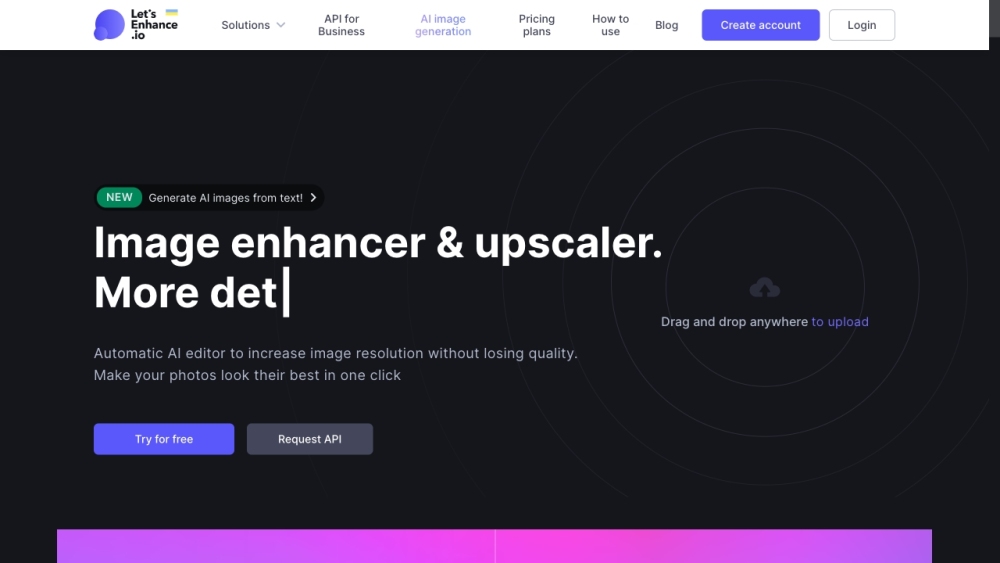
What is Let's Enhance?
Let's Enhance is an AI-powered online photo enhancement and enlargement platform. It uses advanced algorithms and neural networks to improve image quality, increase resolution, fix blurriness and pixelation, and add clarity to photos. The platform offers a user-friendly interface and provides quick and easy solutions to enhance and upscale images.
How to use Let's Enhance?
To use Let's Enhance, simply upload your image to the website and choose the desired enhancement options. You can select the AI image generation feature to create captivating AI art or use the image enhancer & upscaler to increase resolution and improve quality. The platform allows you to drag and drop images for easy uploading. Once the image is processed, you can download the enhanced version. Let's Enhance also offers an API for business integration and solutions.
Let's Enhance's Core Features
Image enhancement and upscaling
Resolution increase and quality improvement
Fixing blurry, pixelated, and low-resolution images
AI image generation and art creation
Ability to remove JPEG artifacts
Product photo enhancement for eCommerce
Batch editing and one-click presets
Printing optimization with superior resolution and colors
Let's Enhance's Use Cases
Improving image quality for creative professionals
Enhancing low-quality images for web and print formats
Enlarging and sharpening photos for printing and web use
Generating AI art and visually stunning masterpieces
Increasing resolution of user-generated content for print-ready materials
Boosting conversions with high-quality product photos
Automatically editing and optimizing product photos for better user experience
Creating high-resolution images for various purposes such as real estate, t-shirt designs, and more
Let's Enhance Support Email & Customer service contact & Refund contact etc.
Here is the Let's Enhance support email for customer service: [email protected] .
Let's Enhance Company
Let's Enhance Company name: Let's Enhance, Inc. .
Let's Enhance Pricing
Let's Enhance Pricing Link: https://letsenhance.io/pricing
Let's Enhance Facebook
Let's Enhance Facebook Link: https://www.facebook.com/letsenhance/
Let's Enhance Youtube
Let's Enhance Youtube Link: https://www.youtube.com/@lets.enhance
Let's Enhance Linkedin
Let's Enhance Linkedin Link: https://www.linkedin.com/company/letsenhance/
Let's Enhance Twitter
Let's Enhance Twitter Link: https://twitter.com/letsenhance_io
FAQ from Let's Enhance
What is Let's Enhance?
Let's Enhance is an AI-powered online photo enhancement and enlargement platform. It uses advanced algorithms and neural networks to improve image quality, increase resolution, fix blurriness and pixelation, and add clarity to photos. The platform offers a user-friendly interface and provides quick and easy solutions to enhance and upscale images.
How to use Let's Enhance?
To use Let's Enhance, simply upload your image to the website and choose the desired enhancement options. You can select the AI image generation feature to create captivating AI art or use the image enhancer & upscaler to increase resolution and improve quality. The platform allows you to drag and drop images for easy uploading. Once the image is processed, you can download the enhanced version. Let's Enhance also offers an API for business integration and solutions.
How to make a high-resolution image online?
To make a high-resolution image online, simply upload your photo to Let's Enhance's website and click on 'Start processing'. The platform will automatically upscale the image and improve its level of detail and sharpness.
How can I enhance a photo?
To enhance a photo, upload it to Let's Enhance and turn on the 'Light AI' toggle to improve colors and lighting. Then, click on 'Start processing' and your enhanced photo will be ready in a few moments.
How to remove JPEG artifacts?
Let's Enhance automatically removes JPEG artifacts when you enhance images using any upscale mode. The platform cleans your image from compression artifacts and JPEG noise.
What pictures work best with Let's Enhance?
Let's Enhance works best with unprocessed JPEGs and PNGs that were not previously upscaled or sharpened. However, it is worth experimenting with different types of images to find the best results.
Is Let's Enhance free?
Each new user gets 10 free credits to test Let's Enhance. However, the platform also offers subscription plans and one-time bundles with additional features and credits.
Is there an iPhone or Android Let's Enhance app?
At the moment, Let's Enhance does not have native iOS or Android apps. However, you can access the platform and use its photo enhancer online from any popular mobile browser.
How does Let's Enhance differ from other image editing software?
Let's Enhance stands out as an intuitive online app that combines features of a one-click image upscaler, sharpener, retoucher, and clearer. It provides quick and easy solutions for image enhancement without the need for complex software like Photoshop.
