AI Directory : AI Content Generator, AI Interview Assistant, Writing Assistants
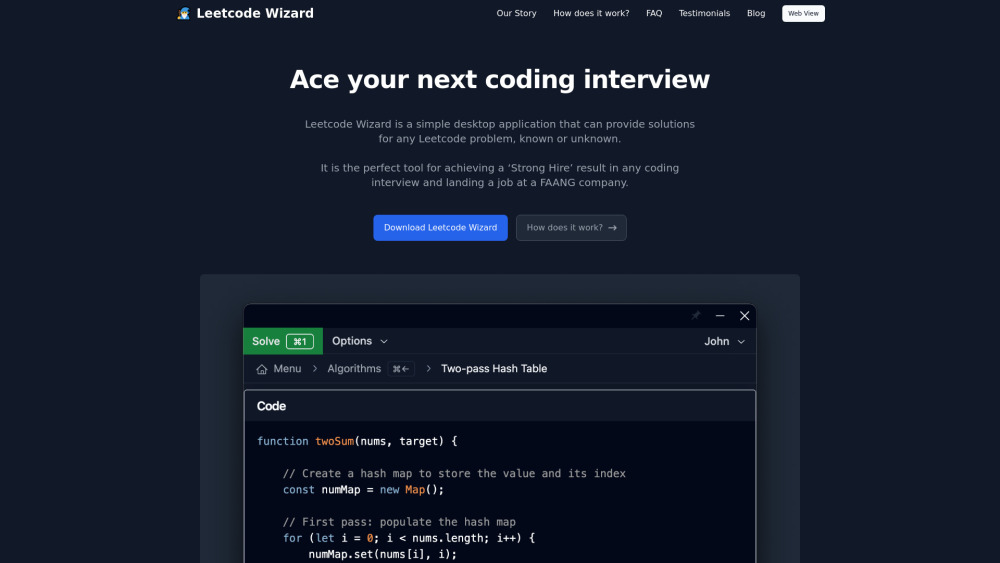
What is Leetcode Wizard?
Leetcode Wizard is a desktop application designed to provide solutions for any Leetcode problem, assisting users in coding interviews to increase their chances of securing jobs at top tech companies.
How to use Leetcode Wizard?
To use Leetcode Wizard, simply log in, select your programming language, and input your problem. The AI will analyze it and suggest algorithms, after which you can generate the corresponding code.
Leetcode Wizard's Core Features
Solution generation for any Leetcode problem
Undetectable hotkey controls
Privacy-first design
Web view for secondary devices
Leetcode Wizard's Use Cases
Passing coding interviews with ease
Preparing for FAANG company interviews
Leetcode Wizard Support Email & Customer service contact & Refund contact etc.
Here is the Leetcode Wizard support email for customer service: [email protected] .
Leetcode Wizard Company
More about Leetcode Wizard, Please visit the about us page(https://leetcodewizard.io/#our-story).
Leetcode Wizard Twitter
Leetcode Wizard Twitter Link: https://x.com/LeetcodeWizard
Leetcode Wizard Instagram
Leetcode Wizard Instagram Link: https://www.instagram.com/leetcode_wizard/
FAQ from Leetcode Wizard
What is Leetcode Wizard?
Leetcode Wizard is a desktop application designed to provide solutions for any Leetcode problem, assisting users in coding interviews to increase their chances of securing jobs at top tech companies.
How to use Leetcode Wizard?
To use Leetcode Wizard, simply log in, select your programming language, and input your problem. The AI will analyze it and suggest algorithms, after which you can generate the corresponding code.
Can I try Leetcode Wizard before using it in a real interview?
Yes, you can try Leetcode Wizard for free without a credit card requirement.
How does Leetcode Wizard avoid detection during coding interviews?
Leetcode Wizard uses undetectable hotkeys and is invisible to most screen sharing software.
I’m taking a proctored test where my entire screen will be recorded. How do I avoid detection?
We recommend using our web view on a secondary device and hide the desktop application.
