AI Directory : AI Course, AI Education Assistant, AI Notes Assistant, AI Product Description Generator, AI Productivity Tools, AI Project Management, AI Task Management, AI Workflow Management, Homework Helper
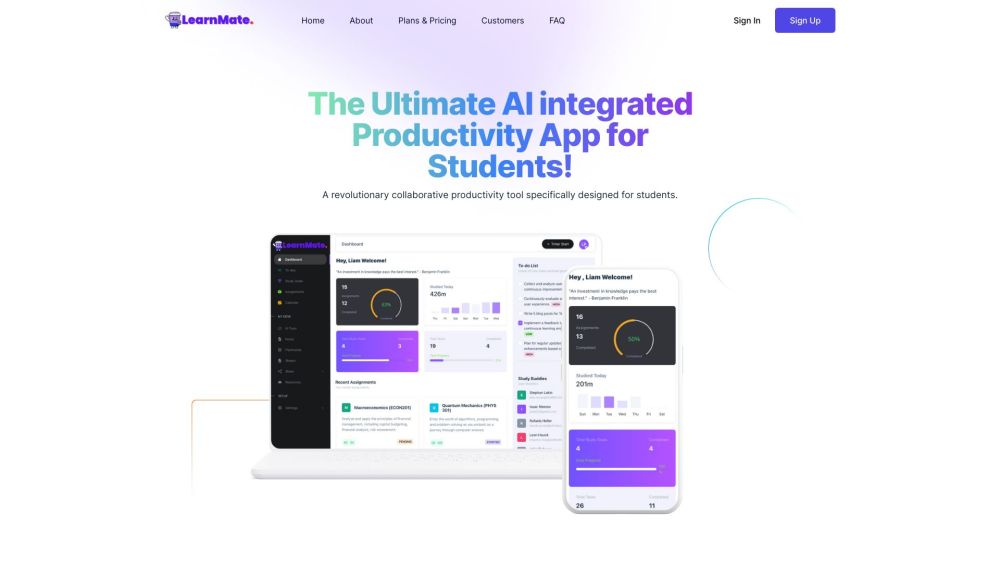
What is Learnmate?
Learnmate is a revolutionary AI-integrated productivity app designed specifically for students. It offers a suite of collaborative tools and features to enhance studying efficiency and productivity.
How to use Learnmate?
To use Learnmate, sign up for an account with your email and password. Once logged in, you can set study goals, manage assignments, create study notes, and manage tasks using the provided tools. You can also chat with the AI tutor to get answers to your questions on various subjects. Learnmate works on PCs, tablets, and mobile devices, allowing you to seamlessly switch between devices while maintaining your progress and data.
Learnmate's Core Features
Study goal setting and progress tracking
Assignment and task management
Collaborative document creation and sharing
AI tutor for answering questions
Note-taking and sharing
AI-powered writing assistance
Compatibility across devices (PCs, tablets, and mobile)
Learnmate's Use Cases
Efficient study planning and goal setting
Collaborative assignment and project management
Taking and sharing study notes
Getting answers to questions from the AI tutor
Improving writing skills with AI-powered assistance
Learnmate Company
More about Learnmate, Please visit the about us page(https://learnmate.app/#about).
Learnmate Login
Learnmate Login Link: https://learnmate.app/app/login
Learnmate Sign up
Learnmate Sign up Link: https://learnmate.app/#signup
Learnmate Pricing
Learnmate Pricing Link: https://learnmate.app/#pricing
Learnmate Facebook
Learnmate Facebook Link: https://www.facebook.com/
Learnmate Twitter
Learnmate Twitter Link: https://www.twitter.com/
Learnmate Github
Learnmate Github Link: https://www.github.com/
FAQ from Learnmate
What is Learnmate?
Learnmate is a revolutionary AI-integrated productivity app designed specifically for students. It offers a suite of collaborative tools and features to enhance studying efficiency and productivity.
How to use Learnmate?
To use Learnmate, sign up for an account with your email and password. Once logged in, you can set study goals, manage assignments, create study notes, and manage tasks using the provided tools. You can also chat with the AI tutor to get answers to your questions on various subjects. Learnmate works on PCs, tablets, and mobile devices, allowing you to seamlessly switch between devices while maintaining your progress and data.
What is the difference between the monthly and yearly plans?
The monthly plan is billed monthly, while the yearly plan is billed yearly with a 10% discount compared to the monthly price.
How do I start a trial?
To start a trial, click the 'Get Started' or 'Sign Up' button on the pricing page. No credit card is required to start a trial.
Can I use Learnmate on different devices?
Yes, Learnmate is accessible on PCs, tablets, and mobile devices. You can seamlessly switch between devices while maintaining your progress and data.
How can Learnmate's AI tutor help me with my studies?
Learnmate's AI tutor is designed to answer questions on various subjects. You can chat with the AI tutor to gain clarity and increase your knowledge on specific topics.
What makes Learnmate different from other productivity apps?
Learnmate is specifically tailored for students, offering a suite of tools and features that cater to academic needs. It combines AI-powered assistance, collaborative project management, and note-taking capabilities to streamline study routines and facilitate success in education.
