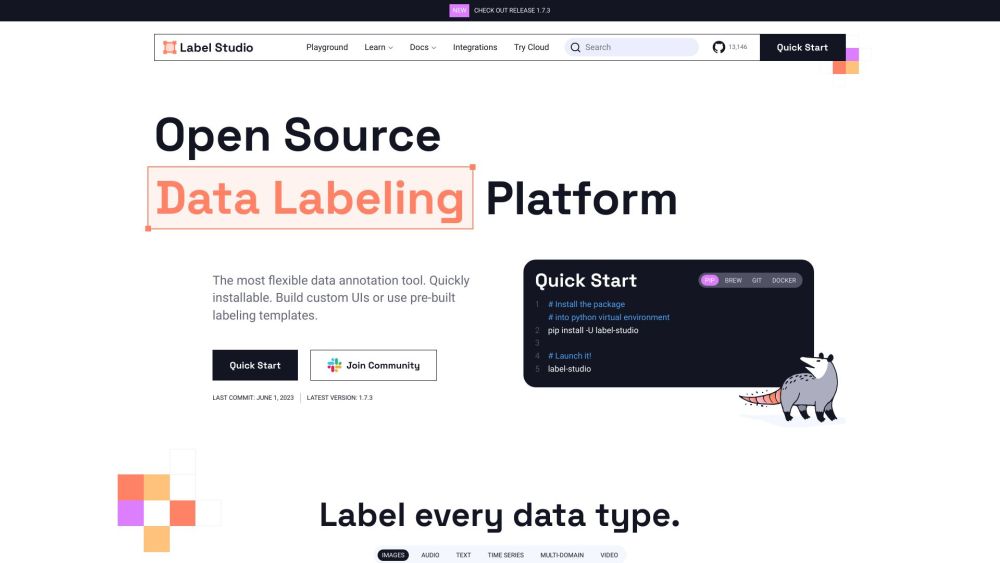What is Label Studio?
Label Studio is an open-source data labeling tool designed to prepare training data for computer vision, natural language processing, speech, voice, and video models. It offers flexibility for labeling all types of data.
How to use Label Studio?
To use Label Studio, you can follow these steps: 1. Install the Label Studio package through pip, brew, or clone the repository from GitHub. 2. Launch Label Studio using the installed package or Docker. 3. Import your data into Label Studio. 4. Choose the data type (images, audio, text, time series, multi-domain, or video) and select the specific labeling task (e.g., image classification, object detection, audio transcription). 5. Start labeling your data using customizable tags and templates. 6. Connect to your ML/AI pipeline and use webhooks, Python SDK, or API for authentication, project management, and model predictions. 7. Explore and manage your dataset in the Data Manager with advanced filters. 8. Support multiple projects, use cases, and users within the Label Studio platform.