AI Directory : AI Developer Tools
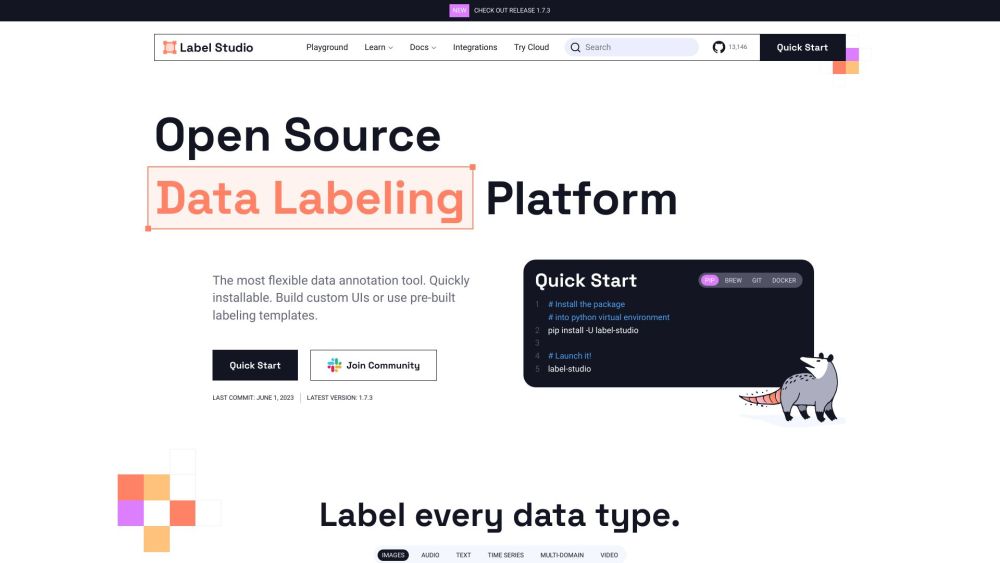
What is Label Studio?
Label Studio is an open-source data labeling tool designed to prepare training data for computer vision, natural language processing, speech, voice, and video models. It offers flexibility for labeling all types of data.
How to use Label Studio?
To use Label Studio, you can follow these steps: 1. Install the Label Studio package through pip, brew, or clone the repository from GitHub. 2. Launch Label Studio using the installed package or Docker. 3. Import your data into Label Studio. 4. Choose the data type (images, audio, text, time series, multi-domain, or video) and select the specific labeling task (e.g., image classification, object detection, audio transcription). 5. Start labeling your data using customizable tags and templates. 6. Connect to your ML/AI pipeline and use webhooks, Python SDK, or API for authentication, project management, and model predictions. 7. Explore and manage your dataset in the Data Manager with advanced filters. 8. Support multiple projects, use cases, and users within the Label Studio platform.
Label Studio's Core Features
Flexible data labeling for all data types
Support for computer vision, natural language processing, speech, voice, and video models
Customizable tags and labeling templates
Integration with ML/AI pipelines via webhooks, Python SDK, and API
ML-assisted labeling with backend integration
Connectivity to cloud object storage (S3 and GCP)
Advanced data management with the Data Manager
Support for multiple projects and users
Trusted by a large community of Data Scientists
Label Studio's Use Cases
Preparing training data for computer vision models
Preparing training data for natural language processing models
Preparing training data for speech and voice models
Preparing training data for video models
Classification of images, audio, text, and time series data
Object detection and tracking in images and videos
Semantic segmentation of images
Speaker diarization and emotion recognition in audio
Audio transcription
Document classification and named entity extraction
Question answering and sentiment analysis
Time series analysis and event recognition
Dialogue processing and optical character recognition
Multi-domain applications requiring various types of data labeling
Label Studio Support Email & Customer service contact & Refund contact etc.
Label Studio Company
Label Studio Company name: HumanSignal, Inc. .
More about Label Studio, Please visit the about us page(https://humansignal.com/about?__hstc=90244869.0907ed144974722534daf1663e74cd68.1712501011209.1712501011209.1712501011209.1&__hssc=90244869.1.1712501011210&__hsfp=2360784890).
Label Studio Pricing
Label Studio Pricing Link: https://humansignal.com/pricing?__hstc=90244869.0907ed144974722534daf1663e74cd68.1712501011209.1712501011209.1712501011209.1&__hssc=90244869.1.1712501011210&__hsfp=2360784890
Label Studio Youtube
Label Studio Youtube Link: https://www.youtube.com/channel/UCbloiVAlCYzBatZXk-b5rFQ
Label Studio Linkedin
Label Studio Linkedin Link: https://www.linkedin.com/company/heartex/
Label Studio Twitter
Label Studio Twitter Link: https://twitter.com/labelstudiohq
Label Studio Github
Label Studio Github Link: https://github.com/HumanSignal/label-studio
FAQ from Label Studio
What is Label Studio?
Label Studio is an open-source data labeling tool designed to prepare training data for computer vision, natural language processing, speech, voice, and video models. It offers flexibility for labeling all types of data.
How to use Label Studio?
To use Label Studio, you can follow these steps:n1. Install the Label Studio package through pip, brew, or clone the repository from GitHub.n2. Launch Label Studio using the installed package or Docker.n3. Import your data into Label Studio.n4. Choose the data type (images, audio, text, time series, multi-domain, or video) and select the specific labeling task (e.g., image classification, object detection, audio transcription).n5. Start labeling your data using customizable tags and templates.n6. Connect to your ML/AI pipeline and use webhooks, Python SDK, or API for authentication, project management, and model predictions.n7. Explore and manage your dataset in the Data Manager with advanced filters.n8. Support multiple projects, use cases, and users within the Label Studio platform.
Can Label Studio handle different types of data?
Yes, Label Studio is designed to handle various data types such as images, audio, text, time series, and videos.
Can I integrate Label Studio with my ML/AI pipeline?
Absolutely! Label Studio provides webhooks, Python SDK, and API for seamless integration with your ML/AI pipeline, allowing you to authenticate, create projects, import tasks, manage model predictions, and more.
Does Label Studio support ML-assisted labeling?
Yes, Label Studio offers ML-assisted labeling by utilizing predictions to assist in the labeling process. It has backend integration with ML models, saving time and improving efficiency.
Can I connect Label Studio to cloud object storage?
Yes, Label Studio allows connectivity to cloud object storage through integrations with S3 and GCP, enabling direct labeling of data stored in the cloud.
Is Label Studio suitable for multi-project and multi-user environments?
Definitely! Label Studio supports multiple projects, use cases, and users within a single platform, making it versatile for various labeling requirements.
