AI Directory : AI Content Generator, AI Presentation Generator, AI Product Description Generator, AI Project Management, AI Roadmap Generator, AI Workflow Management
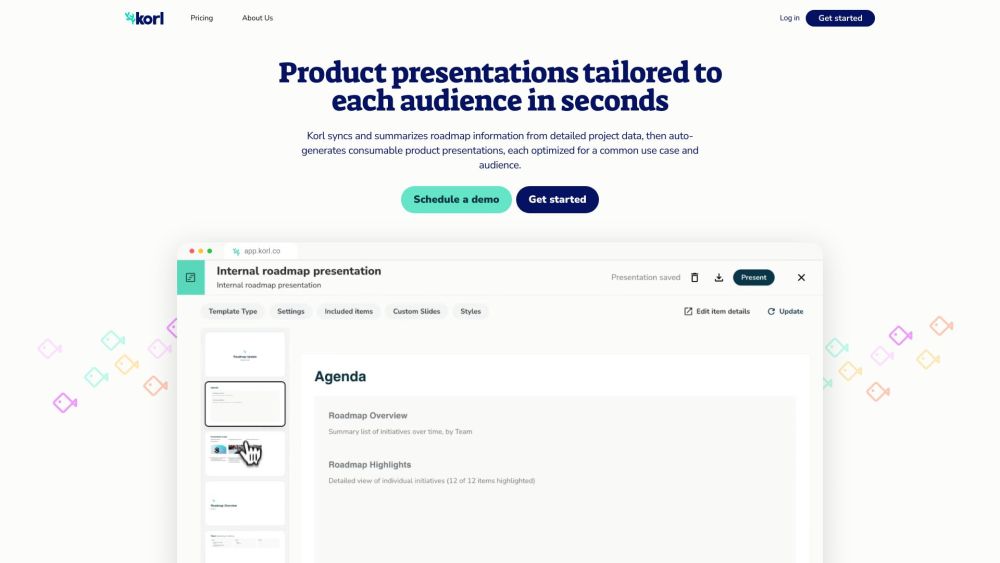
What is Korl?
Korl syncs and summarizes product roadmap data in a single place, then auto-generates consumable product presentations, each tailored for a specific use case and audience.
How to use Korl?
Korl integrates with tools like Jira and your PRDs to sync data and auto-generate content about items on the roadmap. Users can create and customize slides from best practice templates, communicate and collaborate from a shared source of truth, and invite project owners and stakeholders to review and provide feedback on presentations.
Korl's Core Features
The core features of Korl include syncing and summarizing roadmap information, auto-generating product presentations, integrating with tools like Jira and PRDs, customizable templates, collaborative review and feedback, and a repository of past presentations.
Korl's Use Cases
{ "use_case": "Customer Meetings", "description": "Share the product direction with a customer using the External Roadmap template. It includes an introduction to notable investment themes, an externally-facing detail slide per feature, and a summary view of items organized by configurable time periods." }
{ "use_case": "Company All Hands", "description": "Update the company on product plans with the Internal Roadmap template. It covers high-level takeaways upfront, a summary list of projects organized by key concepts (such as Priority, Goal, or Team), and the option to highlight any individual item with an internally-facing detail slide." }
{ "use_case": "GTM Enablement", "description": "Enable GTM teams to sell and support key changes with the Release Review template. For a given release, it details what changes are included, how they align to different themes and user personas, and how they should be positioned externally." }
{ "use_case": "Executive Updates", "description": "Keep leadership informed about product progress with the Status Update template. It provides visibility into important overall takeaways and progress metrics, the list of roadmap items added or removed since the last planning milestone, and whether any highly strategic projects are at risk." }
Korl Company
Korl Company name: Korl Inc. .
More about Korl, Please visit the about us page(https://www.korl.co/about-us).
Korl Login
Korl Login Link: http://app.korl.co
Korl Pricing
Korl Pricing Link: https://www.korl.co/pricing
Korl Youtube
Korl Youtube Link: https://www.youtube.com/@Korl_co
Korl Linkedin
Korl Linkedin Link: https://www.linkedin.com/company/korl/
Korl Twitter
Korl Twitter Link: https://twitter.com/Korl_co
FAQ from Korl
What is Korl?
Korl syncs and summarizes product roadmap data in a single place, then auto-generates consumable product presentations, each tailored for a specific use case and audience.
How to use Korl?
Korl integrates with tools like Jira and your PRDs to sync data and auto-generate content about items on the roadmap. Users can create and customize slides from best practice templates, communicate and collaborate from a shared source of truth, and invite project owners and stakeholders to review and provide feedback on presentations.
Which tools can Korl integrate with?
Korl can integrate with tools like Jira and PRDs to sync data and generate content.
Can I customize the templates in Korl?
Yes, users can customize templates and easily reorganize sections, adjust styles, and show or hide content.
How can I collaborate with others on presentations?
Users can invite project owners to review content and provide feedback on the roadmap items they own. The repository of past presentations can also be referenced to answer questions about the evolution of plans over time.
Is there a free trial available for Korl?
Yes, users can try Korl with their own data and pay nothing for 2 weeks.
