AI Directory : AI Productivity Tools, Summarizer
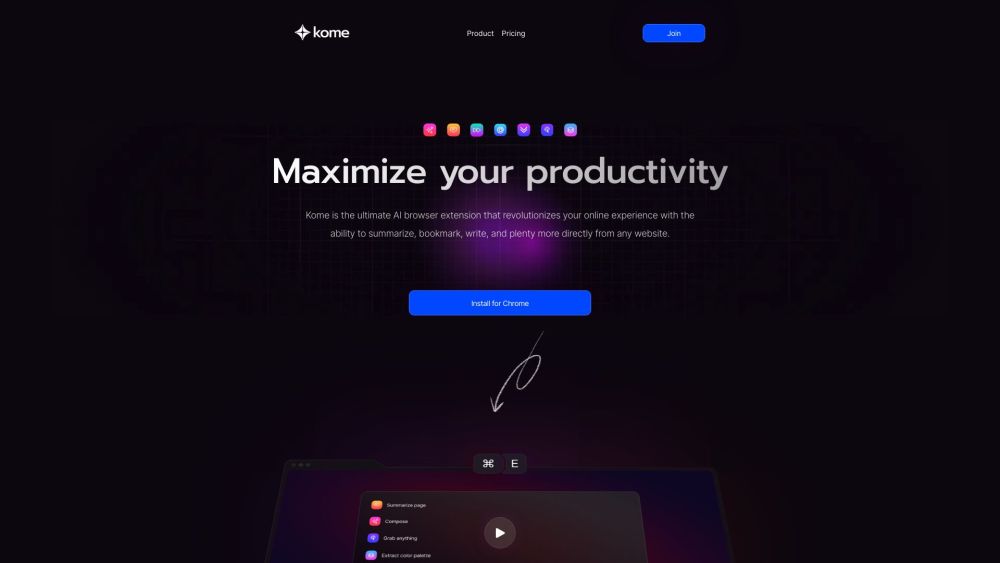
What is Kome: AI Summary and Bookmark Extension?
Kome is an AI-powered browser extension that provides a range of tools to enhance your online browsing experience. It allows you to instantly summarize articles, news, and YouTube videos, as well as bookmark and organize content from any website.
How to use Kome: AI Summary and Bookmark Extension?
1. Install the Kome extension from your browser's marketplace.2. Click on the Kome icon in your browser toolbar.3. To summarize an article, webpage, or YouTube video, simply click on the 'Summarize' button.4. To bookmark content, click on the 'Bookmark' button and save it to your preferred category.5. Utilize the 'Smart Compose' feature to generate emails, tweets, or blog posts based on your bookmarks or selected content.6. Explore additional features such as extracting emails and colors from websites, automated scrolling, and URL search.
Kome: AI Summary and Bookmark Extension's Core Features
AI-Powered Summarizer: Instantly summarize articles, news, YouTube videos, and websites, improving reading speed by 3x.
Bookmark Manager: Capture and store any piece of content from any website, with easy search and access.
Smart Compose: Utilize bookmarks to generate AI-assisted emails, tweets, and blog posts.
YouTube Transcript Generator: Automatically generate transcripts for YouTube videos.
Extract Emails: Quickly copy all email addresses from a webpage or document.
Extract Colors: Create color palettes from any website or document.
Automated Scrolling: Let the machine do the scrolling for you.
URL Search: Easily search for URLs without navigating away from your current page.
Kome: AI Summary and Bookmark Extension's Use Cases
Effortlessly locate and organize recorded content for easy access and reference.
Improve reading efficiency by quickly getting the main points of articles without reading the entire text.
Keep track of valuable information with the bookmarking feature.
Organize thoughts and ideas by writing notes on web pages.
Enhance daily online experience with time-saving features for content creation and information retrieval.
Kome: AI Summary and Bookmark Extension Support Email & Customer service contact & Refund contact etc.
Here is the Kome: AI Summary and Bookmark Extension support email for customer service: [email protected] .
Kome: AI Summary and Bookmark Extension Company
Kome: AI Summary and Bookmark Extension Company name: Kome .
Kome: AI Summary and Bookmark Extension Sign up
Kome: AI Summary and Bookmark Extension Sign up Link: https://kome.ai/auth/signup
Kome: AI Summary and Bookmark Extension Pricing
Kome: AI Summary and Bookmark Extension Pricing Link: https://kome.ai/#pricing
Kome: AI Summary and Bookmark Extension Youtube
Kome: AI Summary and Bookmark Extension Youtube Link: https://youtu.be/n_1sq7wA3Sc
Kome: AI Summary and Bookmark Extension Twitter
Kome: AI Summary and Bookmark Extension Twitter Link: https://twitter.com/KomeApp
FAQ from Kome: AI Summary and Bookmark Extension
What is Kome: AI Summary and Bookmark Extension?
Kome is an AI-powered browser extension that provides a range of tools to enhance your online browsing experience. It allows you to instantly summarize articles, news, and YouTube videos, as well as bookmark and organize content from any website.
How to use Kome: AI Summary and Bookmark Extension?
1. Install the Kome extension from your browser's marketplace.2. Click on the Kome icon in your browser toolbar.3. To summarize an article, webpage, or YouTube video, simply click on the 'Summarize' button.4. To bookmark content, click on the 'Bookmark' button and save it to your preferred category.5. Utilize the 'Smart Compose' feature to generate emails, tweets, or blog posts based on your bookmarks or selected content.6. Explore additional features such as extracting emails and colors from websites, automated scrolling, and URL search.
What is Kome?
Kome is your AI-powered sidekick in the browser, enhancing your online experience with functions like summarizing, bookmarking, and AI-assisted writing directly from any webpage.
How does Kome enhance my online browsing?
Kome acts as your personal online assistant. It helps you summarize lengthy articles, YouTube videos, bookmark interesting content, and even assist in utilizing your bookmarks to produce tweets, emails, and blog outlines - making your online journey smarter and efficient.
Which browsers can I use with Kome?
Kome is compatible with major browsers like Chrome, Firefox, Brave, Opera, and Arc. It is designed to work seamlessly on all the popular browser platforms.
What features does Kome offer?
Kome offers a wide array of features, including instant summarization, bookmarking, AI-assisted composition, YouTube transcript generation, email extraction, color extraction, automated scrolling, and URL search.
How can I access Kome?
Adding Kome to your browser is a simple process. Just head to your browser's extension marketplace, search for 'Kome AI', and follow the installation instructions to add the extension to your preferred browser.
