AI Directory : AI Code Assistant, AI Code Generator, AI Developer Tools, AI Product Description Generator, Design Assistant
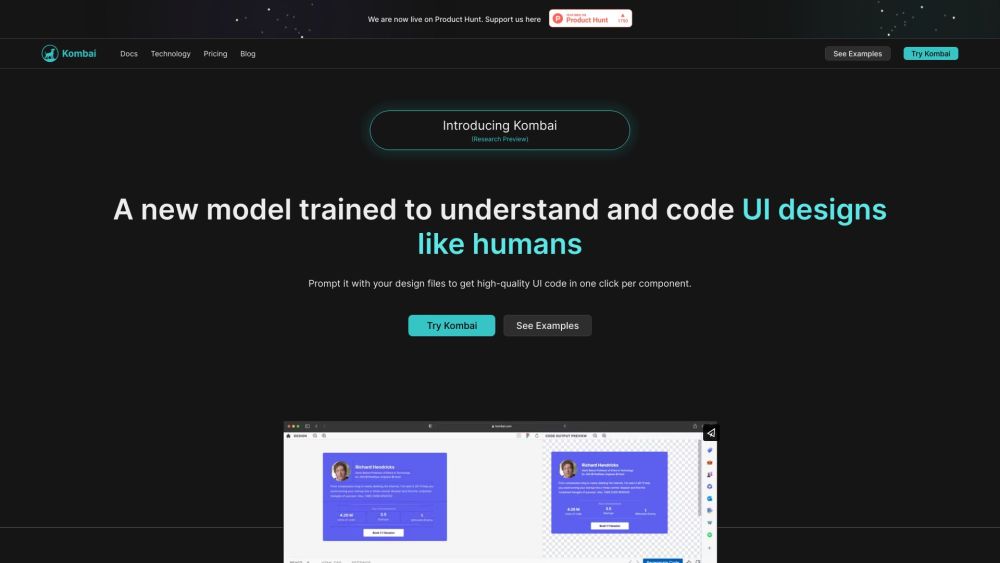
What is Kombai?
Kombai is an AI-powered Figma to code conversion tool that allows designers to effortlessly convert their Figma designs into flawless front-end code. It uses deep learning and heuristic models to interpret UI designs and generate high-quality UI code with pixel-perfect precision.
How to use Kombai?
To use Kombai, simply open your design file in Figma and import it into Kombai. The tool will automatically generate code for each component in your design. You can then download the generated code and use it in your front-end development project.
Kombai's Core Features
Kombai offers the following core features: 1. Automated development handoff: Convert Figma designs to front-end code with one click per component. 2. Pixel-perfect precision: Ensure that your designs are accurately translated into code. 3. Logical div structure & React components: Generate code with human-like names for classes and components. 4. CSS for flex: Automatically generate appropriate flex-related CSS properties for flexible layout design. 5. High-quality JS code: Generate code with loops, conditions, and mock data from design inputs. 6. Form elements as functional components: Easily create buttons, inputs, selects, checkboxes, and switches using MUI Base or HTML.
Kombai's Use Cases
Kombai can be used in the following scenarios: 1. Design-to-code handoff: Quickly convert Figma designs into front-end code for developers to implement. 2. Rapid prototyping: Generate code to bring your design ideas to life quickly. 3. Code generation for non-technical designers: Allow designers with limited coding knowledge to generate functional front-end code from their designs.
Kombai Pricing
Kombai Pricing Link: https://kombai.com/pricing
Kombai Linkedin
Kombai Linkedin Link: https://www.linkedin.com/company/kombai/
Kombai Twitter
Kombai Twitter Link: https://twitter.com/Kombaico
FAQ from Kombai
What is Kombai?
Kombai is an AI-powered Figma to code conversion tool that allows designers to effortlessly convert their Figma designs into flawless front-end code. It uses deep learning and heuristic models to interpret UI designs and generate high-quality UI code with pixel-perfect precision.
How to use Kombai?
To use Kombai, simply open your design file in Figma and import it into Kombai. The tool will automatically generate code for each component in your design. You can then download the generated code and use it in your front-end development project.
Can I get all the UI code from Figma itself?
Unfortunately, Figma does not provide comprehensive UI code for developers. While some simple CSS properties can be obtained, developers still need to write most of the UI code themselves. Existing Figma-to-code plugins often generate unsuitable code for modern responsive applications.
Do I need to tag or name layers in Figma?
No, you do not need to tag, name, or group design elements in any specific way. Kombai is trained to create code based on the overall visual appearance of the design.
What technologies power Kombai?
Kombai uses a combination of deep learning and heuristic models specifically trained to interpret UI designs and generate UI code. These purpose-built models emulate the inferences made by developers while building UI code.
Is Kombai using publicly available models?
No, Kombai has spent significant time building and training purpose-built models from scratch. While public models are used to enhance some aspects of the code, the majority of Kombai's code output comes from its own models.
What frontend languages and frameworks does Kombai support?
Currently, Kombai generates React and HTML + CSS code. It also supports vanilla CSS or tailwind for CSS output. Users have reported success using Kombai's HTML + CSS output with non-React frameworks like Vue, Svelte, Angular, and Django with minimal modifications.
Is Kombai free to use?
Yes, Kombai is currently in public research preview and is free for individual developers.
The generated code from Kombai doesn't look right. What should I do?
As a generative model, Kombai can sometimes produce incorrect outputs, especially in cases where the design is ambiguous or there are unnatural deviations in visual aspects. You can try regenerating the code using the 'regenerate' button, or use design prompt engineering to nudge the model in the right direction.
