AI Directory : AI Content Generator, AI Creative Writing, AI Notes Assistant, Writing Assistants
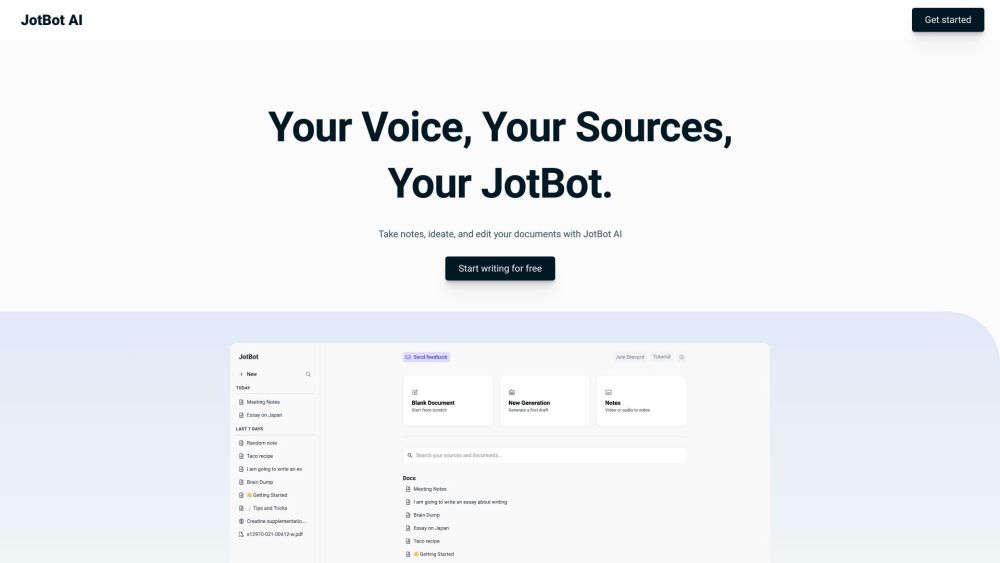
What is JotBot AI?
JotBot is an AI-powered writing assistant that mimics your personal writing style, equipped with real-time note-taking, source management, and advanced editing tools to help you write 100 times faster.
How to use JotBot AI?
Get started by signing up for free on our website. Once you're signed in, you can access JotBot's features and start writing. JotBot allows you to take notes, ideate, and edit your documents. It can also listen in on lectures or conversations to generate transcripts and notes in real time. Additionally, JotBot can read and understand documents, scrape websites for information, and seamlessly cite sources. It also provides advanced editing tools to perfect your writing.
JotBot AI's Core Features
AI-powered writing assistant
Real-time note-taking
Source management
Advanced editing tools
JotBot AI's Use Cases
AI Note Taker
AI Video Summarizer
AI Source Finder
AI Essay Writer
AI Outline Generator
JotBot AI Discord
Here is the JotBot AI Discord: https://discord.gg/ZCXHNN9wvu. For more Discord message, please click here(/discord/zcxhnn9wvu).
JotBot AI Support Email & Customer service contact & Refund contact etc.
Here is the JotBot AI support email for customer service: [email protected] . More Contact, visit the contact us page(mailto:[email protected])
JotBot AI Company
JotBot AI Company name: SLAM Ventures, LLC .
JotBot AI Login
JotBot AI Login Link: https://app.myjotbot.com
JotBot AI Sign up
JotBot AI Sign up Link: https://app.myjotbot.com
JotBot AI Youtube
JotBot AI Youtube Link: https://www.youtube.com/watch?v=WUIS0IvtA50
JotBot AI Tiktok
JotBot AI Tiktok Link: https://www.tiktok.com/@jotbotai/
JotBot AI Instagram
JotBot AI Instagram Link: https://www.instagram.com/myjotbot
FAQ from JotBot AI
What is JotBot AI?
JotBot is an AI-powered writing assistant that mimics your personal writing style, equipped with real-time note-taking, source management, and advanced editing tools to help you write 100 times faster.
How to use JotBot AI?
Get started by signing up for free on our website. Once you're signed in, you can access JotBot's features and start writing. JotBot allows you to take notes, ideate, and edit your documents. It can also listen in on lectures or conversations to generate transcripts and notes in real time. Additionally, JotBot can read and understand documents, scrape websites for information, and seamlessly cite sources. It also provides advanced editing tools to perfect your writing.
How does JotBot mimic my writing style?
JotBot utilizes state-of-the-art machine learning and Language Style Matching (LSM) to analyze and recreate your writing. It understands your writing style, tone, sentence structure, and preferences to write like you.
Can JotBot generate notes in real-time?
Yes, JotBot can listen in on a lecture, meeting, or conversation to generate transcripts and descriptive notes as they happen. It can also upload a video and provide summary notes in seconds.
Does JotBot help with sourcing and citation?
Absolutely. JotBot can read text, understand documents, and scrape websites for information to incorporate into its writing. It also seamlessly cites sources in any format.
Can JotBot overcome writer's block?
Yes, it can. When you encounter writer's block, simply type '++' and JotBot will take over and pick up where you left off.
