AI ディレクトリ : AI 3D Model Generator, AI Photo & Image Generator, Text to 3D, Text to Image
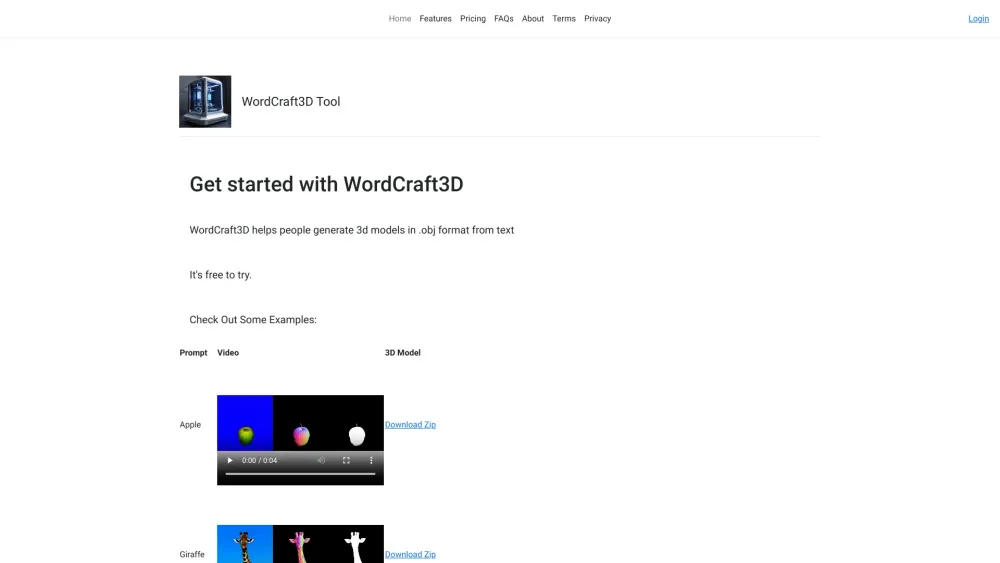
What is WordCraft3D Tool?
Generate 3d model meshes from text
How to use WordCraft3D Tool?
Get started with WordCraft3D. Simply input text and the tool will generate a 3D model in .obj format.
WordCraft3D Tool's Core Features
Generate 3D models from text
Download mp4 videos of the rotating object
Download obj, mtl, and texture files for use in 3D games or websites
WordCraft3D Tool's Use Cases
Create 3D models of objects from text descriptions
Enhance 3D games or websites with realistic models
WordCraft3D Tool Support Email & Customer service contact & Refund contact etc.
Here is the WordCraft3D Tool support email for customer service: [email protected] .
WordCraft3D Tool Company
WordCraft3D Tool Company name: GreenRobot .
More about WordCraft3D Tool, Please visit the about us page(https://app.wordcraft3d.greenrobot.com/about.php).
WordCraft3D Tool Login
WordCraft3D Tool Login Link: https://app.wordcraft3d.greenrobot.com/login.php
WordCraft3D Tool Pricing
WordCraft3D Tool Pricing Link: https://app.wordcraft3d.greenrobot.com/pricing.php
FAQ from WordCraft3D Tool
What is WordCraft3D Tool?
Generate 3d model meshes from text
How to use WordCraft3D Tool?
Get started with WordCraft3D. Simply input text and the tool will generate a 3D model in .obj format.
How does WordCraft3D work?
WordCraft3D uses advanced algorithms to convert text into 3D models. You simply input text and the tool generates the model in .obj format.
