AI ディレクトリ : AI Chatbot
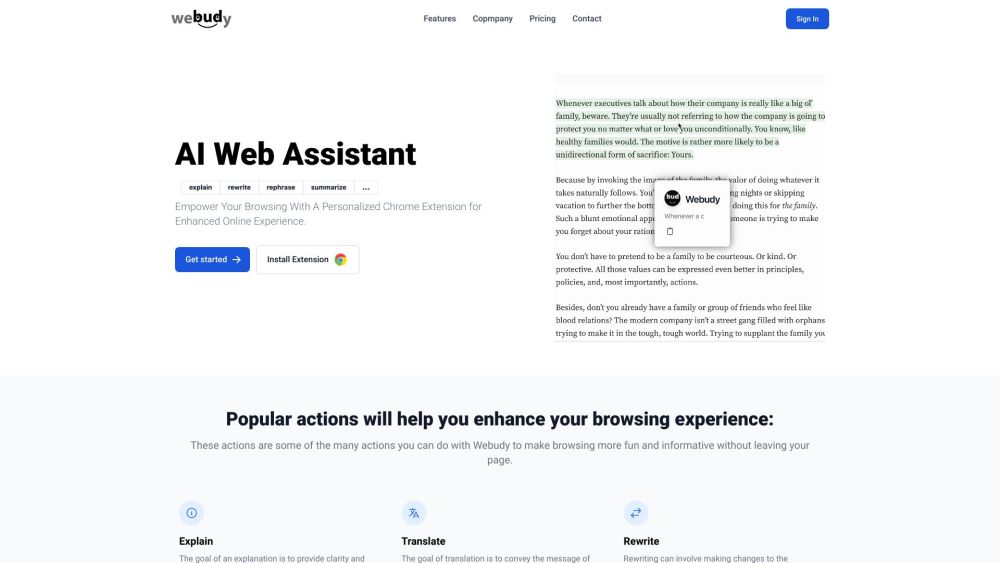
What is Webudy?
Webudy is a personalized Chrome extension that empowers your browsing experience by providing a range of actions to enhance your online activities. These actions include explaining content, translating languages, rewriting text, summarizing articles, rephrasing text, and even writing custom actions or chatting with AI. With Webudy, you can optimize your browsing experience without leaving your page.
How to use Webudy?
To use Webudy, simply install the Chrome extension. Once installed, you can activate popular actions such as explaining content to gain clarity and understanding, translating languages for better communication, rewriting text to improve its structure, summarizing articles to get the main idea quickly, rephrasing text to aid comprehension, or even create your own custom actions. Webudy provides a personalized and efficient online experience through its AI-powered capabilities.
Webudy's Core Features
Explain content for clarity and understanding
Translate languages for effective communication
Rewrite text to improve structure
Summarize articles for quick insights
Rephrase text for better comprehension
Create custom actions or chat with AI
AI-driven personalized experiences
Enhanced browsing without leaving the page
Webudy's Use Cases
Improving understanding of complex topics
Communicating effectively in different languages
Enhancing writing skills and text organization
Quickly grasping key points in articles or blogs
Aiding comprehension of challenging texts
Creating customized actions for specific needs
Webudy Support Email & Customer service contact & Refund contact etc.
More Contact, visit the contact us page(https://www.webudy.com/contactus)
Webudy Company
Webudy Company name: Webudy .
Webudy Login
Webudy Login Link: https://www.webudy.com/auth/signin
Webudy Sign up
Webudy Sign up Link: https://www.webudy.com/auth/signin
Webudy Pricing
Webudy Pricing Link: https://www.webudy.com/#pricing
Webudy Facebook
Webudy Facebook Link: https://www.facebook.com/webudy
Webudy Instagram
Webudy Instagram Link: https://www.instagram.com/webudy
FAQ from Webudy
What is Webudy?
Webudy is a personalized Chrome extension that empowers your browsing experience by providing a range of actions to enhance your online activities. These actions include explaining content, translating languages, rewriting text, summarizing articles, rephrasing text, and even writing custom actions or chatting with AI. With Webudy, you can optimize your browsing experience without leaving your page.
How to use Webudy?
To use Webudy, simply install the Chrome extension. Once installed, you can activate popular actions such as explaining content to gain clarity and understanding, translating languages for better communication, rewriting text to improve its structure, summarizing articles to get the main idea quickly, rephrasing text to aid comprehension, or even create your own custom actions. Webudy provides a personalized and efficient online experience through its AI-powered capabilities.
