AI ディレクトリ : AI Celebrity Voice Generator, AI Speech Recognition, AI Speech Synthesis, AI Voice Assistants, Text-to-Speech
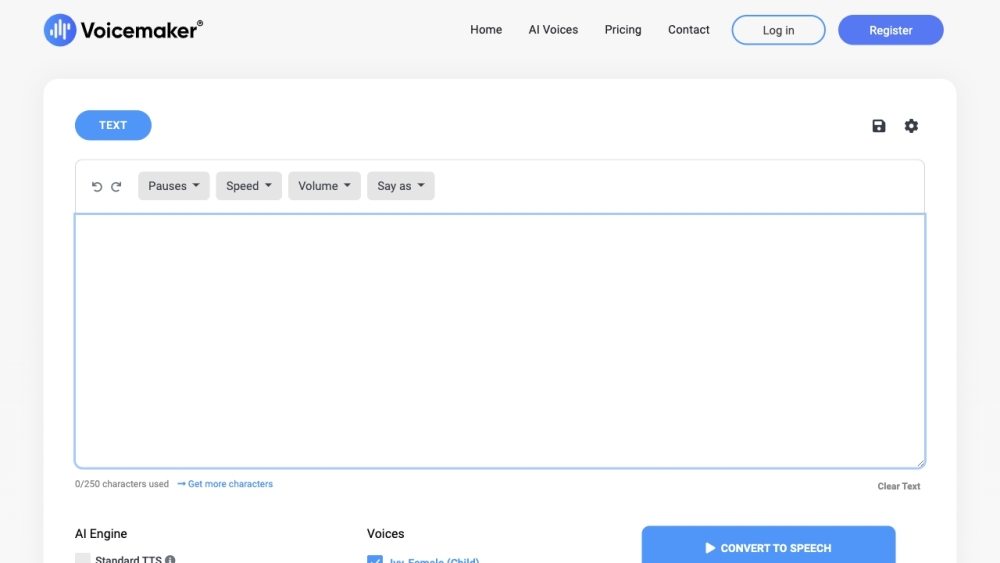
Voicemaker®とは?
Voicemaker®は、ユーザーが書かれたテキストを人間の声に変換できるテキスト読み上げコンバーターです。音声ファイルを作成するための幅広い音声プロファイルとカスタマイズオプションを提供します。
Voicemaker®の使い方は?
Voicemaker®を使用するには、テキストエリアに希望のテキストを入力し、音声プロファイル、音声効果、一時停止、速度、音程、音量設定を選択します。また、特定のフォーマット用のsay-as機能をカスタマイズすることもできます。設定を構成したら、「再生」ボタンをクリックして生成された音声を聞きます。さらに、詳細オプションを使用して音声設定を微調整できます。最後に、希望のフォーマットで音声ファイルをダウンロードするか、さまざまなプラットフォームで共有します。
Voicemaker®の主な機能
テキストから音声への変換
幅広い音声プロファイル
音声効果のカスタマイズ
一時停止設定
速度、音程、音量の制御
特定のフォーマット用のsay-as機能
複数のフォーマットで音声をダウンロード
さまざまなプラットフォームで音声を共有
Voicemaker®の使用例
オーディオブックやポッドキャストの作成
YouTube動画の強化
eラーニング教材の作成
販売およびソーシャルメディア動画の制作
公共利用および放送
ウェブおよびモバイルアプリケーションの開発
コールセンターおよびIVRシステムの実装
Voicemaker®サポートメール&カスタマーサービス連絡先&返金連絡先など
詳細な連絡先は、お問い合わせページ(https://voicemaker.in/contact)をご覧ください。
Voicemaker®会社
Voicemaker®会社名:Voicemaker Technologies Pvt. Ltd.。
Voicemaker®ログイン
Voicemaker®ログインリンク:https://voicemaker.in/
Voicemaker®サインアップ
Voicemaker®サインアップリンク:https://voicemaker.in/
Voicemaker®価格
Voicemaker®価格リンク:https://voicemaker.in/pricing
Voicemaker® Facebook
Voicemaker® Facebookリンク:https://www.facebook.com/voicemaker.in
Voicemaker® Linkedin
Voicemaker® Linkedinリンク:https://www.linkedin.com/company/voicemakerin
Voicemaker® Twitter
Voicemaker® Twitterリンク:https://twitter.com/voicemaker_in
Voicemaker® Instagram
Voicemaker® Instagramリンク:https://instagram.com/voicemaker.in
Voicemaker®のFAQ
Voicemaker®とは?
Voicemaker®は、ユーザーが書かれたテキストを人間の声に変換できるテキスト読み上げコンバーターです。音声ファイルを作成するための幅広い音声プロファイルとカスタマイズオプションを提供します。
Voicemaker®の使い方は?
Voicemaker®を使用するには、テキストエリアに希望のテキストを入力し、音声プロファイル、音声効果、一時停止、速度、音程、音量設定を選択します。また、特定のフォーマット用のsay-as機能をカスタマイズすることもできます。設定を構成したら、「再生」ボタンをクリックして生成された音声を聞きます。さらに、詳細オプションを使用して音声設定を微調整できます。最後に、希望のフォーマットで音声ファイルをダウンロードするか、さまざまなプラットフォームで共有します。
Voicemaker®は商業目的で使用できますか?
はい、Voicemaker®は商業目的で音声ファイルを作成することを許可しています。サブスクリプションが期限切れになった後でも、生成された音声ファイルを再配布できます。
変換された音声ファイルはどのプラットフォームで共有できますか?
変換された音声ファイルは、世界中の任意のプラットフォームで共有できます。
Voicemaker®に登録されているユーザーは何人ですか?
Voicemaker®には、120か国以上から120万人以上の登録ユーザーがいます。
音声ファイルのサンプルレートは何ですか?
Voicemaker®は、48,000Hz、44,100Hz、24,000Hz、22,050Hz、16,000Hz、8,000Hzなど、複数のサンプルレートをサポートしています。
Voicemaker®は開発者向けのAPIを提供していますか?
はい、Voicemaker®は開発者がアプリケーションにテキスト読み上げ機能を統合するための開発者APIを提供しています。
