AI ディレクトリ : AI Background Generator, AI Background Remover
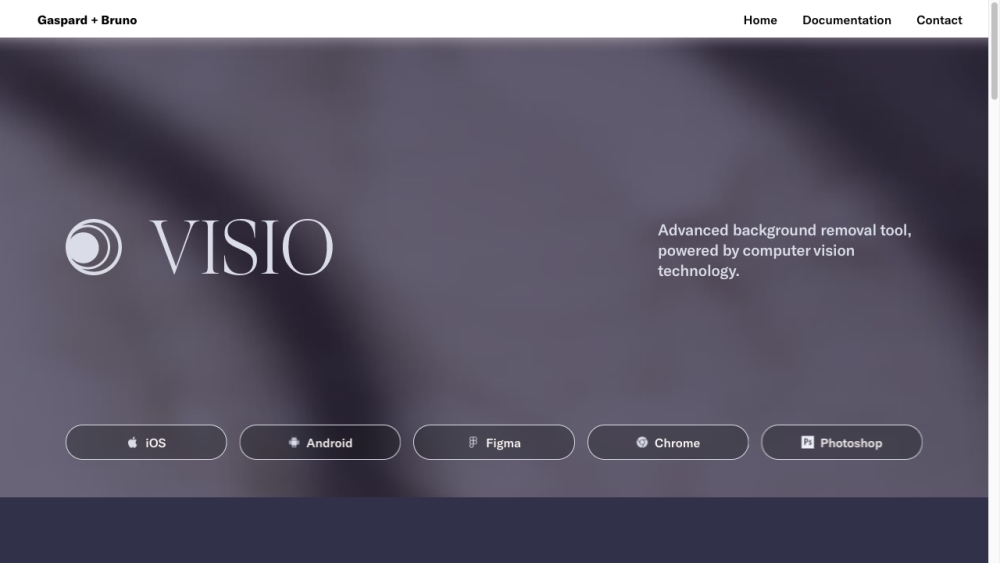
What is Visio Studio?
Visio Studio is an advanced image capturing, background removal, and editing tool. It provides users with a comprehensive solution for creating high-quality visuals and enhancing their images.
How to use Visio Studio?
To use Visio Studio, simply upload your image or capture it directly using the integrated camera feature. Once the image is loaded, you can apply various editing options such as background removal, color adjustment, filters, and cropping. The intuitive user interface ensures a seamless editing experience for both beginners and professionals.
Visio Studio's Core Features
Image capturing
Background removal
Editing tools (color adjustment, filters, cropping)
Integrated camera feature
Intuitive user interface
Visio Studio's Use Cases
Professional photographers and designers looking to enhance their visuals
E-commerce businesses wanting to create captivating product images
Digital marketing agencies seeking efficient image editing solutions
Visio Studio Support Email & Customer service contact & Refund contact etc.
More Contact, visit the contact us page(https://gaspardbruno.typeform.com/to/oUNfLqWm)
Visio Studio Company
Visio Studio Company name: Gaspard+Bruno Ltd. .
Visio Studio Twitter
Visio Studio Twitter Link: https://twitter.com/gaspardbruno/
Visio Studio Instagram
Visio Studio Instagram Link: https://www.instagram.com/signature__ai/
FAQ from Visio Studio
What is Visio Studio?
Visio Studio is an advanced image capturing, background removal, and editing tool. It provides users with a comprehensive solution for creating high-quality visuals and enhancing their images.
How to use Visio Studio?
To use Visio Studio, simply upload your image or capture it directly using the integrated camera feature. Once the image is loaded, you can apply various editing options such as background removal, color adjustment, filters, and cropping. The intuitive user interface ensures a seamless editing experience for both beginners and professionals.
Can I capture images directly within Visio Studio?
Yes, Visio Studio has an integrated camera feature that allows you to capture images directly.
Is it possible to remove backgrounds from images?
Absolutely! Visio Studio offers a background removal tool to effortlessly remove or change the background of your images.
What editing options are available?
Visio Studio provides various editing tools such as color adjustment, filters, and cropping to enhance your images.
Who can benefit from using Visio Studio?
Visio Studio is beneficial for professional photographers, designers, e-commerce businesses, and digital marketing agencies.
Where can I find pricing information?
Please visit the official website of Visio Studio to find pricing details.
Is Visio Studio suitable for beginners?
Yes, Visio Studio's intuitive user interface makes it suitable for both beginners and professionals.
