AI ディレクトリ : AI Advertising Assistant, AI Content Generator, AI YouTube Assistant, Summarizer
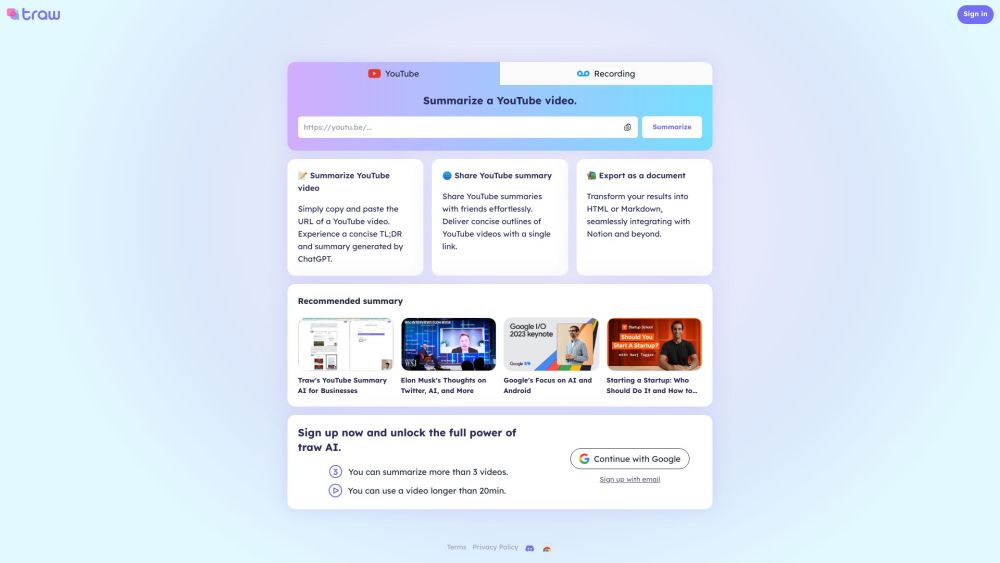
What is traw?
traw is a service powered by GPT that provides concise summaries of YouTube videos. It allows users to save time by quickly gaining insights without having to watch the full videos.
How to use traw?
To use traw, simply copy and paste the URL of a YouTube video into the designated area. ChatGPT will generate a concise TL;DR and summary of the video. Users can then share the YouTube summary effortlessly with friends or export it as a document in HTML or Markdown format. traw seamlessly integrates with platforms like Notion.
traw's Core Features
The core features of traw include:- Summarizing YouTube videos using GPT-powered AI- Generating concise TL;DR and summaries of videos- Sharing YouTube summaries effortlessly with a single link- Exporting results as HTML or Markdown documents- Seamless integration with Notion and other platforms
traw's Use Cases
traw can be used in various situations, such as:- Saving time by quickly gaining insights from YouTube videos without watching them entirely- Sharing concise outlines of videos with friends or colleagues- Researching or studying by summarizing educational or informative content on YouTube- Creating summaries for personal notes or documentation purposes
FAQ from traw
What is traw?
traw is a service powered by GPT that provides concise summaries of YouTube videos. It allows users to save time by quickly gaining insights without having to watch the full videos.
How to use traw?
To use traw, simply copy and paste the URL of a YouTube video into the designated area. ChatGPT will generate a concise TL;DR and summary of the video. Users can then share the YouTube summary effortlessly with friends or export it as a document in HTML or Markdown format. traw seamlessly integrates with platforms like Notion.
How do I use traw?
To use traw, simply copy and paste the URL of a YouTube video into the designated area. ChatGPT will generate a concise TL;DR and summary of the video. You can then share the YouTube summary or export it as a document in HTML or Markdown format.
What are the core features of traw?
The core features of traw include summarizing YouTube videos, generating concise TL;DR and summaries, sharing YouTube summaries effortlessly, exporting results as HTML or Markdown documents, and seamless integration with platforms like Notion.
What are the use cases of traw?
traw can be used to save time by quickly gaining insights from YouTube videos, share concise outlines of videos, research or study by summarizing educational content, and create summaries for personal notes or documentation purposes.
Is there any pricing information available for traw?
Yes, traw offers different pricing plans for users at different levels of usage. You can visit the website to compare the pricing plans and learn more about the available options.
