AI ディレクトリ : AI YouTube Assistant, Browser Extension, Captions or Subtitle, Speech-to-Text, Summarizer, Transcriber, Transcription
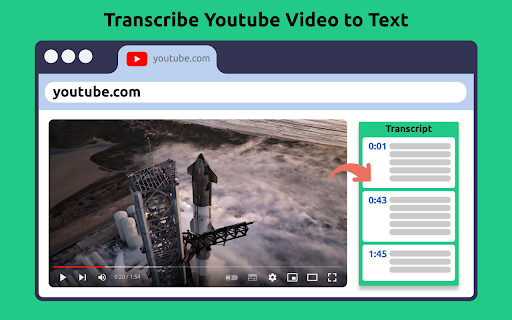
What is Transcribe YouTube Video ai chrome extension?
Essential Chrome extension for transcribing and summarizing YouTube videos with AI technology.
How to use Transcribe YouTube Video ai chrome extension?
Install the Chrome extension, open a YouTube video, access full transcript and AI summary, navigate through video timeline, download or copy text.
Transcribe YouTube Video ai chrome extension's Core Features
AI youtube summarizer
Transcribe videos in any language
Time navigation
Download transcript
Copy video transcript to Clipboard
Transcribe YouTube Video ai chrome extension's Use Cases
Non-native Speakers improving language skills
Students enhancing learning processes
Teachers enhancing teaching methodologies
Professionals saving time on research
Researchers quickly gathering information
Creators improving audience engagement
FAQ from Transcribe YouTube Video - Chrome Extension
What is Transcribe YouTube Video?
Essential Chrome extension for transcribing and summarizing YouTube videos with AI technology.
How to use Transcribe YouTube Video?
Install the Chrome extension, open a YouTube video, access full transcript and AI summary, navigate through video timeline, download or copy text.
How to get transcript of YouTube video?
Open the YouTube video page and open the extension block.
Is this app free?
The extension is free to use.
How do I install the extension?
Easily from the Chrome online store. Click Add to Chrome at the top of the page.
How does it work?
Click the extension button on any YouTube video page.
Can it transcribe videos in any language?
Yes, choose your preferred language before transcribing.
Is my privacy protected?
Yes, your data is secure.
