AI ディレクトリ : AI Chatbot, AI Voice Assistants
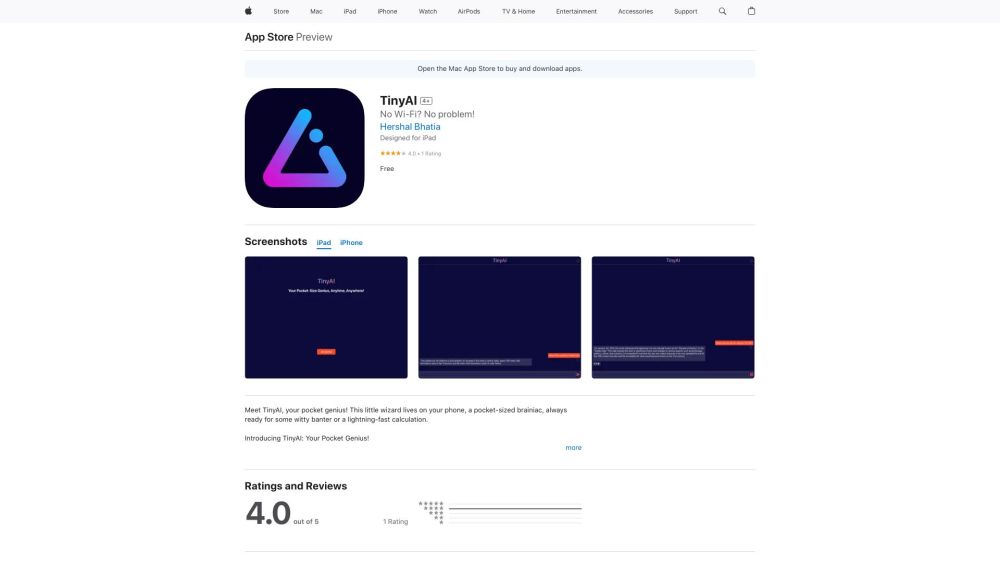
What is TinyAI?
TinyAI is a pocket-sized brainiac that lives on your phone and is always ready to assist you with its unmatched smarts, even without an internet connection.
How to use TinyAI?
To use TinyAI, simply download the app from the App Store and install it on your iPhone, iPad, or iPod touch. Once installed, you can start interacting with TinyAI by asking questions, requesting calculations, or engaging in witty banter.
TinyAI's Core Features
No Wi-Fi dependency: TinyAI works even without an internet connection
Privacy and security: All interactions are processed directly on your device, ensuring sensitive information remains confidential
Witty banter: Enjoy a companion that delights you with its clever responses
Lightning-fast calculations: Get instant answers to mathematical queries
TinyAI's Use Cases
Getting quick answers on the go
Engaging in amusing conversations
Performing instant calculations without needing an internet connection
FAQ from TinyAI
What is TinyAI?
TinyAI is a pocket-sized brainiac that lives on your phone and is always ready to assist you with its unmatched smarts, even without an internet connection.
How to use TinyAI?
To use TinyAI, simply download the app from the App Store and install it on your iPhone, iPad, or iPod touch. Once installed, you can start interacting with TinyAI by asking questions, requesting calculations, or engaging in witty banter.
Does TinyAI collect my personal data?
No, TinyAI does not collect any data from users.
Can TinyAI work without an internet connection?
Yes, TinyAI can function without Wi-Fi or internet access.
How can I provide feedback to TinyAI?
You can provide feedback directly within the TinyAI app through the provided form.
What devices are compatible with TinyAI?
TinyAI is compatible with iPhone, iPad, iPod touch, and Mac devices that meet the specified system requirements.
