AI ディレクトリ : AI Facebook Assistant, AI Instagram Assistant, AI Repurpose Assistant, AI Social Media Assistant, AI Tiktok Assistant
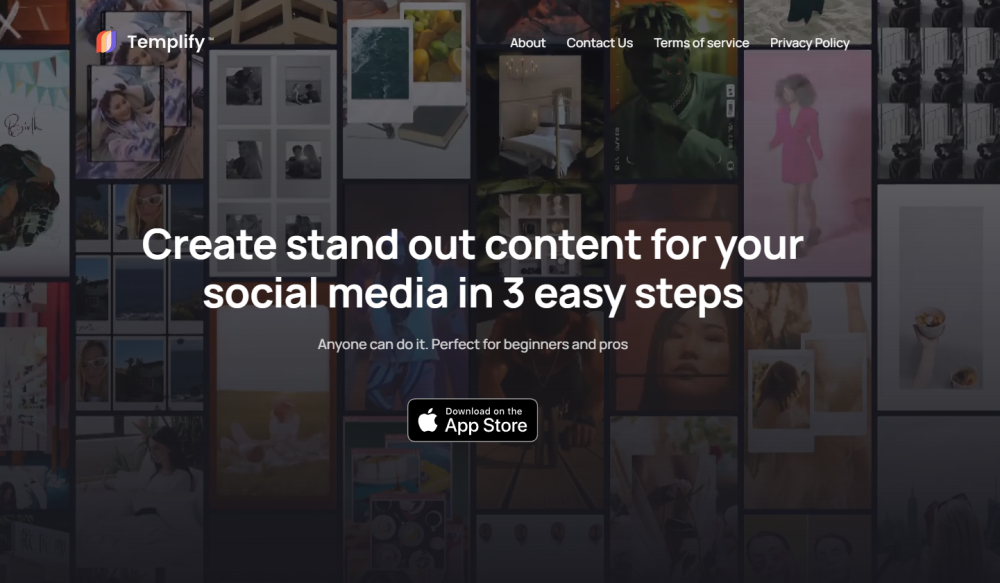
What is Templify?
Automatically create professional videos within seconds using source files on your iPhone
How to use Templify?
Choose template Add your files Select royalty free music Export for all formats
Templify's Core Features
Auto-editing
Edit one file
Auto-sync
Wide variety of business-proof video templates
Range of filters and effects
Select royalty free music
Easily share your video creations
Apply effect and filters
Use your own font and music
Create videos perfectly timed to the rhythm of your music
Add videos and photos
Customize your video with filters, effects, text, and more
Templify automatically syncs your edits to the beat of the music
Templify's Use Cases
Creating social media content
Quick and detailed video editing
Enhancing the quality of videos
Creating professional-looking videos in minutes
Templify Support Email & Customer service contact & Refund contact etc.
More Contact, visit the contact us page(https://templify.video/contact-us/)
Templify Company
Templify Company name: Templify Ltd. .
More about Templify, Please visit the about us page(https://templify.video/about/).
Templify Pricing
Templify Pricing Link: https://templify.video/pricing/
Templify Facebook
Templify Facebook Link: https://www.facebook.com/TemplifyApp
Templify Youtube
Templify Youtube Link: https://www.youtube.com/@templifyapp
Templify Tiktok
Templify Tiktok Link: https://www.tiktok.com/@templify.app
Templify Instagram
Templify Instagram Link: https://instagram.com/templify.app
FAQ from Templify
What is Templify?
Automatically create professional videos within seconds using source files on your iPhone
How to use Templify?
Choose template Add your files Select royalty free music Export for all formats
What devices does Templify support?
Templify supports iPhones for video editing and creation.
Can I use my own fonts and music in Templify?
Yes, you can add your own fonts and music to your videos in Templify.
Are there any limitations on the number of files I can add to my project?
No, you can add as many videos and photos as you want to your Templify project.
Does Templify offer a free trial?
Yes, Templify offers a free 3-day trial for new users.
Can I export my videos in different formats?
Yes, Templify allows you to export your videos in multiple formats including story, landscape, and square.
