AI ディレクトリ : AI Builder, AI Productivity Tools, AI Project Management, AI Task Management, AI Workflow Management
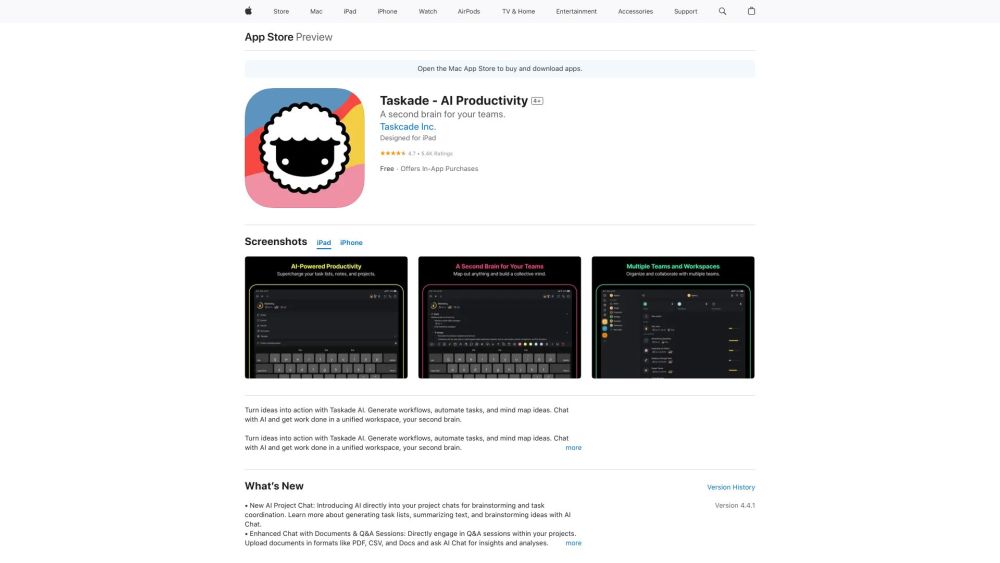
What is Taskade?
Taskade is an AI-powered productivity app that serves as a second brain for individuals and teams. It allows users to generate workflows, automate tasks, mind map ideas, and chat with AI in a unified workspace.
How to use Taskade?
To start using Taskade, download the app on iOS or Android. Once installed, you can create a new project in the AI Project Studio or open an existing project. Use the AI Assistant to access various AI-powered commands and features that enhance productivity.
Taskade's Core Features
AI Chat: Get instant answers to questions based on AI's knowledge
AI Outline: Generate a structured hierarchy for your topic or question
AI Research Agent: Search the web for more information on a topic
AI SEO Agent: Fetch the top search results for given keywords
AI Expand: Enrich your content with AI's help, making it more descriptive
AI Rewrite: Enhance legibility and clarity with AI's assistance
AI Summarize: Turn lengthy content into a quick summary
Generate Subtasks: Create subtasks for a parent task effortlessly
Brainstorm Ideas: Discover and explore new, exciting ideas
Translate Text: Translate text into one of the available languages
Prioritize Tasks: Arrange tasks based on their importance
Roundtable Agent: Draw expert insights from a team of AI agents
Spelling and Grammar Fix: Improve the structure and flow of documents
AI Project Studio: Craft complete project workflows with AI assistance
Taskade's Use Cases
Taskade can be used by individuals and teams for various purposes such as project management, task organization, note-taking, brainstorming, content creation, and collaboration.
FAQ from Taskade
What is Taskade?
Taskade is an AI-powered productivity app that serves as a second brain for individuals and teams. It allows users to generate workflows, automate tasks, mind map ideas, and chat with AI in a unified workspace.
How to use Taskade?
To start using Taskade, download the app on iOS or Android. Once installed, you can create a new project in the AI Project Studio or open an existing project. Use the AI Assistant to access various AI-powered commands and features that enhance productivity.
Can I use Taskade with my team?
Yes, Taskade is designed to boost team productivity. You can share a to-do list project or invite team members to a Workspace. Work together in real-time to manage projects and assign tasks.
What is a Workspace?
A Workspace is a collection of projects where task lists and notes can be organized. It can be made collaborative by inviting team members, allowing them to edit projects and collaborate in real-time.
Are there custom templates available?
Yes, Taskade offers custom templates that provide limitless creative ways to use the app. You can design your own team productivity system and workflows.
