AI ディレクトリ : AI Analytics Assistant, AI Document Extraction, AI Documents Assistant, AI PDF, Browser Extension
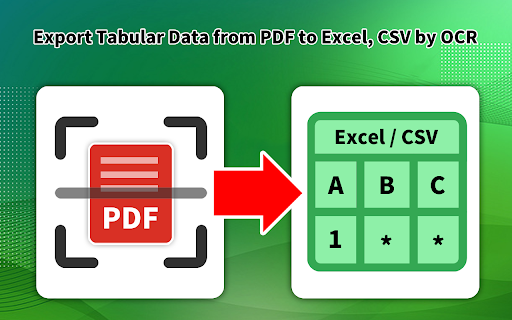
What is Table OCR ai chrome extension?
Table OCR (Optical Character Recognition) is a technology that utilizes machine learning and artificial intelligence algorithms to extract data from tables in various formats, such as scanned images or PDF documents. It allows for the automatic recognition and conversion of tabular data into structured formats like Excel spreadsheets, eliminating the need for manual data entry. Table OCR has become increasingly important for businesses, as it allows for faster and more accurate processing of data, reducing errors and increasing efficiency. It can be used in a variety of industries, including finance, healthcare, and retail, and is a valuable tool for any organization that deals with large amounts of data.
How to use Table OCR ai chrome extension?
Capture data from tables in invoices, contracts, forms, bills of lading, and more. Convert tables into structured formats with ease.
Table OCR ai chrome extension's Core Features
Automatic data extraction from tables
Conversion of tabular data into Excel spreadsheets
Table OCR ai chrome extension's Use Cases
Automate accounts payable with invoice data capture
Convert certificate of insurance to actionable data
FAQ from Table OCR - Chrome Extension
What is Table OCR?
Table OCR (Optical Character Recognition) is a technology that utilizes machine learning and artificial intelligence algorithms to extract data from tables in various formats, such as scanned images or PDF documents. It allows for the automatic recognition and conversion of tabular data into structured formats like Excel spreadsheets, eliminating the need for manual data entry. Table OCR has become increasingly important for businesses, as it allows for faster and more accurate processing of data, reducing errors and increasing efficiency. It can be used in a variety of industries, including finance, healthcare, and retail, and is a valuable tool for any organization that deals with large amounts of data.
How to use Table OCR?
Capture data from tables in invoices, contracts, forms, bills of lading, and more. Convert tables into structured formats with ease.
Where does the data stay when using Table OCR?
Your data always stays on your Google account and is never saved in the Table OCR database. Your data are not shared with anyone, including the add-on owner.
