AI ディレクトリ : Browser Extension, Speech-to-Text, Transcriber, Transcription
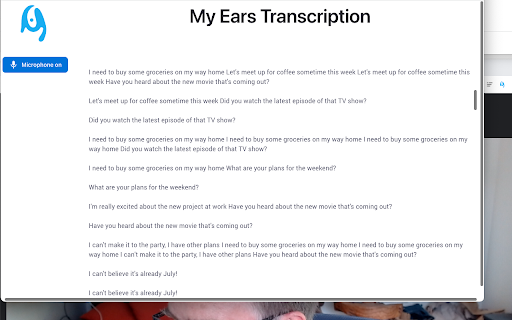
What is Tab Audio Transcription ai chrome extension?
A privacy-sensitive audio transcription tool that converts speech audio in Chrome tabs into text, with an option to transcribe two-way conversations using the local microphone. It ensures user data sovereignty by running the transcription engine within a browser-based WASM module.
How to use Tab Audio Transcription ai chrome extension?
Install the extension in Chrome, select the tab with speech audio, and enable the transcription. For two-way conversations, allow microphone access for accurate text generation.
Tab Audio Transcription ai chrome extension's Core Features
Audio-to-text transcription in Chrome tabs
Option to transcribe two-way conversations
Local processing for data privacy
Tab Audio Transcription ai chrome extension's Use Cases
Transcribe online meetings
Generate speech-to-text notes from videos
FAQ from Tab Audio Transcription - Chrome Extension
What is Tab Audio Transcription?
A privacy-sensitive audio transcription tool that converts speech audio in Chrome tabs into text, with an option to transcribe two-way conversations using the local microphone. It ensures user data sovereignty by running the transcription engine within a browser-based WASM module.
How to use Tab Audio Transcription?
Install the extension in Chrome, select the tab with speech audio, and enable the transcription. For two-way conversations, allow microphone access for accurate text generation.
Is the source audio sent to external services?
No, the extension does not transfer the source audio or transcripts to any external platforms.
