AI ディレクトリ : AI Advertising Assistant, AI CRM Assistant, AI Lead Generation, AI Meeting Assistant, AI Product Description Generator, AI Productivity Tools
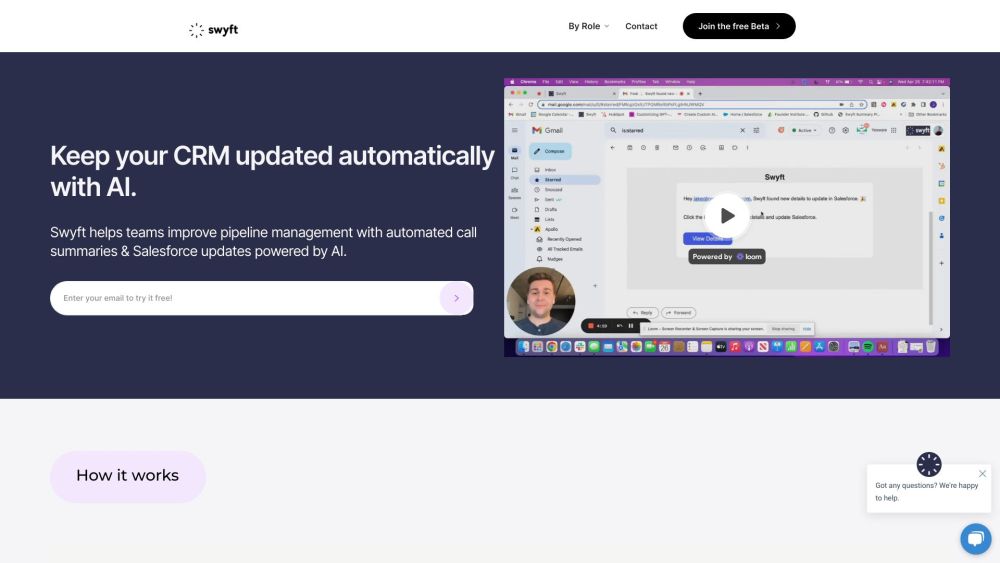
What is Swyft?
Swyft is an AI-powered solution that enables users to manage their CRM data and automatically update Salesforce. It eliminates the need for manual data entry and ensures accurate pipeline updates.
How to use Swyft?
1. Complete a Meeting: Jump into Zoom and focus on your call while Swyft takes care of note-taking in the background. 2. Approve and Save: After your call, Swyft analyzes the meeting and captures the details that need to be updated in Salesforce. Review and edit if needed, then update your opportunity with one click. 3. CRM is Updated: Within seconds, Swyft automatically updates relevant CRM fields, saving you hours of manual effort.
Swyft's Core Features
Automatic meeting summary: Swyft provides an automatic summary of your sales calls, eliminating the need for note-taking.
Structured data and context: Swyft updates meeting notes, discussed next steps, and other opportunity fields in Salesforce automatically.
Designed for teams of all sizes: Swyft is suitable for teams of any kind and size, providing a unified solution for CRM data management and Salesforce updating.
Swyft's Use Cases
Sales teams: Swyft streamlines the process of capturing meeting details and updating Salesforce, enabling sales teams to focus on selling rather than administrative tasks.
Marketing teams: Swyft helps marketing teams track customer interactions and update relevant Salesforce fields, improving data hygiene and accuracy.
Developers: Swyft automates data entry into Salesforce, allowing developers to seamlessly update CRM fields during project discussions and keep data up to date.
Swyft Company
Swyft Company name: Swyft AI .
Swyft Login
Swyft Login Link: http://app.swyftai.com
Swyft Pricing
Swyft Pricing Link: https://www.swyftai.com/pricing
Swyft Linkedin
Swyft Linkedin Link: https://www.linkedin.com/company/swyftai
FAQ from Swyft
What is Swyft?
Swyft is an AI-powered solution that enables users to manage their CRM data and automatically update Salesforce. It eliminates the need for manual data entry and ensures accurate pipeline updates.
How to use Swyft?
1. Complete a Meeting: Jump into Zoom and focus on your call while Swyft takes care of note-taking in the background.n2. Approve and Save: After your call, Swyft analyzes the meeting and captures the details that need to be updated in Salesforce. Review and edit if needed, then update your opportunity with one click.n3. CRM is Updated: Within seconds, Swyft automatically updates relevant CRM fields, saving you hours of manual effort.
How does Swyft capture meeting details?
Swyft uses AI to automatically analyze your sales calls and extract relevant information, such as meeting notes and discussed next steps.
Can I review and edit the captured details before updating Salesforce?
Yes, Swyft allows you to review the captured details and make any necessary edits before updating Salesforce with one click.
What CRM fields does Swyft update automatically?
Swyft updates all relevant CRM fields, including meeting notes, next steps, and any other opportunity-related information discussed during the call.
Is Swyft suitable for teams of all sizes?
Yes, Swyft is designed to cater to teams of any kind and size, providing a streamlined solution for CRM data management and Salesforce updating.
