AI ディレクトリ : AI API Design, AI Chatbot, AI Developer Docs, AI Developer Tools
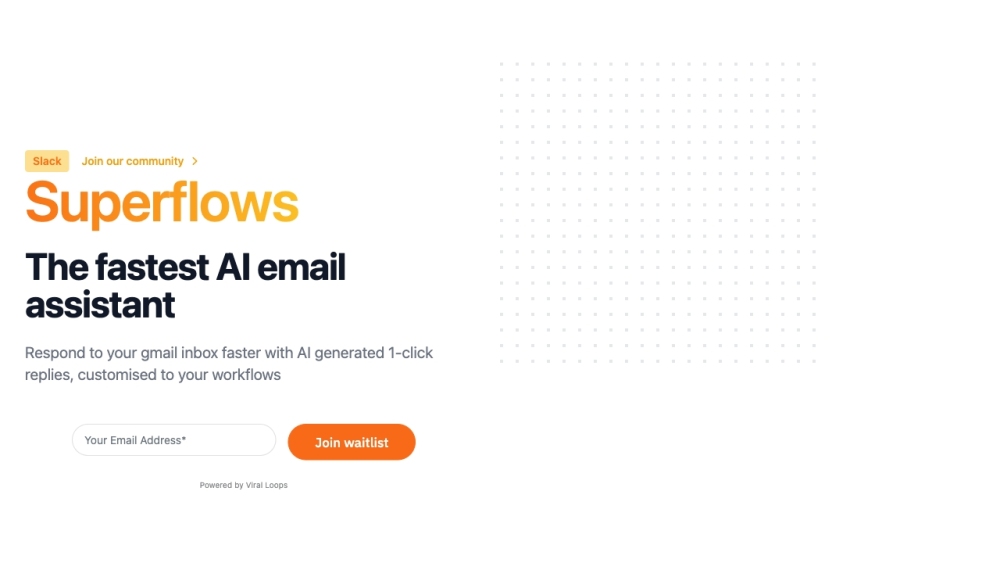
What is Superflows?
Superflows is an AI email assistant that helps you get through your inbox faster with AI generated 1-click replies, customised to your workflows and tone of voice. For each email, Superflows prepares several intelligently generated reply options, ready to go in a single click. You can personalise the options with calendar links and other information, so you never have to copy-and-paste into an email again.
How to use Superflows?
To use Superflows, simply upload your API Spec to define the endpoints available to the assistant. Then, test the assistant in the playground to evaluate its performance before integrating it into your codebase with a few lines of code. Customize the SuperflowsButton component with your specific API key, AI name, and styling preferences to add the AI email assistant to your software.
Superflows's Core Features
AI generated 1-click replies
Customized to your workflows and tone of voice
Personalization with calendar links and other information
Superflows's Use Cases
Efficiently managing email inbox
Saving time on composing replies
Streamlining communication process
Superflows Support Email & Customer service contact & Refund contact etc.
Here is the Superflows support email for customer service: [email protected] .
Superflows Company
Superflows Company name: Learney AI Ltd. .
More about Superflows, Please visit the about us page(https://www.superflows.ai/about).
Superflows Pricing
Superflows Pricing Link: https://www.superflows.ai/pricing
Superflows Linkedin
Superflows Linkedin Link: https://www.linkedin.com/company/superflows/
Superflows Twitter
Superflows Twitter Link: https://twitter.com/SuperflowsAI
Superflows Github
Superflows Github Link: https://github.com/Superflows-AI/
FAQ from Superflows
What is Superflows?
Superflows is an AI email assistant that helps you get through your inbox faster with AI generated 1-click replies, customised to your workflows and tone of voice. For each email, Superflows prepares several intelligently generated reply options, ready to go in a single click. You can personalise the options with calendar links and other information, so you never have to copy-and-paste into an email again.
How to use Superflows?
To use Superflows, simply upload your API Spec to define the endpoints available to the assistant. Then, test the assistant in the playground to evaluate its performance before integrating it into your codebase with a few lines of code. Customize the SuperflowsButton component with your specific API key, AI name, and styling preferences to add the AI email assistant to your software.
How does Superflows generate 1-click replies?
Superflows utilizes AI algorithms to analyze email content and generate a set of intelligent reply options that can be selected with just one click.
Can I customize the AI-generated replies?
Yes, you can personalize the reply options to match your specific workflows and tone of voice. You can also include additional information like calendar links.
Is it possible to integrate Superflows into my software?
Absolutely! Superflows provides an easy integration process with a few lines of code. You can add the AI assistant to your software and let users benefit from its features.
What are the benefits of using Superflows for email management?
Superflows helps you save time by providing ready-made reply options, eliminating the need for copying and pasting. It also ensures efficient inbox management by offering personalized solutions.
Does Superflows offer any API or developer resources?
Yes, Superflows provides an API and developer dashboard, allowing you to access additional functionalities and customize the assistant to meet your specific requirements.
