AI ディレクトリ : AI Advertising Assistant, AI Content Generator, AI Email Marketing, AI Hashtag Assistant, AI Instagram Assistant, AI Lead Generation, AI Social Media Assistant, Marketing Plan Generator
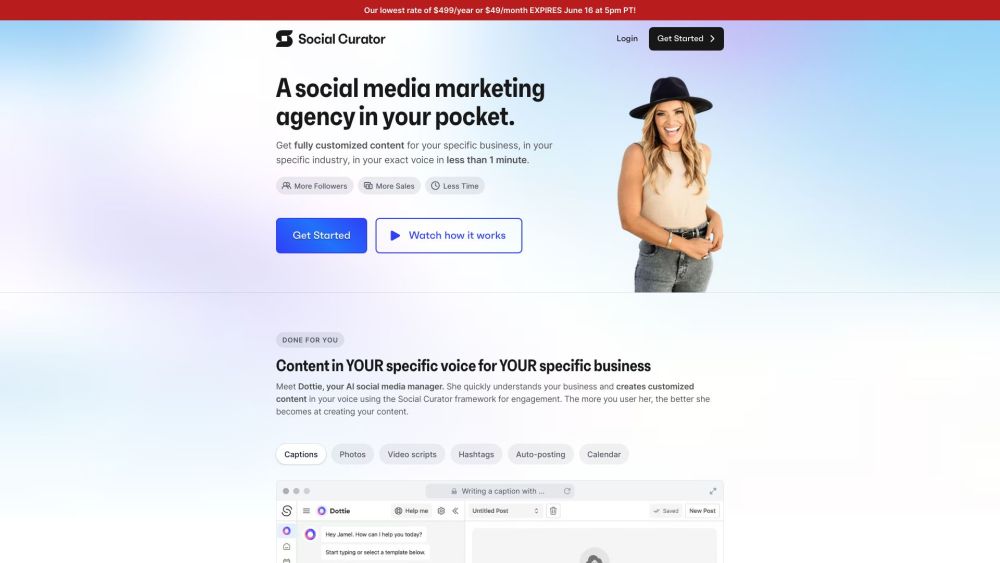
What is Social Curator?
Social Curator is an all-in-one social media workspace that leverages the power of AI to create, discover, and publish social media posts. It acts as your social media marketing agency in your pocket, providing fully customized content for your specific business, industry, and voice in less than 1 minute.
How to use Social Curator?
To use Social Curator, simply login to the platform and connect your Instagram, Facebook, LinkedIn, and Twitter profiles. Once connected, you can start leveraging the AI social media manager, Dottie. Dottie quickly understands your business and creates customized content in your voice using the Social Curator framework for engagement. You can organize, schedule, and auto-post your content using the platform's calendar. Additionally, you can follow step-by-step action plans to turn followers into customers and receive community support through live classes and coaching sessions.
Social Curator's Core Features
AI-powered content creation in your specific voice
Customized marketing posts, hashtags, and visual ideas
Video script writing with b-roll notes
Content organization and scheduling on one calendar
Auto-posting to multiple social platforms
Step-by-step action plans for increasing sales
Community support and collaboration
Live classes and coaching sessions
Social Curator's Use Cases
Creating customized social media content for your business
Organizing and scheduling social media posts
Increasing engagement and follower growth
Turning followers into customers
Learning and implementing proven marketing frameworks
Saving time on social media marketing
Social Curator Company
Social Curator Company name: Social Curator .
Social Curator Login
Social Curator Login Link: https://app.socialcurator.com/login
Social Curator Sign up
Social Curator Sign up Link: https://app.socialcurator.com/signup
Social Curator Twitter
Social Curator Twitter Link: https://twitter.com/SocialCurator
FAQ from Social Curator
What is Social Curator?
Social Curator is an all-in-one social media workspace that leverages the power of AI to create, discover, and publish social media posts. It acts as your social media marketing agency in your pocket, providing fully customized content for your specific business, industry, and voice in less than 1 minute.
How to use Social Curator?
To use Social Curator, simply login to the platform and connect your Instagram, Facebook, LinkedIn, and Twitter profiles. Once connected, you can start leveraging the AI social media manager, Dottie. Dottie quickly understands your business and creates customized content in your voice using the Social Curator framework for engagement. You can organize, schedule, and auto-post your content using the platform's calendar. Additionally, you can follow step-by-step action plans to turn followers into customers and receive community support through live classes and coaching sessions.
What social media platforms can I connect to Social Curator?
You can connect your Instagram, Facebook, LinkedIn, and Twitter profiles to Social Curator for streamlined posting.
How many posts can I create with Social Curator?
There's no limit to the amount of content you can create on Social Curator.
Can I get support and collaborate with others on Social Curator?
Yes, you can learn from and collaborate with thousands of like-minded entrepreneurs, participate in live classes, and attend coaching sessions.
Are there templates available for creating social media captions?
Yes, you can choose a caption template, ask Dottie to customize it, add a photo, and quickly create a complete post.
Is there a gallery of lifestyle photos available to use?
Yes, you can search Social Curator's gallery of 6k+ lifestyle photos to find the perfect photo for your posts, website, email newsletters, and more.
Can I track my progress and consistency with posting?
Yes, you can engage in community challenges, track your progress with personalized posting metrics, and witness the positive impact of your consistency.
