AI ディレクトリ : AI Background Remover, AI Image Enhancer, AI Photo Enhancer, Photo & Image Editor
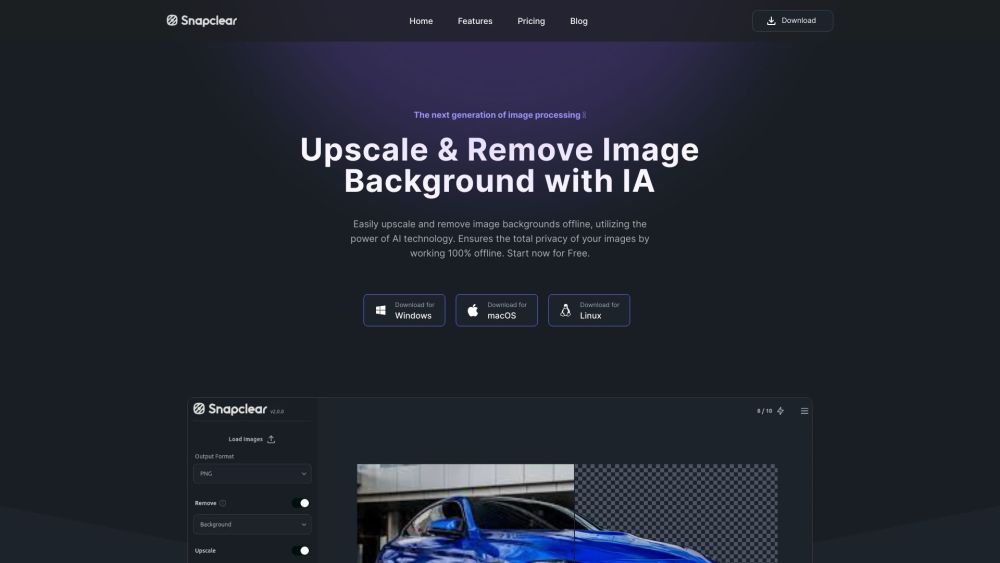
What is Snapclear?
Upscale and Remove Image Background Offline
How to use Snapclear?
1. Download the Snapclear software for Windows, macOS, or Linux 2. Install and open the application 3. Use the one-click background removal feature or upscale images with AI 4. Enjoy high-quality photos on your PC
Snapclear's Core Features
Offline background removal
AI-powered upscaling
Privacy of working 100% offline
Bulk processing
Support for multiple image formats
Snapclear Support Email & Customer service contact & Refund contact etc.
Here is the Snapclear support email for customer service: [email protected] .
Snapclear Company
Snapclear Company name: Snapclear .
Snapclear Pricing
Snapclear Pricing Link: https://www.snapclear.app/#pricing
Snapclear Github
Snapclear Github Link: https://github.com/manuelernestog/snapclear-app-releases/releases/download/v2.1.0/Snapclear-2.1.0-setup.exe
FAQ from Snapclear
What is Snapclear?
Upscale and Remove Image Background Offline
How to use Snapclear?
1. Download the Snapclear software for Windows, macOS, or Linuxn2. Install and open the applicationn3. Use the one-click background removal feature or upscale images with AIn4. Enjoy high-quality photos on your PC
Does Snapclear require an internet connection?
No, Snapclear works offline and ensures the privacy of your images.
What type of images can Snapclear process?
Snapclear can recognize various subjects including people, animals, graphics, and more.
Can I upscale low-resolution images with Snapclear?
Yes, Snapclear utilizes AI algorithms to enhance images and improve their resolution.
Is Snapclear available for different operating systems?
Yes, Snapclear is available for Windows, macOS, and Linux.
