AI ディレクトリ : AI Charting, AI Documents Assistant, AI Productivity Tools, AI Spreadsheet, AI Workflow Management, Translate
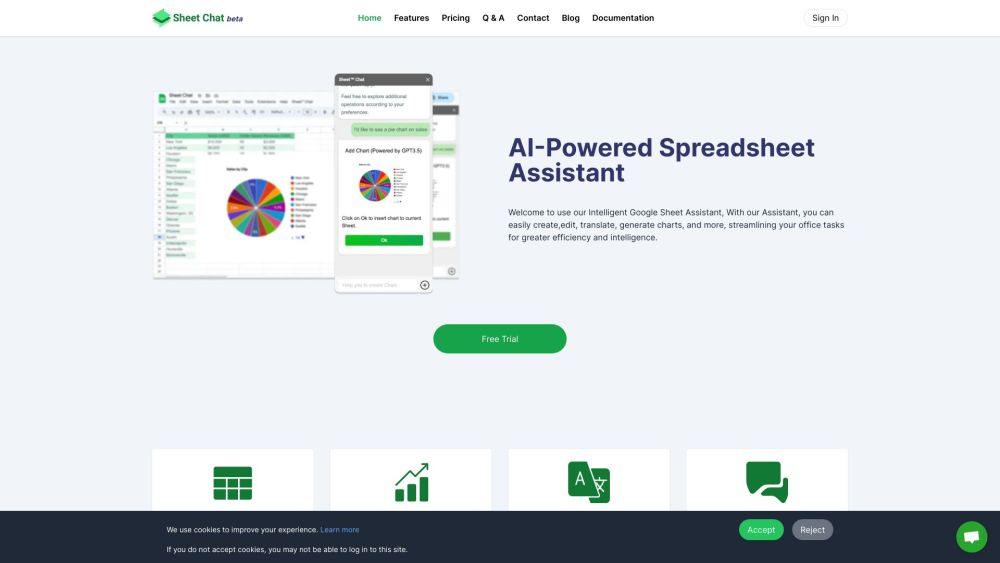
What is Sheet Chat?
With our AI-Powered Assistant, you can easily create, edit, translate, and generate charts, streamlining your office tasks for greater efficiency and intelligence.
How to use Sheet Chat?
To use Sheet Chat, simply sign up for a free trial or choose a paid plan. Then, you can create and edit sheets, generate charts, translate content, and even chat with your sheet for insights and assistance.
Sheet Chat's Core Features
Create and edit sheets
Generate charts
Translate content
Workflow automation
Word assistant
Sheet Chat's Use Cases
Sheet Chat is perfect for individuals and businesses who want to streamline their office tasks and elevate their workflow with the help of AI-powered assistance.
Sheet Chat Support Email & Customer service contact & Refund contact etc.
Here is the Sheet Chat support email for customer service: [email protected] . More Contact, visit the contact us page(mailto:[email protected])
Sheet Chat Pricing
Sheet Chat Pricing Link: https://www.sheet-chat.site/#pricing
Sheet Chat Twitter
Sheet Chat Twitter Link: https://twitter.com/sheetchat_x
FAQ from Sheet Chat
What is Sheet Chat?
With our AI-Powered Assistant, you can easily create, edit, translate, and generate charts, streamlining your office tasks for greater efficiency and intelligence.
How to use Sheet Chat?
To use Sheet Chat, simply sign up for a free trial or choose a paid plan. Then, you can create and edit sheets, generate charts, translate content, and even chat with your sheet for insights and assistance.
What can I do with Sheet Chat?
With Sheet Chat, you can easily create and edit sheets, generate charts, translate content, automate workflows, and get assistance with word processing tasks.
How much does Sheet Chat cost?
Sheet Chat offers a range of plans, including a free Basic plan and paid Standard and Pro plans with additional features. There is also a Custom Service option for businesses with specific needs.
Can I try Sheet Chat before subscribing?
Yes, Sheet Chat offers a free trial period for you to test out the features and see how it can streamline your office tasks.
Is GPT service included in the Standard and Pro plans?
No, the Standard and Pro plans do not include GPT services. However, you can use your own OpenAI Key for access, or choose to use Sheet Chat's alternative GPT services.
How can I contact the Sheet Chat team?
If you have any questions or suggestions, you can contact the Sheet Chat team via email. They aim to reply within 24 hours. You can also follow them on Twitter for product updates.
