AI ディレクトリ : Other
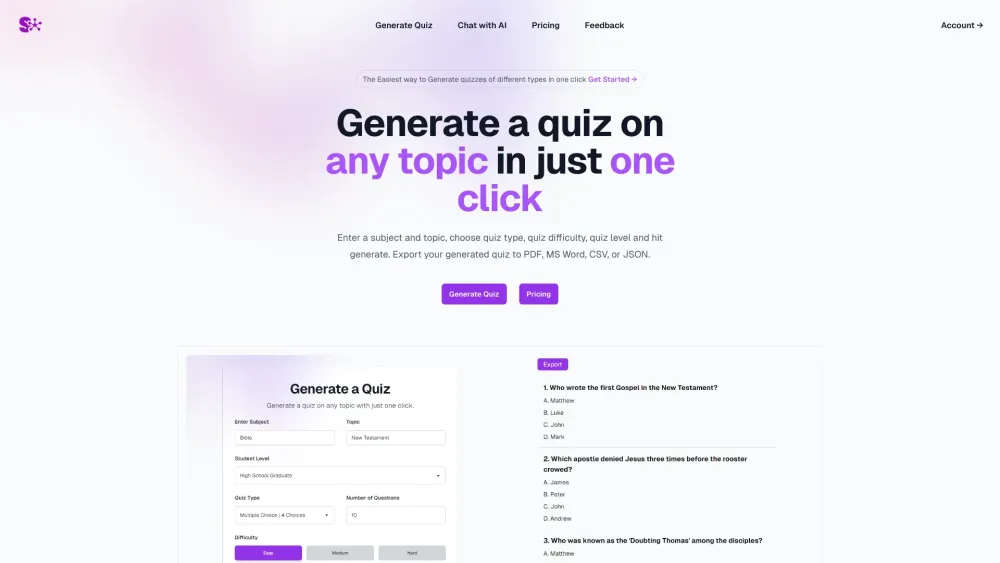
What is SemajAI?
SemajAI allows you to generate a quiz on any topic with just one click. Simply enter your subject and topic, select quiz type, difficulty, and student level, then click generate. You can export the quiz and answers to PDF, Word, CSV, or JSON formats.
How to use SemajAI?
To use SemajAI, enter your subject and topic, select quiz type, difficulty, and student level, then click generate. Export the quiz and answers to various formats.
SemajAI's Core Features
Generate quizzes with one click
Export to PDF, Word, CSV, or JSON
SemajAI's Use Cases
Teachers creating quizzes quickly
Students practicing different topics
SemajAI Support Email & Customer service contact & Refund contact etc.
Here is the SemajAI support email for customer service: [email protected] .
SemajAI Company
SemajAI Company name: Semaj AI .
SemajAI Pricing
SemajAI Pricing Link: https://www.semajai.com/pricing
SemajAI Facebook
SemajAI Facebook Link: https://facebook.com/Arkim.Phiri.7
SemajAI Youtube
SemajAI Youtube Link: https://youtube.com/@arkimphiri
SemajAI Twitter
SemajAI Twitter Link: https://twitter.com/arkim_phiri
FAQ from SemajAI
What is SemajAI?
SemajAI allows you to generate a quiz on any topic with just one click. Simply enter your subject and topic, select quiz type, difficulty, and student level, then click generate. You can export the quiz and answers to PDF, Word, CSV, or JSON formats.
How to use SemajAI?
To use SemajAI, enter your subject and topic, select quiz type, difficulty, and student level, then click generate. Export the quiz and answers to various formats.
What formats can I export the quiz and answers to?
You can export the quiz and answers to PDF, Word, CSV, or JSON.
