AI ディレクトリ : AI Image Enhancer, Image to Image, Photo & Image Editor
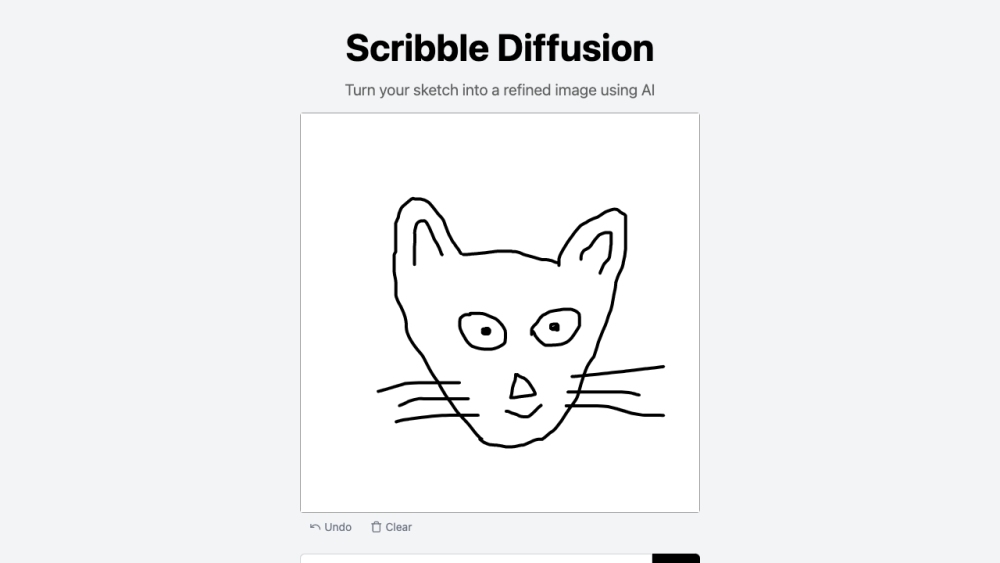
What is Scribble Diffusion?
Scribble Diffusion is an open-source project from Replicate that allows users to turn their sketches into refined images using AI. By leveraging advanced machine learning and image processing techniques, Scribble Diffusion transforms rough sketches into detailed and polished artwork.
How to use Scribble Diffusion?
Using Scribble Diffusion is simple: 1. Visit the Scribble Diffusion website. 2. Draw your sketch in the provided space. 3. Click on the 'Scribble Diffusion' button. 4. The AI algorithms will analyze your sketch and generate a refined image based on it. 5. Download and save the refined image.
Scribble Diffusion's Core Features
Core features of Scribble Diffusion include: 1. AI-based refining: Utilizes powerful AI algorithms to transform sketches into high-quality images. 2. Image processing: Enhances the sketch by adding details, colors, and textures to create a polished final image. 3. Open-source project: Scribble Diffusion is an open-source project developed by Replicate, allowing for community contributions and customization.
Scribble Diffusion's Use Cases
Scribble Diffusion can be used in various scenarios, including: 1. Artistic expression: Artists and designers can use Scribble Diffusion to quickly refine their sketches and bring their ideas to life. 2. Visual communication: Individuals can convert their hand-drawn sketches into clear and professional-looking images for presentations or sharing on social media. 3. Concept development: Scribble Diffusion can assist in visualizing early concepts and prototypes by rapidly generating refined images from rough sketches.
Scribble Diffusion Company
Scribble Diffusion Company name: Replicate .
Scribble Diffusion Youtube
Scribble Diffusion Youtube Link: https://youtu.be/6z07OdbrWOs
Scribble Diffusion Github
Scribble Diffusion Github Link: https://github.com/replicate/scribble-diffusion
FAQ from Scribble Diffusion
What is Scribble Diffusion?
Scribble Diffusion is an open-source project from Replicate that allows users to turn their sketches into refined images using AI. By leveraging advanced machine learning and image processing techniques, Scribble Diffusion transforms rough sketches into detailed and polished artwork.
How to use Scribble Diffusion?
Using Scribble Diffusion is simple:n1. Visit the Scribble Diffusion website.n2. Draw your sketch in the provided space.n3. Click on the 'Scribble Diffusion' button.n4. The AI algorithms will analyze your sketch and generate a refined image based on it.n5. Download and save the refined image.
Is Scribble Diffusion free to use?
Yes, Scribble Diffusion is an open-source project, and there is no cost associated with using it.
Can I customize the Scribble Diffusion algorithms?
Since Scribble Diffusion is an open-source project, you can customize and contribute to the algorithms as per your requirement.
What file formats does Scribble Diffusion support for downloading the refined image?
Scribble Diffusion supports commonly used image formats such as JPEG and PNG for downloading the refined image.
Is my sketch saved on the Scribble Diffusion website?
No, Scribble Diffusion does not save or store any user sketches. Your sketch is processed in real-time and discarded after generating the refined image.
