AI ディレクトリ : AI Book Writing, AI Script Writing, AI Story Writing, Writing Assistants
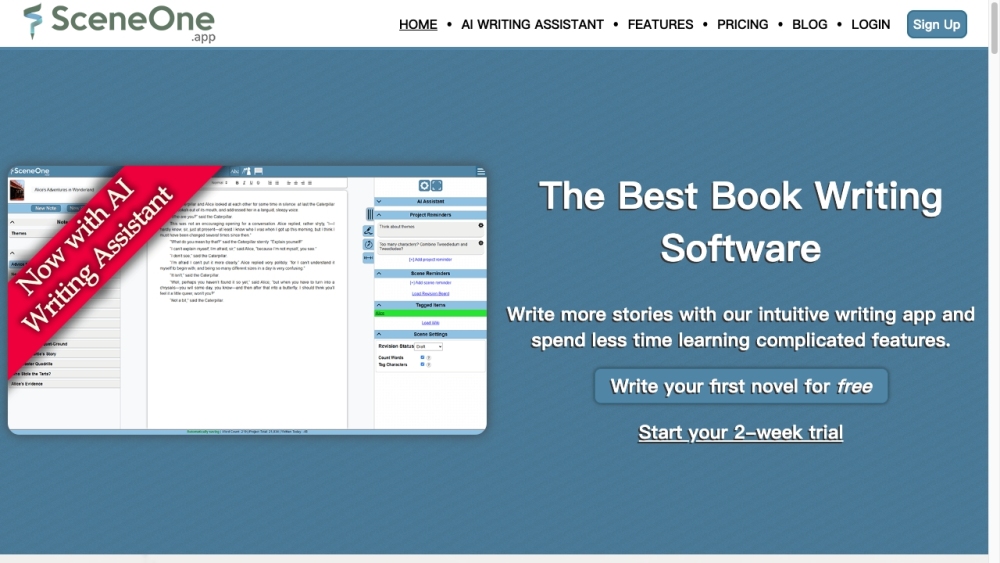
What is Scene One?
Scene One is a free online novel and book writing software that provides an intuitive writing app and AI Writing Assistant to help writers write more effectively and efficiently. It allows users to write books online in their browser and offers features such as a text editor, scene and project management, word count tracking, custom wiki for world-building, manuscript compilation and export, and more.
How to use Scene One?
To use Scene One, simply sign up for a free account on the website. Once signed up, you can access the writing app from any device with a web browser, including desktop, laptop, tablet, and phone. Use the intuitive text editor to start writing your book or novel. Scene One's AI Writing Assistant can help you write faster and clearer. You can also utilize features like the custom wiki to create and track story elements, and the Save the Cat! Beat Sheet Manager for story planning and revision management. The software securely stores all your work in the cloud, allowing you to access and work on your projects from anywhere.
Scene One's Core Features
Intuitive writing app with a simple text editor
Scene and project management for easy organization
Word count tracking and goal setting
AI Writing Assistant for faster and clearer writing
Custom wiki for world-building and tracking story elements
Manuscript compilation and export as PDF or DocX
Scene One's Use Cases
Writing books and novels
Overcoming writer's block
Utilizing writing resources and tools
Collaborating with other writers
Creating and managing story elements
Tracking and developing plots
FAQ from Scene One
What is Scene One?
Scene One is a free online novel and book writing software that provides an intuitive writing app and AI Writing Assistant to help writers write more effectively and efficiently. It allows users to write books online in their browser and offers features such as a text editor, scene and project management, word count tracking, custom wiki for world-building, manuscript compilation and export, and more.
How to use Scene One?
To use Scene One, simply sign up for a free account on the website. Once signed up, you can access the writing app from any device with a web browser, including desktop, laptop, tablet, and phone. Use the intuitive text editor to start writing your book or novel. Scene One's AI Writing Assistant can help you write faster and clearer. You can also utilize features like the custom wiki to create and track story elements, and the Save the Cat! Beat Sheet Manager for story planning and revision management. The software securely stores all your work in the cloud, allowing you to access and work on your projects from anywhere.
Can I write my books online?
Yes, Scene One allows you to write your books online in your browser. You can access and work on your projects from any device with an internet connection.
Is Scene One free to use?
Yes, Scene One offers a free plan that allows you to write one story of up to 100,000 words. The free plan also includes access to standard-tier features for a two-week trial period. Additional features and AI word usage can be unlocked with paid plans.
Can I track my writing progress?
Yes, Scene One provides word count tracking, goal setting, and AI Writing Assistant to help you track and improve your writing progress.
Can I collaborate with other writers on my projects?
Yes, Scene One allows you to share your projects with other Scene One users, making it easy to collaborate and receive feedback from other writers.
Can I export my manuscripts?
Yes, Scene One allows you to compile and export your manuscripts as PDF or DocX files, making it convenient for sharing or publishing your work.
Does Scene One have resources for overcoming writer's block?
While Scene One doesn't specifically mention resources for overcoming writer's block, its intuitive writing app and AI Writing Assistant can help writers overcome obstacles and write more efficiently.
