AI ディレクトリ : AI Email Assistant, AI Email Writer, AI Reply Assistant, AI Response Generator
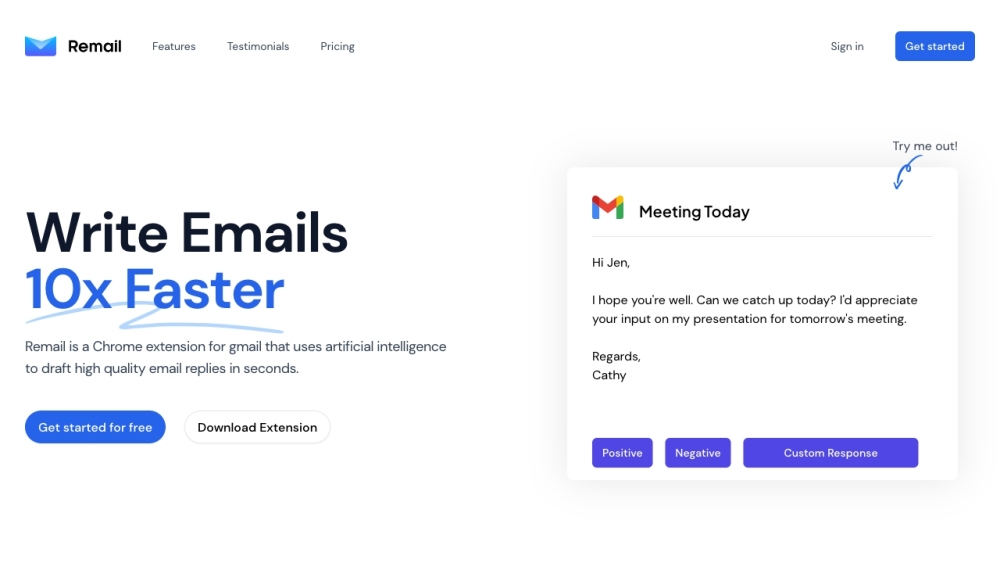
What is Remail?
Remail is a Chrome extension for Gmail that uses artificial intelligence to draft high-quality email replies in seconds.
How to use Remail?
To use Remail, simply download the Chrome extension and sign in with your Gmail account. Once installed, Remail will analyze your email content and generate relevant and well-written email replies using artificial intelligence. You can choose from one-click positive or negative responses, write a few words to summarize your email and get a fully composed reply, or let Remail generate multiple options for you to choose from. It also offers additional features like scheduling links and tone customization.
Remail's Core Features
Artificial intelligence-powered email response drafting
One-click positive or negative responses
Custom response generation based on a few words summary
Scheduling links integration
Tone customization
Contextual AI understanding conversation threads
Multiple response options generation
Remail's Use Cases
Power email users looking to save time and improve response quality
Casual email users wanting to compose emails more efficiently
Individuals dealing with large volumes of inbound emails
Business professionals in need of a tool for drafting high-quality email responses
Students and professionals in various industries
Remail Support Email & Customer service contact & Refund contact etc.
Here is the Remail support email for customer service: [email protected] .
Remail Company
Remail Company name: Remail .
Remail Login
Remail Login Link: https://app.remail.ai/auth/login
Remail Sign up
Remail Sign up Link: https://app.remail.ai/auth/login
Remail Tiktok
Remail Tiktok Link: https://www.tiktok.com/@remail.ai?_t=8kjeHrKtQR6&_r=1
Remail Twitter
Remail Twitter Link: https://x.com/remaildotai?t=4L_qNeIqzhgo7PnyFaw8XQ&s=35
Remail Instagram
Remail Instagram Link: https://www.instagram.com/remail.ai?utm_source=ig_web_button_share_sheet&igsh=ZDNlZDc0MzIxNw==
FAQ from Remail
What is Remail?
Remail is a Chrome extension for Gmail that uses artificial intelligence to draft high-quality email replies in seconds.
How to use Remail?
To use Remail, simply download the Chrome extension and sign in with your Gmail account. Once installed, Remail will analyze your email content and generate relevant and well-written email replies using artificial intelligence. You can choose from one-click positive or negative responses, write a few words to summarize your email and get a fully composed reply, or let Remail generate multiple options for you to choose from. It also offers additional features like scheduling links and tone customization.
How does Remail work?
The Remail extension parses your email content and uses artificial intelligence to understand the sentiment and come up with high-quality relevant email replies.
What emails does Remail have access to?
Remail only processes emails you generate a reply for. It does not read or synthesize any other emails.
How much does Remail cost?
Remail has a free plan that provides 5 emails. Paid plans start from $5 per month.
How are credits consumed?
Each time you generate a reply, Remail comes up with three variations and consumes one email credit. It only consumes credits for emails you generate a reply for.
Do you offer student or non-profit discounts?
Yes, Remail offers a 30% discount to students and non-profits. Contact [email protected] to get started.
Do you offer team discounts?
Yes, Remail offers plans for teams of 5 or more. Contact [email protected] to get started.
What can I do after running out of credits?
You can either upgrade to a paid plan or refer a friend to earn extra credits.
Can I use Remail for my business?
Remail is developing a business toolset that offers customized email generations based on your business's knowledge graph. Contact for discounted early access.
What's your refund policy?
Remail offers a 14-day refund policy on its pro plans. If you're not happy for any reason, you'll receive a full refund.
I still have questions, how can I contact you?
Please don't hesitate to reach out to Remail at [email protected].
