AI ディレクトリ : AI Accounting Assistant, AI Document Extraction, AI Email Assistant, AI Productivity Tools
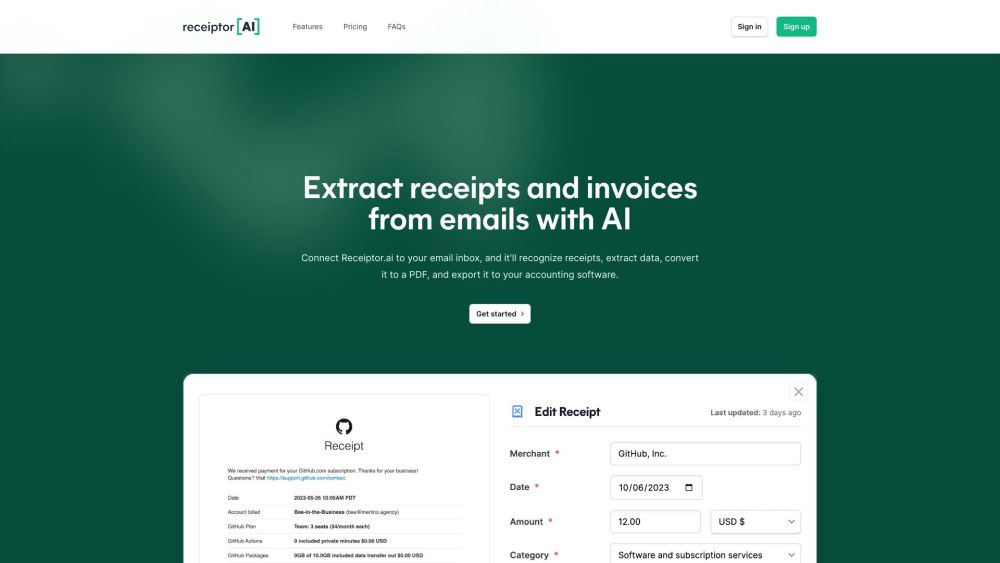
What is Receiptor AI?
Receiptor AI is an AI-powered tool that automates the extraction of receipts and invoices from emails. It streamlines expense tracking, integrates with management systems, and simplifies tax preparation.
How to use Receiptor AI?
1. Connect Receiptor AI to your email inbox. 2. Receiptor AI will automatically detect and extract receipts and invoices from your emails. 3. The extracted information is organized into accountant-ready reports or can be auto-forwarded to other systems. 4. Easily export reports in CSV and PDF formats. 5. Integrate Receiptor AI with expense management systems like Xero, Quickbooks, and Expensify for seamless financial tracking.
Receiptor AI's Core Features
Automated extraction of receipts and invoices from emails
Retroactive email analysis
Comprehensive extraction of receipt details
Reports and integrations with accounting systems
Multi-language support
Intelligent contextual categorization
Receiptor AI's Use Cases
Freelancers and Contractors
SaaS Users
Accounting & Bookkeeping Services
Digital Nomads
Academic Researchers
Non-Profit Organizations
Event Planners
Travel Bloggers & Influencers
Real Estate Investors
E-commerce Operators
Receiptor AI Support Email & Customer service contact & Refund contact etc.
Here is the Receiptor AI support email for customer service: [email protected] . More Contact, visit the contact us page(mailto:[email protected])
Receiptor AI Company
Receiptor AI Company name: Merlino Enterprise Sdn Bhd .
Receiptor AI Sign up
Receiptor AI Sign up Link: https://receiptor.ai/sign-up
Receiptor AI Pricing
Receiptor AI Pricing Link: https://receiptor.ai/pricing
Receiptor AI Youtube
Receiptor AI Youtube Link: https://www.youtube.com/@receiptorai
Receiptor AI Linkedin
Receiptor AI Linkedin Link: https://www.linkedin.com/company/receiptor-ai/
Receiptor AI Twitter
Receiptor AI Twitter Link: https://twitter.com/receiptorai
Receiptor AI Whatsapp
Receiptor AI Whatsapp Link: https://wa.me/393497001320
FAQ from Receiptor AI
What is Receiptor AI?
Receiptor AI is an AI-powered tool that automates the extraction of receipts and invoices from emails. It streamlines expense tracking, integrates with management systems, and simplifies tax preparation.
How to use Receiptor AI?
1. Connect Receiptor AI to your email inbox.n2. Receiptor AI will automatically detect and extract receipts and invoices from your emails.n3. The extracted information is organized into accountant-ready reports or can be auto-forwarded to other systems.n4. Easily export reports in CSV and PDF formats.n5. Integrate Receiptor AI with expense management systems like Xero, Quickbooks, and Expensify for seamless financial tracking.
Does Receiptor AI automatically identify emails containing receipts?
Yes, Receiptor AI can identify emails containing receipts, attached receipts, or links to receipts and extract the information, saving you hours of manual searching.
Can Receiptor AI analyze my previous emails for receipts?
Absolutely! Receiptor AI can retroactively analyze your entire email history to identify and extract receipt information.
What kind of information does Receiptor AI extract from receipts?
Receiptor AI extracts crucial receipt details such as purchase amounts, categories, dispute deadlines, and more.
Can I export reports in PDF format?
Yes, you can easily export reports in PDF format with Receiptor AI, simplifying your accounting and financial tracking processes.
Does Receiptor AI help with tax preparation?
Yes, Receiptor AI allows you to instantly generate a spreadsheet with all your necessary financial information, reducing the chances of missed deductions and saving you time on tax preparation.
Who can benefit from using Receiptor AI?
Receiptor AI is designed to benefit a wide range of users, including individuals filing tax returns, small business owners, and accountants.
Does Receiptor AI save my emails in its database?
No, Receiptor AI does not save any message in our database. We only save message IDs to keep track of what message has been processed and which not.
Does Receiptor AI comply with Google's API Services User Data Policy?
Yes, Receiptor AI use of information received from Google APIs adheres to Google API Services User Data Policy, including the Limited Use requirements.
Has Receiptor AI passed any security assessments?
Yes, Receiptor AI has successfully completed a Cloud Application Security Assessment (CASA) and has been validated by the App Defense Alliance (ADA). This assessment ensures a high level of security for our users.
