AI ディレクトリ : AI Email Assistant, AI Email Generator, AI Email Marketing, AI Email Writer, AI Lead Generation, AI Reply Assistant, AI Response Generator, Copywriting, Writing Assistants
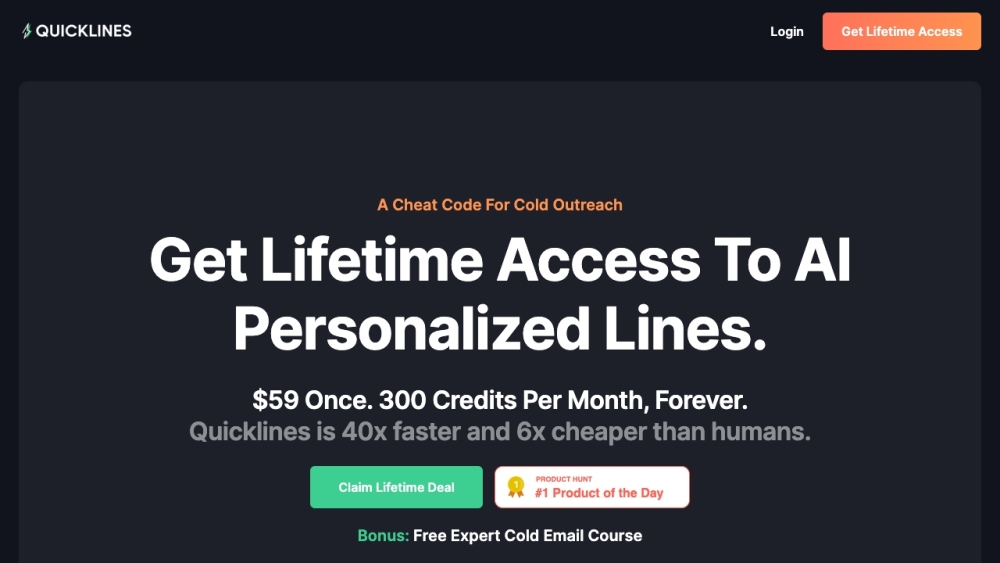
What is Quicklines?
Quicklines is an AI-powered cold outreach assistant that helps users scale their cold email campaigns. It offers social scraping and natural language first-line writing features to create personalized and effective cold emails.
How to use Quicklines?
To use Quicklines, follow these steps: 1. Claim your lifetime discount and pay a one-time fee. 2. Upload your outreach lists, either by adding LinkedIn URLs or uploading a CSV file. 3. Get personalized first lines generated by the AI. 4. Scale your outreach and achieve better results.
Quicklines's Core Features
Social scraping to gather relevant and accurate information from prospects' LinkedIn accounts
AI-powered first-line writing for natural and authentic cold email openings
40x faster than human-based outreach
8x increase in positive replies
6x cheaper than hiring virtual assistants
Ability to send personalized cold emails in less time with zero effort
Improved email deliverability with personalized lines
Lifetime access with product updates and 300 credits per month
Quicklines's Use Cases
Scaling cold email campaigns
Generating interested leads from cold outreach
Increasing response rates for cold emails
Saving time and effort in writing cold emails
Improving email deliverability
Reducing costs compared to hiring virtual assistants
Quicklines Support Email & Customer service contact & Refund contact etc.
Here is the Quicklines support email for customer service: [email protected] .
Quicklines Login
Quicklines Login Link: https://app.quicklines.ai/#/auth/login
Quicklines Pricing
Quicklines Pricing Link: https://www.quicklines.ai/#pricing
FAQ from Quicklines
What is Quicklines?
Quicklines is an AI-powered cold outreach assistant that helps users scale their cold email campaigns. It offers social scraping and natural language first-line writing features to create personalized and effective cold emails.
How to use Quicklines?
To use Quicklines, follow these steps:n1. Claim your lifetime discount and pay a one-time fee.n2. Upload your outreach lists, either by adding LinkedIn URLs or uploading a CSV file.n3. Get personalized first lines generated by the AI.n4. Scale your outreach and achieve better results.
