AI ディレクトリ : AI Advertising Assistant, AI Content Generator, AI Photo & Image Generator, AI Photo Enhancer, AI Profile Picture Generator, AI Selfie & Portrait, Large Language Models (LLMs), Photo & Image Editor
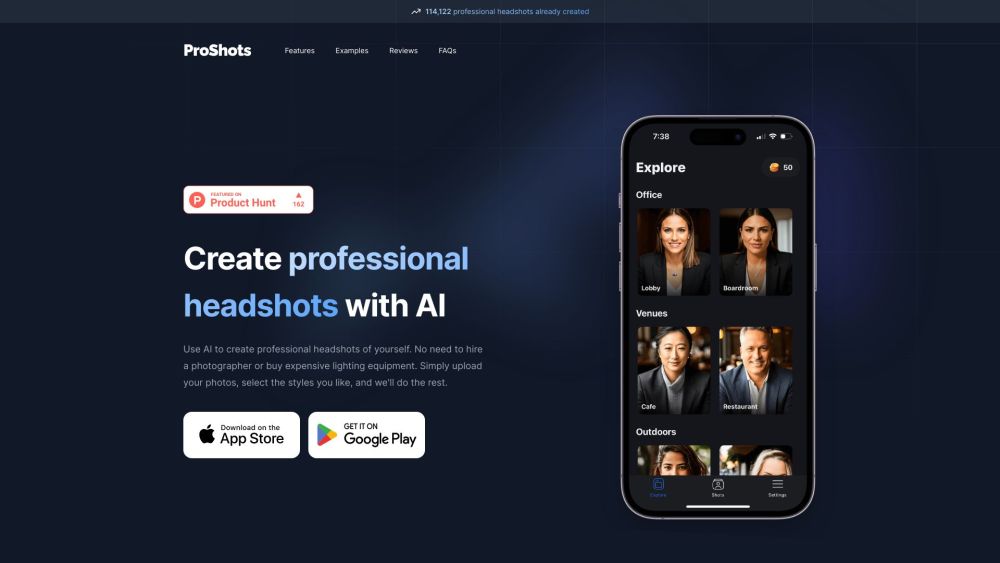
What is ProShots?
ProShots is an online platform that uses AI technology to generate professional headshots based on the location, pose, and attire you choose. It eliminates the need to hire a photographer or invest in expensive lighting equipment.
How to use ProShots?
Using ProShots is simple. Just upload your photos, select the desired location, pose, and attire, and let the AI algorithm do its magic. It will generate realistic headshots tailored to your preferences. You can create as many images as you want and save them in high resolution.
ProShots's Core Features
AI-generated realistic headshots
Ability to select location, pose, and attire
Option to create multiple images
Save images in high resolution
ProShots's Use Cases
Professionals looking for high-quality headshots without hiring a photographer
Individuals seeking to update their personal or professional profile pictures
Models, actors, and performers in need of versatile headshots
Businesses and organizations requiring consistent and professional employee portraits
ProShots Support Email & Customer service contact & Refund contact etc.
Here is the ProShots support email for customer service: [email protected] .
ProShots Twitter
ProShots Twitter Link: https://twitter.com/ProShotsApp
ProShots Instagram
ProShots Instagram Link: https://instagram.com/proshots.app
FAQ from ProShots
What is ProShots?
ProShots is an online platform that uses AI technology to generate professional headshots based on the location, pose, and attire you choose. It eliminates the need to hire a photographer or invest in expensive lighting equipment.
How to use ProShots?
Using ProShots is simple. Just upload your photos, select the desired location, pose, and attire, and let the AI algorithm do its magic. It will generate realistic headshots tailored to your preferences. You can create as many images as you want and save them in high resolution.
Are there any image requirements I should be aware of when uploading photos?
Yes, ProShots requires standard image formats such as JPEG or PNG. Make sure your photos are clear and well-lit for better results.
What happens after my images are generated?
Once the AI generates your headshots, you can preview and download them. The images are saved securely on ProShots' servers for your convenience.
What will you do with the photos I upload?
ProShots values your privacy and does not use or share your uploaded photos for any other purpose than generating your headshots. Your photos are stored securely and deleted after a certain period of time.
How long does it typically take to generate the headshots?
The time it takes to generate your headshots depends on various factors such as the number of images and the complexity of the chosen styles. On average, it takes a few minutes to process and create your headshots.
Do you offer refunds?
Refunds are handled on a case-by-case basis. If you encounter any issues or are not satisfied with your generated headshots, please reach out to our support team for assistance.
