AI ディレクトリ : AI Chatbot, Large Language Models (LLMs)
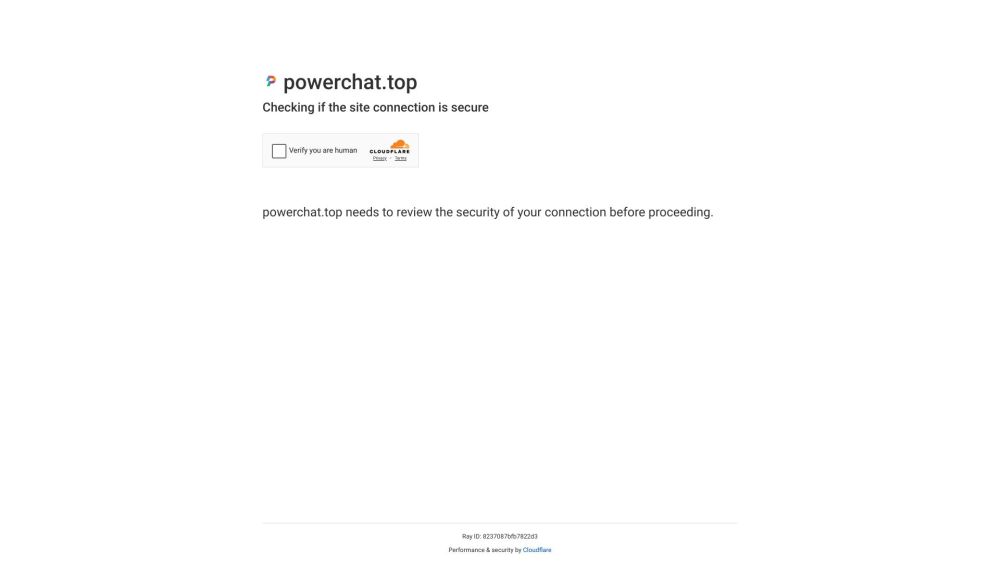
What is PowerChat?
PowerChat is a privacy-first and powerful AI assistant that utilizes advanced GPT models to provide instant answers and back-and-forth conversations with users.
How to use PowerChat?
To use PowerChat, simply sign up for an account and start chatting with the AI assistant. You can ask questions, request information, and have interactive conversations with the AI in a secure and private environment.
PowerChat's Core Features
Privacy-first approach: Your chat history and document files are not stored on our servers
Advanced GPT models: Create custom versions or fork from the Official Featured GPTs
Chat with your documents: Interact with AI using any document
PowerChat Support Email & Customer service contact & Refund contact etc.
More Contact, visit the contact us page(https://promptboom.com/Contact us)
PowerChat Company
More about PowerChat, Please visit the about us page(https://promptboom.com/About us).
PowerChat Pricing
PowerChat Pricing Link: https://promptboom.com/Pricing
FAQ from PowerChat
What is PowerChat?
PowerChat is a privacy-first and powerful AI assistant that utilizes advanced GPT models to provide instant answers and back-and-forth conversations with users.
How to use PowerChat?
To use PowerChat, simply sign up for an account and start chatting with the AI assistant. You can ask questions, request information, and have interactive conversations with the AI in a secure and private environment.
Is my chat history stored on PowerChat's servers?
No, PowerChat follows a privacy-first approach and does not store any chat history on its servers. Your conversations are kept secure and private.
Can I customize or use existing GPT models with PowerChat?
Absolutely! PowerChat allows you to create custom versions of GPT models or fork from the Official Featured GPTs. You have the flexibility to tailor the AI assistant according to your needs.
Can I chat with AI using my own documents?
Yes, with PowerChat, you can easily chat with AI using any documents. Simply upload your document and start interacting with the AI assistant.
