AI ディレクトリ : AI Ad Creative Assistant, AI Ad Generator, AI Advertising Assistant, AI Background Generator, AI Background Remover, AI Facebook Assistant, AI Instagram Assistant, AI Photo & Image Generator, AI Repurpose Assistant, AI Social Media Assistant
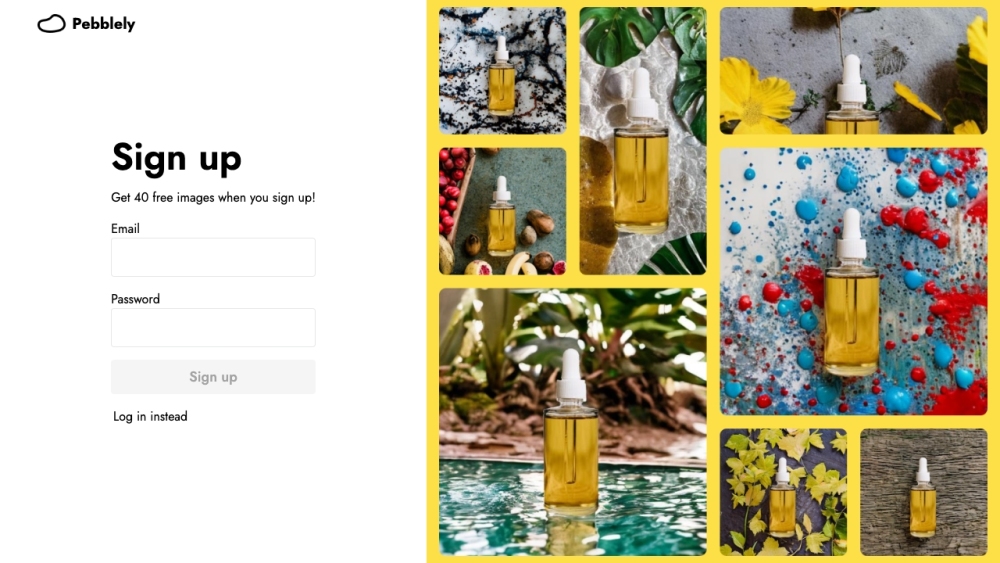
What is Pebblely AI Product Photography?
Pebblely AI Product Photography is a tool that uses artificial intelligence to create stunning product photos in seconds. It automatically removes the background from your images and generates photos with perfect lighting, reflections, and shadows. With Pebblely, you can easily create multiple product photos in various settings and customize them to match your brand colors.
How to use Pebblely AI Product Photography?
To use Pebblely, simply upload a regular picture of your product and the tool will automatically remove the background. Then, you can download the beautiful photos generated by Pebblely, which can be used for various marketing purposes such as social media posts, advertisements, email banners, and more. You can also resize and extend the images to any size, creating multiple pieces of content from a single generated image.
Pebblely AI Product Photography's Core Features
Automatic background removal
Generation of beautiful photos with perfect lighting and shadows
Customization of photos with brand colors
Resize and extend images to any size
Ability to create multiple product photos in various settings
Pebblely AI Product Photography's Use Cases
Small business owners
Creative agencies
Designers
E-commerce businesses
Social media marketers
Pebblely AI Product Photography Support Email & Customer service contact & Refund contact etc.
Here is the Pebblely AI Product Photography support email for customer service: [email protected] .
Pebblely AI Product Photography Company
Pebblely AI Product Photography Company name: Pebblely Pte Ltd .
Pebblely AI Product Photography Login
Pebblely AI Product Photography Login Link: https://app.pebblely.com/login
Pebblely AI Product Photography Sign up
Pebblely AI Product Photography Sign up Link: https://app.pebblely.com/signup
Pebblely AI Product Photography Pricing
Pebblely AI Product Photography Pricing Link: https://pebblely.com/pricing/
Pebblely AI Product Photography Facebook
Pebblely AI Product Photography Facebook Link: https://www.facebook.com/cityofwhiteangels?mibextid=ZbWKwL
Pebblely AI Product Photography Tiktok
Pebblely AI Product Photography Tiktok Link: https://www.tiktok.com/@pebblely_ai
Pebblely AI Product Photography Twitter
Pebblely AI Product Photography Twitter Link: https://twitter.com/pebblely_ai
Pebblely AI Product Photography Instagram
Pebblely AI Product Photography Instagram Link: https://www.instagram.com/pebblely_ai/
FAQ from Pebblely AI Product Photography
What is Pebblely AI Product Photography?
Pebblely AI Product Photography is a tool that uses artificial intelligence to create stunning product photos in seconds. It automatically removes the background from your images and generates photos with perfect lighting, reflections, and shadows. With Pebblely, you can easily create multiple product photos in various settings and customize them to match your brand colors.
How to use Pebblely AI Product Photography?
To use Pebblely, simply upload a regular picture of your product and the tool will automatically remove the background. Then, you can download the beautiful photos generated by Pebblely, which can be used for various marketing purposes such as social media posts, advertisements, email banners, and more. You can also resize and extend the images to any size, creating multiple pieces of content from a single generated image.
What kind of product photos can I create with Pebblely?
You can create Instagram-worthy photos for any product with the click of a button. Pebblely allows you to generate multiple product photos in various settings, for different occasions, to grab shoppers' attention.
How can I customize the generated photos?
Pebblely allows you to customize the generated photos with your brand colors. You can also resize and extend the images to any size, creating multiple marketing assets from a single generated image.
Can I use my own images with Pebblely?
Yes, you can use your own images with Pebblely. Simply sign up to get started and try it out with your own product images and custom settings.
What can I use the generated photos for?
The generated photos can be used for moodboards, mockups, social media posts, advertisements, and more. They are suitable for small business owners, creative agencies, designers, and e-commerce businesses.
How does Pebblely help save time and effort?
Pebblely automates the process of background removal and generates high-quality product photos with perfect lighting, reflections, and shadows. This eliminates the need for manual editing or hiring photographers, saving time and effort.
How many free photos can I generate per month?
With Pebblely, you can generate 40 free photos every month. This allows you to try out the tool and see the benefits it offers for your product photography needs.
