AI ディレクトリ : AI Analytics Assistant, AI Chatbot, AI PDF, Large Language Models (LLMs)
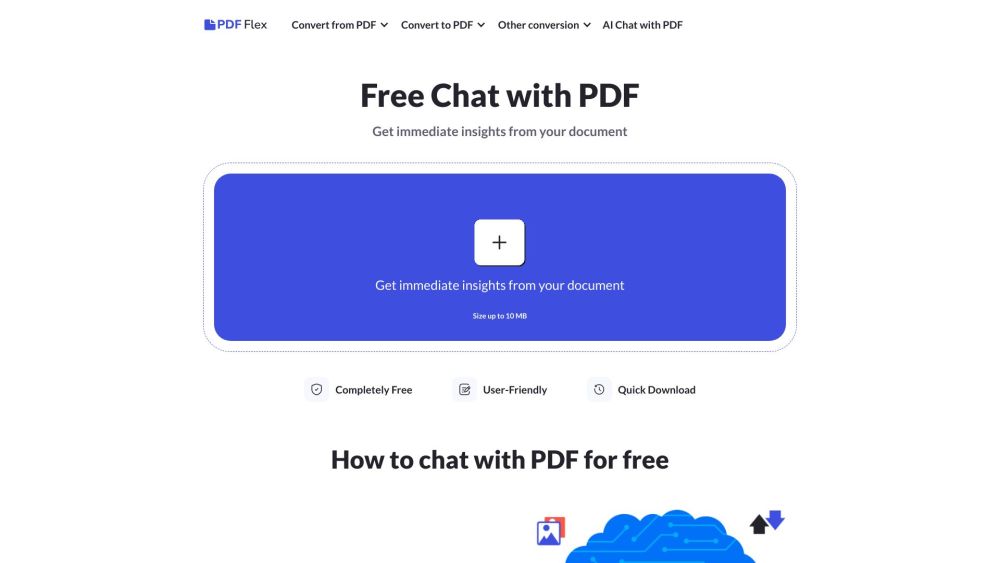
What is PDF Flex?
Free Chat with PDF - Ask Your PDF Anything and Summarize Content
How to use PDF Flex?
1. Click or drag PDF file into the designated area. 2. Allow the application to analyze the document. 3. Review prompt questions and start the chat. 4. Ask for summarization, translation, or any specific queries.
PDF Flex's Core Features
Immediate insights from document
Fast file conversion
Safe and secure document handling
PDF Flex's Use Cases
Converting PDF to other formats
Analyzing and summarizing documents
PDF Flex Support Email & Customer service contact & Refund contact etc.
More Contact, visit the contact us page(https://pdfflex.com/contact-us)
PDF Flex Company
More about PDF Flex, Please visit the about us page(https://pdfflex.com/about-us).
FAQ from PDF Flex
What is PDF Flex?
Free Chat with PDF - Ask Your PDF Anything and Summarize Content
How to use PDF Flex?
1. Click or drag PDF file into the designated area. 2. Allow the application to analyze the document. 3. Review prompt questions and start the chat. 4. Ask for summarization, translation, or any specific queries.
What is Chat PDF?
A revolutionary AI tool simplifying PDF interactions for instant content summarization.
How does Сhat with PDF work?
Analyzes document content, generates questions, and allows user queries.
How to make Chat read a PDF?
Upload the file, and the tool reads it instantly.
How to summarize a PDF with Chat PDF?
Ask the chat to summarize the content for you.
Does Chat PDF understand other languages except English?
Yes, it supports multiple languages due to its advanced model.
Is Chat PDF secure?
Secure interactions with HTTPS encryption and no file storage.
