AI ディレクトリ : AI Content Generator, AI Diagram Generator
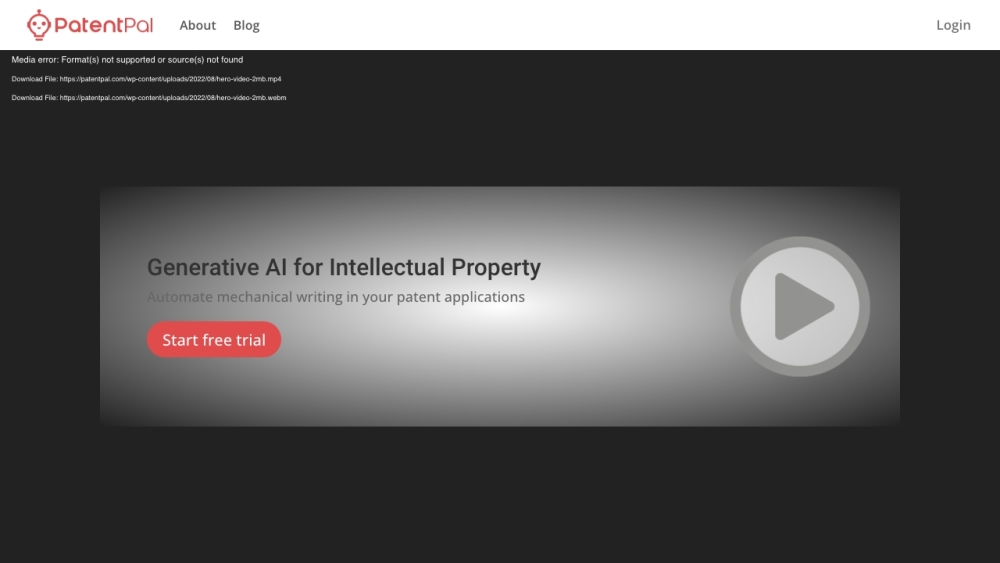
What is PatentPal?
PatentPal is a generative AI platform specifically designed for Intellectual Property (IP) applications. It automates mechanical writing in patent applications, enabling users to easily input their claims, generate specifications and figures, and export drafts into popular document formats. With PatentPal, users can streamline the patent application process and save time and effort.
How to use PatentPal?
Using PatentPal is simple and intuitive. Here's how to use it: 1. Drop a document into the browser to input your claims. 2. Click on the 'Generate' button to automatically generate specifications and figures. 3. Export the generated draft into Word and Visio (or PowerPoint) for further editing and refinement.
PatentPal's Core Features
The core features of PatentPal include: 1. Automated generation of flowcharts for methods. 2. Automatic creation of block diagrams for systems and devices. 3. Detailed descriptions of the generated figures. 4. Abstract and summary generation to support all claims.
PatentPal's Use Cases
PatentPal can be used in various scenarios, such as: 1. Patent attorneys and agents can leverage PatentPal to expedite the drafting of patent applications. 2. Inventors and researchers can use PatentPal to simplify the documentation process for their inventions. 3. Businesses and organizations can benefit from PatentPal to efficiently protect their intellectual property rights.
PatentPal Support Email & Customer service contact & Refund contact etc.
Here is the PatentPal support email for customer service: [email protected] .
PatentPal Company
More about PatentPal, Please visit the about us page(https://patentpal.com/about/).
PatentPal Login
PatentPal Login Link: http://draft.patentpal.com
PatentPal Sign up
PatentPal Sign up Link: http://draft.patentpal.com/signup
PatentPal Youtube
PatentPal Youtube Link: https://www.youtube.com/channel/UCiGGnpAhMI7P6jeAgmo1mjw
PatentPal Linkedin
PatentPal Linkedin Link: https://www.linkedin.com/company/patentpal/
PatentPal Twitter
PatentPal Twitter Link: https://twitter.com/patentpal
PatentPal Instagram
PatentPal Instagram Link: https://www.instagram.com/patentpal/
FAQ from PatentPal
What is PatentPal?
PatentPal is a generative AI platform specifically designed for Intellectual Property (IP) applications. It automates mechanical writing in patent applications, enabling users to easily input their claims, generate specifications and figures, and export drafts into popular document formats. With PatentPal, users can streamline the patent application process and save time and effort.
How to use PatentPal?
Using PatentPal is simple and intuitive. Here's how to use it:nn1. Drop a document into the browser to input your claims.n2. Click on the 'Generate' button to automatically generate specifications and figures.n3. Export the generated draft into Word and Visio (or PowerPoint) for further editing and refinement.
Can I customize the generated content according to my preferences?
Yes, you can customize the generated phrases according to your own preferences within PatentPal. The specification will update in real-time based on your modifications.
Can I create multiple profiles with different preferences?
Absolutely! PatentPal allows you to create multiple profiles and instantly switch between them. This feature enables you to cater to different writing styles or requirements.
Which document formats can I export my draft into?
You can export your draft generated by PatentPal into Word and Visio, or PowerPoint if preferred. This flexibility allows for seamless integration with existing workflows.
Is there a free trial available?
Yes, PatentPal offers a free trial that enables you to experience its capabilities firsthand. You can start the free trial on the website.
Where can I find the Terms of Service and Privacy Policy of PatentPal?
You can find the Terms of Service and Privacy Policy of PatentPal on the website. Simply scroll down to the bottom of the page and click on the respective links.
How can I contact the PatentPal team?
You can reach out to the PatentPal team by sending an email to [email protected]. They will be happy to assist you with any inquiries or questions you may have.
