AI ディレクトリ : AI Analytics Assistant, AI Builder, AI Charting, AI Data Mining, AI Developer Tools, AI Monitor & Report Builder, AI Product Description Generator, No-Code&Low-Code
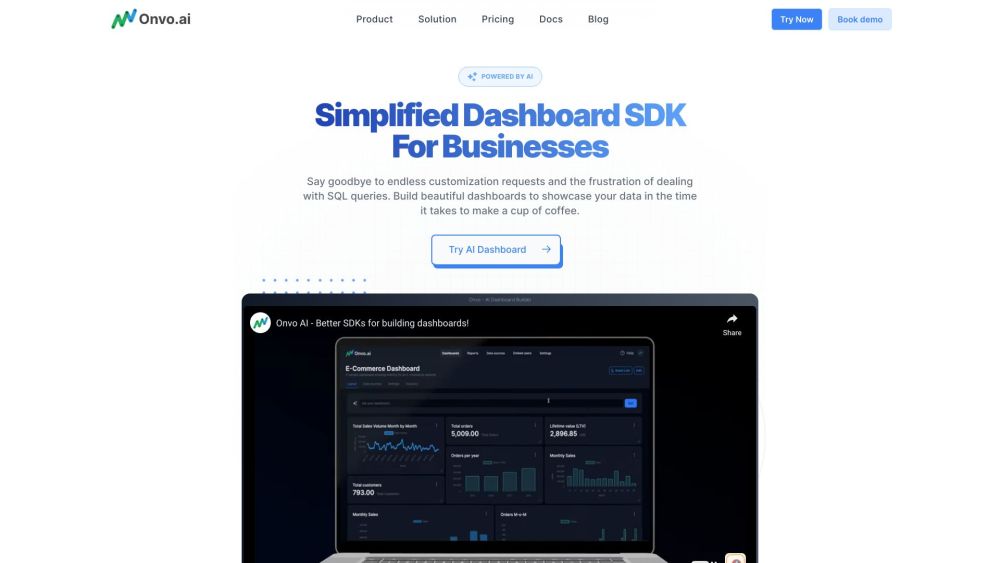
What is Onvo AI?
Onvo AI is a Dashboard and Report Builder SDK that helps developers and businesses create dashboards and reports quickly and efficiently. It allows users to connect data from multiple sources and build visualizations using AI prompts.
How to use Onvo AI?
To use Onvo AI, developers and businesses can integrate the SDK into their products and platforms. They can connect various data sources, such as SQL or NoSQL databases, and utilize the no-code widget to create customized dashboards and data visualizations.
Onvo AI's Core Features
Connect data from multiple sources
Build dashboards and visualizations using AI prompts
Integration via SDK
Effortlessly link numerous data sources
Crafted with a strong focus on data privacy
Powered by AI for easy dashboard creation
Onvo AI's Use Cases
Streamline Airbnb listings
Analyze E-Commerce analytics
Visualize IMDB movie genres
Customize dashboards for startups
Embed dashboards and reports for smaller companies
Support custom data sources for larger companies
Serve enterprise users with strict data regulations
Onvo AI Support Email & Customer service contact & Refund contact etc.
More Contact, visit the contact us page(https://www.onvo.ai/contact)
Onvo AI Company
Onvo AI Company name: Onvo AI .
More about Onvo AI, Please visit the about us page(https://www.onvo.ai/about).
Onvo AI Pricing
Onvo AI Pricing Link: https://www.onvo.ai/pricing
Onvo AI Linkedin
Onvo AI Linkedin Link: https://www.linkedin.com/company/onvo
Onvo AI Github
Onvo AI Github Link: https://github.com/onvo-ai/sdks
FAQ from Onvo AI
What is Onvo AI?
Onvo AI is a Dashboard and Report Builder SDK that helps developers and businesses create dashboards and reports quickly and efficiently. It allows users to connect data from multiple sources and build visualizations using AI prompts.
How to use Onvo AI?
To use Onvo AI, developers and businesses can integrate the SDK into their products and platforms. They can connect various data sources, such as SQL or NoSQL databases, and utilize the no-code widget to create customized dashboards and data visualizations.
