AI ディレクトリ : AI Developer Docs, AI Developer Tools, AI Knowledge Base, AI Product Description Generator, No-Code&Low-Code
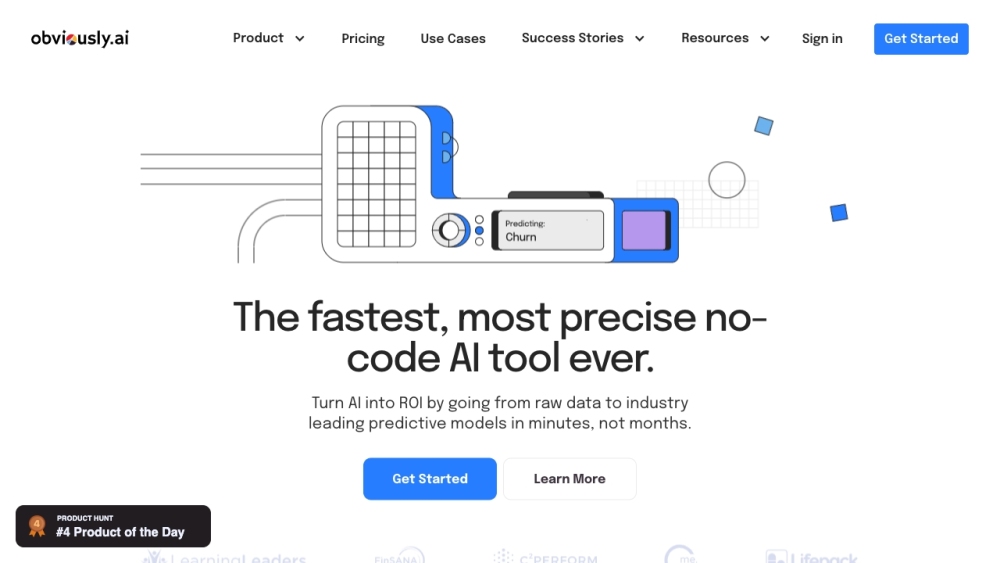
What is Obviously AI?
Obviously AI is a no-code AI tool that allows users to rapidly build and deploy data science models without any coding. It provides a single-click solution for running data science processes, including building machine learning algorithms, explaining results, and predicting outcomes. With Obviously AI, users can turn raw data into industry-leading predictive models in minutes instead of months.
How to use Obviously AI?
To use Obviously AI, follow these steps: 1. Sign up on the Obviously AI website. 2. Upload your tabular data and select the target variable. 3. Choose the type of prediction model you want to create (classification, regression, or time series). 4. Click on the 'Build Model' button to generate an AI model based on your data. 5. Explore the results and predictions from the model. 6. If desired, deploy the model with a single click to create web apps or integrate it into your existing tools using real-time REST APIs.
Obviously AI's Core Features
Build AI models in minutes
One-click deployment to production
Automated model monitoring with if-this-then-that automations
Real-time REST APIs for integrating AI into apps or visualizing prediction data
24x7 access to a dedicated data scientist for assistance with data merging, enrichment, cleaning, etc.
Obviously AI's Use Cases
Churn prediction
Lead conversion prediction
Loan repayment prediction
Fraud detection
Sales prediction
Dynamic pricing prediction
Yield prediction
Deal size prediction
Prediction of sales in a specific time period
Stock price prediction for the next day
Obviously AI Support Email & Customer service contact & Refund contact etc.
More Contact, visit the contact us page(https://www.obviously.ai/contact-us)
Obviously AI Company
Obviously AI Company name: Obviously AI, Inc. .
More about Obviously AI, Please visit the about us page(https://www.obviously.ai/about-us).
Obviously AI Login
Obviously AI Login Link: https://app.obviously.ai/login
Obviously AI Pricing
Obviously AI Pricing Link: https://www.obviously.ai/pricing
Obviously AI Linkedin
Obviously AI Linkedin Link: https://www.linkedin.com/company/obviously-ai
Obviously AI Twitter
Obviously AI Twitter Link: https://twitter.com/obviouslyai
FAQ from Obviously AI
What is Obviously AI?
Obviously AI is a no-code AI tool that allows users to rapidly build and deploy data science models without any coding. It provides a single-click solution for running data science processes, including building machine learning algorithms, explaining results, and predicting outcomes. With Obviously AI, users can turn raw data into industry-leading predictive models in minutes instead of months.
How to use Obviously AI?
To use Obviously AI, follow these steps:nn1. Sign up on the Obviously AI website.n2. Upload your tabular data and select the target variable.n3. Choose the type of prediction model you want to create (classification, regression, or time series).n4. Click on the 'Build Model' button to generate an AI model based on your data.n5. Explore the results and predictions from the model.n6. If desired, deploy the model with a single click to create web apps or integrate it into your existing tools using real-time REST APIs.
How do I use Obviously AI?
To use Obviously AI, sign up on the website, upload your tabular data, select the target variable, choose the type of prediction model, and click on the 'Build Model' button. Explore the results and predictions from the model, and if desired, deploy the model with a single click or integrate it into your existing tools using real-time REST APIs.
What are the core features of Obviously AI?
The core features of Obviously AI include building AI models in minutes, one-click deployment to production, automated model monitoring with if-this-then-that automations, real-time REST APIs for integration and sharing, and 24x7 access to a dedicated data scientist for expert support.
What are some use cases for Obviously AI?
Some use cases for Obviously AI include churn prediction, lead conversion prediction, loan repayment prediction, fraud detection, sales prediction, dynamic pricing prediction, yield prediction, deal size prediction, and time series predictions like sales in a specific time period or stock price prediction for the next day.
