AI ディレクトリ : AI Developer Docs, AI Knowledge Base, AI Knowledge Management, AI Tutorial
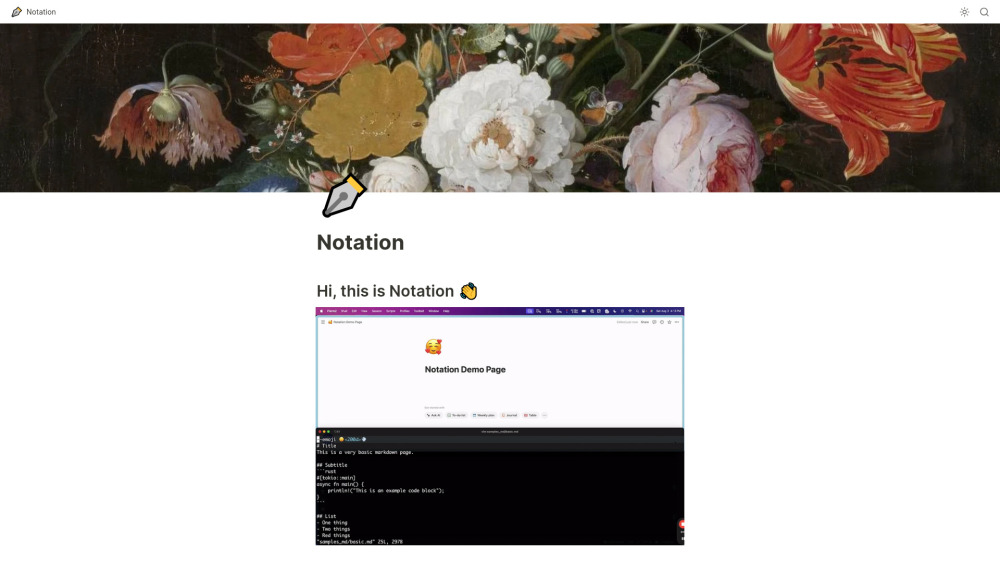
Notationとは何ですか?
Notationは、エンジニアがマークダウンを書き、Notionに公開することを可能にするドキュメントツールで、シームレスなコードドキュメント管理を促進します。
Notationの使い方は?
マークダウンでドキュメントを書き、Notionページを作成し、APIキーを取得し、設定して、Notationを実行して公開します。
Notationの主な機能
ドキュメント用のマークダウン作成
公開のためのNotionとの統合
組み込みのAI検索とフォーマット
簡単に検索可能なドキュメント構造
Notationの使用例
エンジニアリングドキュメントを公開ウェブサイトまたは内部Notionページとして公開します。
NotionのAI機能を活用して、ドキュメント検索を強化します。
NotationからのFAQ
Notationとは何ですか?
Notationは、エンジニアがマークダウンを書き、Notionに公開することを可能にするドキュメントツールで、シームレスなコードドキュメント管理を促進します。
Notationの使い方は?
マークダウンでドキュメントを書き、Notionページを作成し、APIキーを取得し、設定して、Notationを実行して公開します。
どのマークダウン機能をサポートしていますか?
ヘッダー、段落、コードブロック、リスト、テーブル、リンク、画像、相対ページリンクをサポートしています。
Notationをどのように設定しますか?
必要なNotion統合の詳細を含むNotation.tomlファイルを~/.notation/ディレクトリに作成します。
