AI ディレクトリ : Browser Extension, Large Language Models (LLMs), Translate
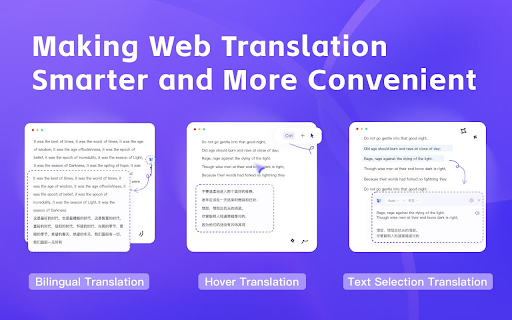
What is Noam ai chrome extension?
ChatGPT translate assistant & Deep Translation, the best AI translation plugin for web content
How to use Noam ai chrome extension?
Click the Translate Current Site button to initiate AI-powered immersive translation, hover or use shortcut keys for interactive translation, and utilize the AI dictionary for word lookup
Noam ai chrome extension's Core Features
Intelligent content area recognition for translation
Support for PDF document uploads
Efficient mouse hover interaction
One-click translation of image content
ChatPDF for dialogue with document content
Built-in AI dictionary
Noam ai chrome extension's Use Cases
Reading foreign news
Learning foreign languages
Browsing foreign websites
Reviewing foreign literature
FAQ from Noam - Chrome Extension
What is Noam?
ChatGPT translate assistant & Deep Translation, the best AI translation plugin for web content
How to use Noam?
Click the Translate Current Site button to initiate AI-powered immersive translation, hover or use shortcut keys for interactive translation, and utilize the AI dictionary for word lookup
How to turn on/off the translation service?
Click the plugin icon on the right side of the webpage to toggle on/off.
What is the plugin's capability based on?
The plugin's capability is based on AI large models, which are more powerful and contextually accurate than machine translation.
About permissions
The plugin reads and changes website data, requiring corresponding browser permissions for translation services only.
