AI ディレクトリ : AI Social Media Assistant
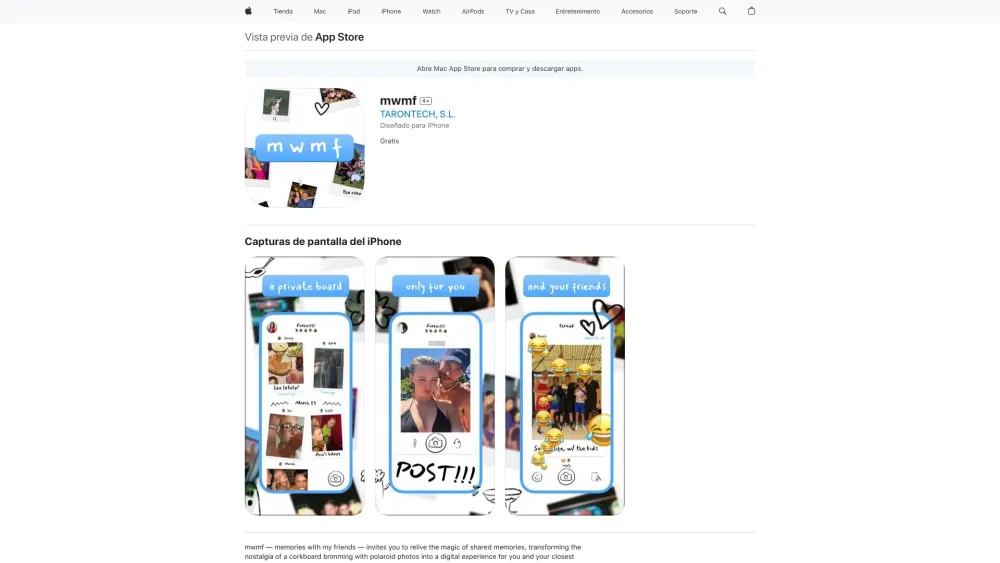
What is mwmf?
Relive the magic of shared memories, transforming the nostalgia of a corkboard brimming with polaroid photos into a digital experience for you and your closest friends. It’s private, straightforward, and all about preserving those special moments forever.
How to use mwmf?
1. Download the mwmf app from the App Store. 2. Create a private board for you and your best friends. 3. Start posting your best memories and share them with your friends. 4. Explore and interact with your friends' memories. 5. Look back at your shared memories weekly, monthly, or yearly.
mwmf's Core Features
Create a private board
Post and share memories
Interact and reply to memories
View shared memories journey
mwmf's Use Cases
Share travel memories with a group of friends
Create a digital scrapbook of childhood memories
Document and reminisce special occasions with loved ones
FAQ from mwmf
What is mwmf?
Relive the magic of shared memories, transforming the nostalgia of a corkboard brimming with polaroid photos into a digital experience for you and your closest friends. It’s private, straightforward, and all about preserving those special moments forever.
How to use mwmf?
1. Download the mwmf app from the App Store.n2. Create a private board for you and your best friends.n3. Start posting your best memories and share them with your friends.n4. Explore and interact with your friends' memories.n5. Look back at your shared memories weekly, monthly, or yearly.
Is mwmf available on Android?
Currently, mwmf is only available on iOS devices such as iPhone, iPad, and iPod touch.
Can I invite more friends to join my private board?
Yes, you can invite more friends to join your private board using their email addresses or usernames.
Can I download and save the memories?
Yes, you can download and save the memories from your private board to your device's photo gallery.
