AI ディレクトリ : AI Content Generator, AI Knowledge Base, AI Knowledge Graph, AI Knowledge Management, AI Mind Mapping, AI Notes Assistant, Browser Extension, Copywriting, Large Language Models (LLMs), Writing Assistants
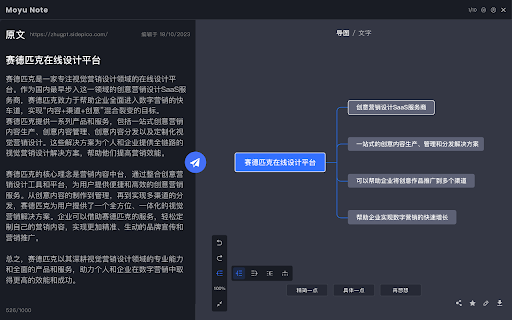
What is moyuNote ai chrome extension?
moyuNote is a browser extension based on secondary training of the GPT large model. It allows users to annotate cluttered content on web pages, generate outline notes with a single click, and review them on the moyuNote official website. Additionally, moyuNote can answer complex questions, assist in writing content, posing queries, and even coding, serving as a valuable assistant to enhance work efficiency.
How to use moyuNote ai chrome extension?
1. Install the browser extension from the browser's app store. 2. Select any text on a web page to quickly create a mind map with moyuNote. 3. View the organized mind maps on the moyuNote official website. 4. Delve deeper into unfamiliar content by generating mind maps or seeking answers through conversations.
moyuNote ai chrome extension's Core Features
Annotating web content
Generating outline notes
Answering complex questions
moyuNote ai chrome extension's Use Cases
1. Meeting minutes organization: Seamlessly organize meeting minutes into mind maps, compatible with popular online meeting platforms like Tencent Meeting and Feishu Meeting. 2. Exam focus compilation: Create revision mind maps for complex course materials with a single click, providing a clear understanding of the knowledge structure. 3. Interpreting regulations and policies: Instantly interpret finance and real estate policies, categorize content for clearer presentation. 4. Understanding industry jargon: Simplify complex jargon encountered online into layman's terms, quickly clarifying related knowledge graph structures.
FAQ from moyuNote - Chrome Extension
What is moyuNote?
moyuNote is a browser extension based on secondary training of the GPT large model. It allows users to annotate cluttered content on web pages, generate outline notes with a single click, and review them on the moyuNote official website. Additionally, moyuNote can answer complex questions, assist in writing content, posing queries, and even coding, serving as a valuable assistant to enhance work efficiency.
How to use moyuNote?
1. Install the browser extension from the browser's app store.n2. Select any text on a web page to quickly create a mind map with moyuNote.n3. View the organized mind maps on the moyuNote official website.n4. Delve deeper into unfamiliar content by generating mind maps or seeking answers through conversations.
What is the usage limit for free users of moyuNote?
Free users of moyuNote have usage restrictions and need to subscribe for unlimited use.
