AI ディレクトリ : AI Advertising Assistant, AI Animated Video, AI Personalized Video Generator, AI Product Description Generator, AI Video Editor, AI Video Generator, AI Video Recording
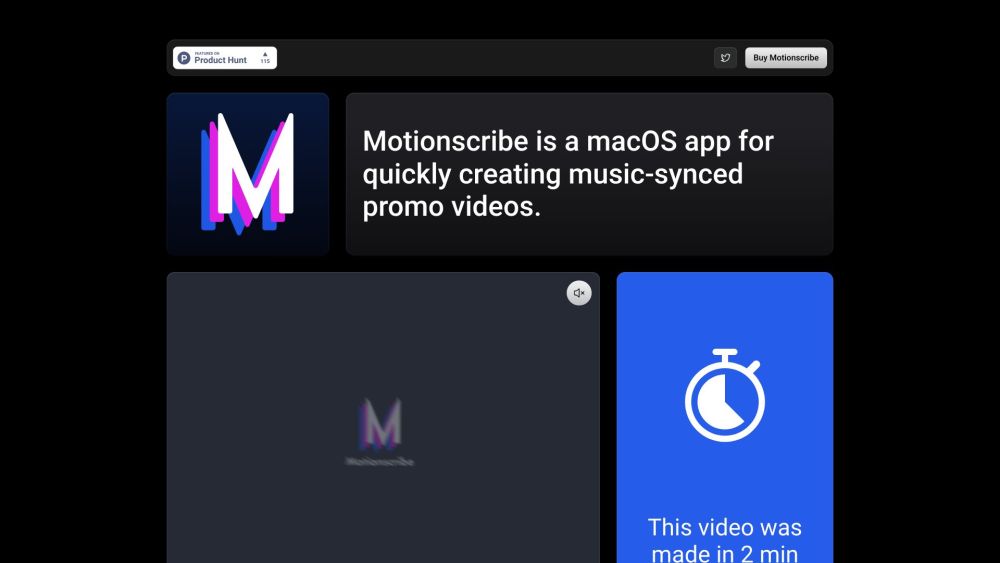
What is Motionscribe?
Motionscribe is a macOS app for quickly creating music-synced promo videos. It allows users to select a style, add text overlays, and press play to generate videos in real-time that are synchronized with any song.
How to use Motionscribe?
To use Motionscribe, follow these steps: 1. Select a style for your video. 2. Add text overlays to convey your message or promote your content. 3. Press play and Motionscribe will automatically detect the beats in the song you choose, ensuring your video remains in sync. 4. Export and share the generated video.
Motionscribe's Core Features
Real-time beat detection for synchronization with any song
Quickly create music-synced promo videos
Select from various styles for your videos
Add text overlays to convey your message
One-time purchase with no subscription required
14-day money-back guarantee
Motionscribe's Use Cases
Create captivating promo videos for products or services
Generate engaging music videos for social media
Produce dynamic visuals for presentations or events
Design unique video advertisements
Motionscribe Support Email & Customer service contact & Refund contact etc.
Here is the Motionscribe support email for customer service: [email protected] .
Motionscribe Company
Motionscribe Company name: Motionscribe .
Motionscribe Pricing
Motionscribe Pricing Link: https://motionscribe.com/#pricing
Motionscribe Twitter
Motionscribe Twitter Link: https://twitter.com/hakimel
FAQ from Motionscribe
What is Motionscribe?
Motionscribe is a macOS app for quickly creating music-synced promo videos. It allows users to select a style, add text overlays, and press play to generate videos in real-time that are synchronized with any song.
How to use Motionscribe?
To use Motionscribe, follow these steps:n1. Select a style for your video.n2. Add text overlays to convey your message or promote your content.n3. Press play and Motionscribe will automatically detect the beats in the song you choose, ensuring your video remains in sync.n4. Export and share the generated video.
What platforms is Motionscribe available on?
Motionscribe is currently available only on macOS.
Can I try Motionscribe before purchasing?
Yes, Motionscribe is currently in beta and available at a discount. You can try it during this period and take advantage of the 14-day money-back guarantee if you're not satisfied.
Is there a subscription fee for Motionscribe?
No, Motionscribe is a one-time purchase app. You pay the specified amount and get lifetime access with one year of updates.
How does beat detection work in Motionscribe?
Motionscribe utilizes real-time beat detection technology to analyze any song you choose and automatically synchronize the visuals of your video with the beats of the music in order to create a dynamic and engaging experience.
