AI ディレクトリ : AI Product Description Generator, AI Productivity Tools, AI Project Management, AI Task Management, AI Team Collaboration, AI Workflow Management
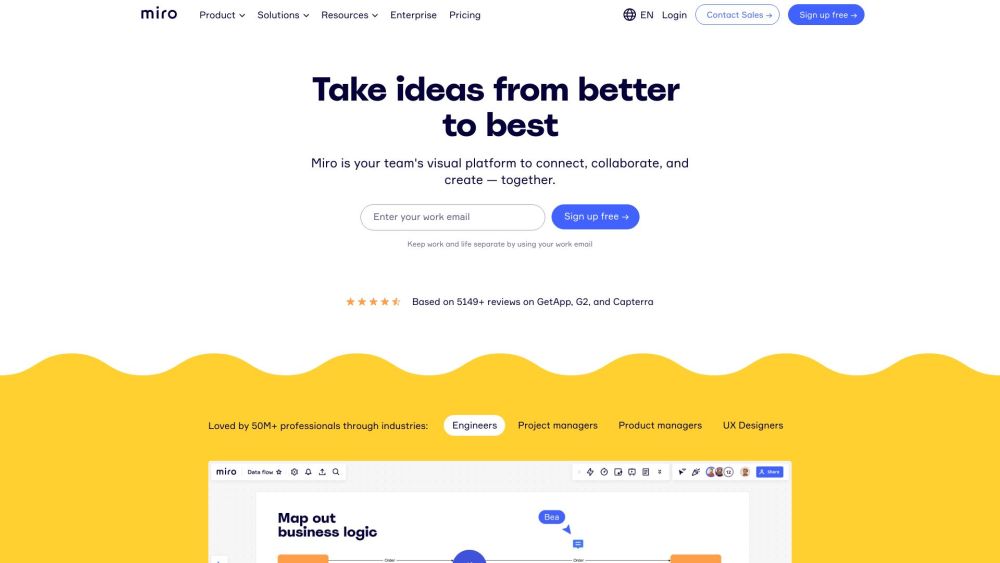
What is Miro?
Miro is a visual collaboration platform that provides a scalable, secure, and cross-device solution for distributed teams. It allows teams to connect, collaborate, and co-create in one space regardless of their location.
How to use Miro?
To use Miro, sign up for a free account using your work email. Once you're signed in, you can create and join teams, create boards, and invite team members to collaborate. Miro offers various features depending on your team's needs, including visual project management, diagramming and process mapping, content and data visualization, workshops, and asynchronous collaboration. You can also integrate Miro with your favorite tools to streamline your workflow. Simply connect your tools through the 100+ available integrations and start collaborating seamlessly.
Miro's Core Features
Visual project management
Diagramming and process mapping
Product development workflows
Content and data visualization
Workshops and async collaboration
Miro AI
Apps and integrations
Developer resources
Miro's Use Cases
Technical diagramming
Whiteboarding
Wireframing
Mind map
Retrospectives
Scaled product planning
Process mapping
Customer journey mapping
Strategy and planning
Miro Support Email & Customer service contact & Refund contact etc.
More Contact, visit the contact us page(https://miro.com/contact/sales/)
Miro Company
Miro Company name: Miro .
More about Miro, Please visit the about us page(https://miro.com/about/).
Miro Login
Miro Login Link: https://miro.com/login/
Miro Sign up
Miro Sign up Link: https://miro.com/signup/
Miro Pricing
Miro Pricing Link: https://miro.com/pricing/
Miro Facebook
Miro Facebook Link: https://www.facebook.com/TryMiro
Miro Youtube
Miro Youtube Link: https://www.youtube.com/user/RealtimeBoardEng
Miro Linkedin
Miro Linkedin Link: https://www.linkedin.com/company/mirohq
Miro Twitter
Miro Twitter Link: https://twitter.com/mirohq
Miro Instagram
Miro Instagram Link: https://www.instagram.com/mirohq/
FAQ from Miro
What is Miro?
Miro is a visual collaboration platform that provides a scalable, secure, and cross-device solution for distributed teams. It allows teams to connect, collaborate, and co-create in one space regardless of their location.
How to use Miro?
To use Miro, sign up for a free account using your work email. Once you're signed in, you can create and join teams, create boards, and invite team members to collaborate. Miro offers various features depending on your team's needs, including visual project management, diagramming and process mapping, content and data visualization, workshops, and asynchronous collaboration. You can also integrate Miro with your favorite tools to streamline your workflow. Simply connect your tools through the 100+ available integrations and start collaborating seamlessly.
Is Miro suitable for distributed teams?
Yes, Miro is designed for distributed teams and allows them to connect and collaborate in one virtual space regardless of their location.
Can I integrate Miro with my existing tools?
Yes, Miro offers 100+ integrations with tools like Google Docs, Jira, and Zoom, allowing you to seamlessly collaborate and work in one space without switching between multiple apps.
What are the core features of Miro?
Miro provides visual project management, diagramming and process mapping, product development workflows, content and data visualization, workshops and asynchronous collaboration, Miro AI, apps and integrations, and developer resources.
What are some use cases for Miro?
Some use cases for Miro include technical diagramming, whiteboarding, wireframing, mind mapping, retrospectives, scaled product planning, process mapping, customer journey mapping, and strategy and planning.
What pricing plans does Miro offer?
Miro offers a range of pricing plans including Basic (free for individuals and small teams), Team (contact sales for pricing), Business (contact sales for pricing), and Enterprise (contact sales for pricing).
