AI ディレクトリ : AI Art Generator, AI Photo & Image Generator, Text to Image
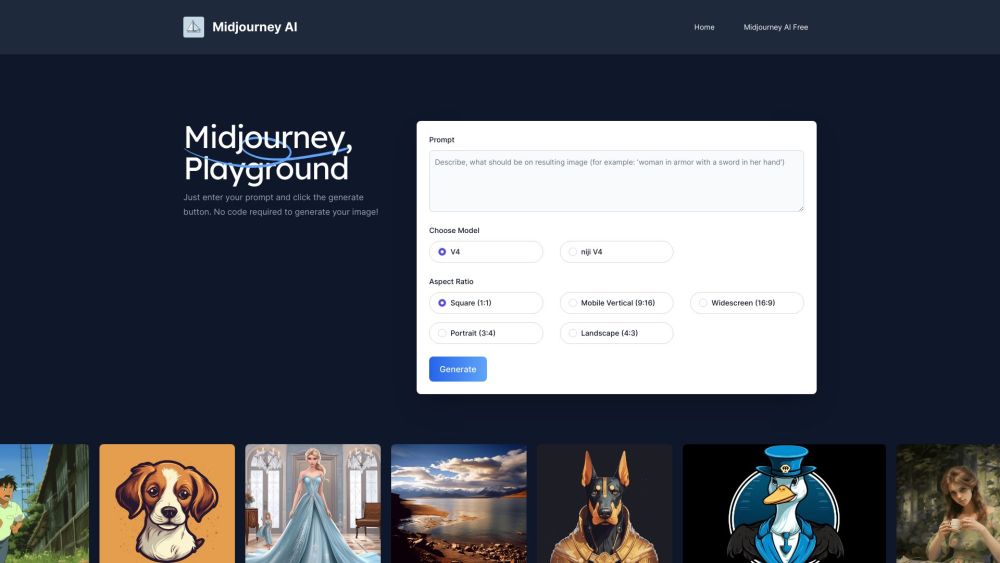
What is Midjourney AI?
Midjourney AI is an AI art generator that allows users to create compelling images from textual descriptions. It offers a free trial and features excellent image generation experience with preset prompts. It is a versatile alternative to Midjourney.
How to use Midjourney AI?
1. Visit the Midjourney AI website at midjourneyai.ai. 2. Choose the desired Model (e.g., V4 niji). 3. Select the Aspect Ratio for your image (e.g., Square, Widescreen). 4. Enter your prompt in the provided input box. 5. Click the 'Generate' button. 6. Wait for about a minute to receive your Midjourney AI image. 7. Download the high-definition image for free. No coding is required to generate your image!
Midjourney AI's Core Features
1. Text-to-image generation: Midjourney AI can transform textual descriptions into visually appealing images. 2. Free trial: The service allows users to enjoy 20 free uses without any payment requirements. 3. High-definition image download: Users have the rights to download the AI artwork in high-definition format. 4. Various aspect ratios: Midjourney AI offers different aspect ratios to suit different image requirements. 5. Preset prompts: The platform provides pre-set Midjourney prompts to assist in generating high-quality AI artwork more easily.
Midjourney AI's Use Cases
1. Logos: Midjourney AI can help create AI artwork for logo designs. 2. Portraits: Generate realistic or artistic portraits using textual descriptions. 3. Architecture: Visualize architectural designs or concepts using AI-generated images. 4. Artistic projects: Use Midjourney AI to create unique pieces of artwork or enhance existing pieces.
Midjourney AI Support Email & Customer service contact & Refund contact etc.
Here is the Midjourney AI support email for customer service: [email protected] .
Midjourney AI Company
Midjourney AI Company name: Mira Muse LLC .
Midjourney AI Company address: 81807 E. County Road 22, Deer Trail, CO 80105, US.
Midjourney AI Pricing
Midjourney AI Pricing Link: https://miramuseai.net/subscription
Midjourney AI Facebook
Midjourney AI Facebook Link: https://www.facebook.com/sharer.php?u=https://miramuseai.net/
Midjourney AI Linkedin
Midjourney AI Linkedin Link: https://www.linkedin.com/sharing/share-offsite/?url=https://miramuseai.net/
Midjourney AI Twitter
Midjourney AI Twitter Link: https://twitter.com/intent/tweet?url=https://miramuseai.net/
Midjourney AI Pinterest
Midjourney AI Pinterest Link: https://pinterest.com/pin/create/button/?url=https://miramuseai.net/
FAQ from Midjourney AI
What is Midjourney AI?
Midjourney AI is an AI art generator that allows users to create compelling images from textual descriptions. It offers a free trial and features excellent image generation experience with preset prompts. It is a versatile alternative to Midjourney.
How to use Midjourney AI?
1. Visit the Midjourney AI website at midjourneyai.ai.n2. Choose the desired Model (e.g., V4 niji).n3. Select the Aspect Ratio for your image (e.g., Square, Widescreen).n4. Enter your prompt in the provided input box.n5. Click the 'Generate' button.n6. Wait for about a minute to receive your Midjourney AI image.n7. Download the high-definition image for free.nNo coding is required to generate your image!
How to use Midjourney AI for free?
The official Midjourney Discord channel is no longer free to use. However, you can utilize the Midjourney AI image generation service for free at midjourneyai.ai.
How to use Midjourney AI on Discord?
First, register for Discord and Midjourney. Accept the invitation to Midjourney's Discord channel and type /subscribe in the #newbies channel. Then, choose your Midjourney plan and start creating images back in Discord.
How to use Midjourney AI privately?
You can enable Midjourney's private mode effortlessly by typing the /private command. However, please note that this feature requires a subscription as a paying member.
How to write good Midjourney prompts?
To create effective prompts, follow this universal formula: Character Description + Main Character + Character Action + Art Form + Lighting Effects + Color Style + Perspective + Image Size
How to access Midjourney AI?
You can access Midjourney AI for free at midjourneyai.ai.
What is the copyright for using Midjourney generated images?
Midjourney offers its premium subscribers the freedom to use their generated images commercially for any business purposes such as marketing material and cover art.
